If you’re playing Death Stranding, Hideo Kojima’s newest open world action game, then you might have noticed just how beautiful the world and characters are. If you’re trying to figure out how to use photo mode in Death Stranding, here’s what you need to know.
How to Use Photo Mode in Death Stranding
Before we explain how to take pictures in-game, you should know that it seems like there is no dedicated photo mode in the game, as far as we know.
Unlike other PS4 titles such as Spider-Man and Horizon, you’re not able to bring up any sort of photo mode while outside in the world, but there is a way to take some funny photos of Norman Reedus’ character, Sam Bridges.
How to Take Pictures of Sam
If you examine the sink while you’re in Sam’s room, you can tilt the right stick in different directions to make Sam perform a variety of actions while he’s in front of the mirror.
Once you find the perfect position, just press the square button to snap a pic and then you can just use the PS4’s screenshot function to take a picture of the photo. You can do this by holding the share button for a few seconds.
Not only will you have cool photos of Sam saved to your console but B.B. will give you likes for your photo –what a pal!
What Are Likes Used For?
Getting likes for things in Death Stranding will ultimately help you to level up your porter grade as well as your delivery categories of evaluation. So if you receive likes during deliveries, it’ll most likely help you get a better score at the end of your mission. And, the more you increase the evaluation categories, the stronger Sam’s abilities will become.
Hopefully, that answered your question about how to use photo mode in Death Stranding. For more on the latest PS4 exclusive, be sure to check out our extensive Guide Wiki for helpful tips and tricks. Here are a few to get you started:
Time needed: 1 minute
To sum up how to use photo mode in Death Stranding:
- Go to the sink in Sam’s room and interact with it.
- You can tilt the right stick to move him around and then press square to take a photo and then you can use the screenshot function on the PS4 controller to snap a pic.

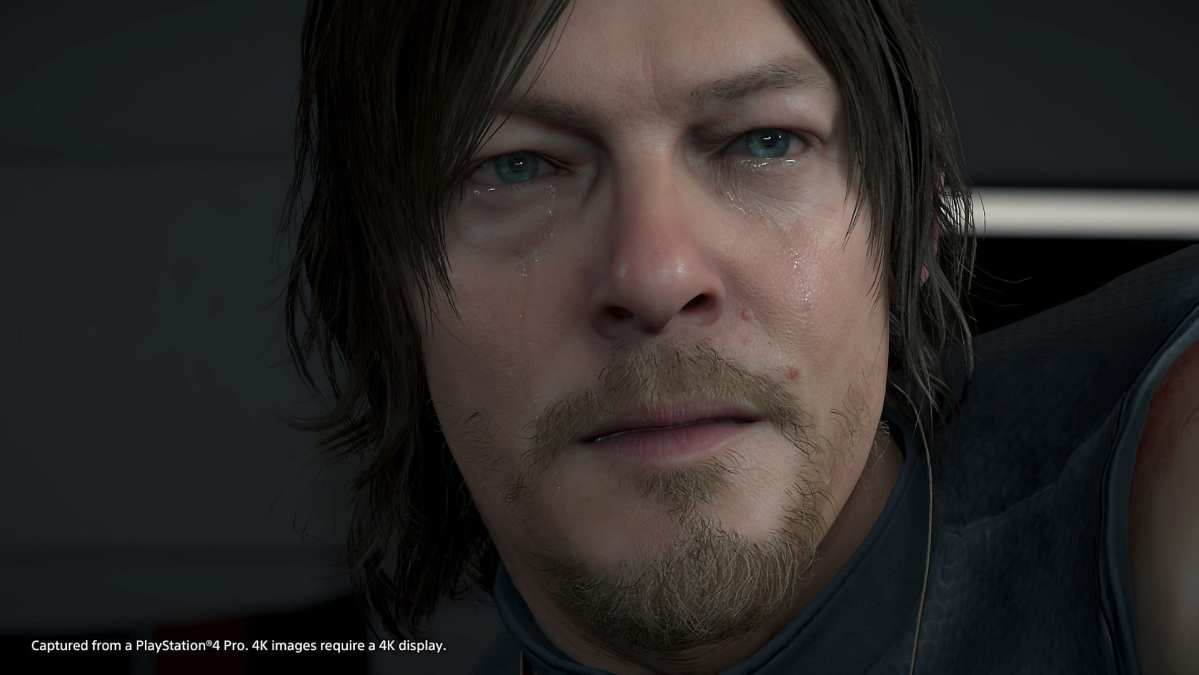












Updated: Nov 7, 2019 02:28 pm