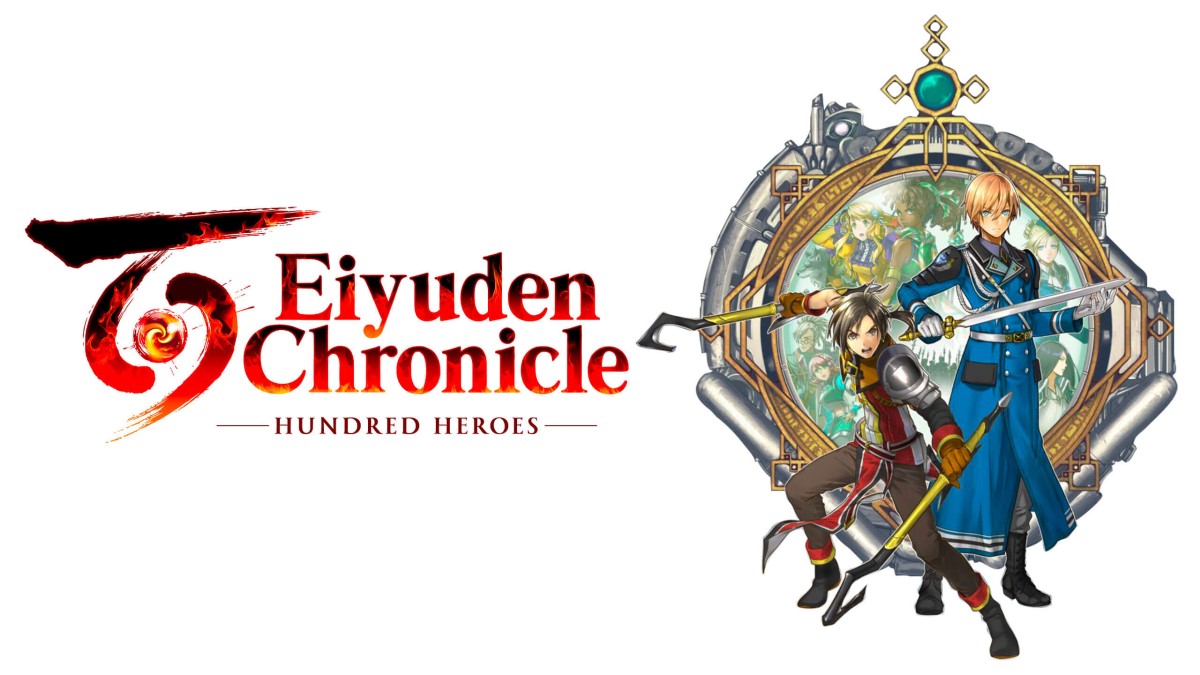Once again, The Neighborhood is an important part of the NBA 2K20 experience. The mode is loaded with cosmetics designed to make you stand out from fellow players. In this guide, we’re going to walk you through how to buy & change animations for NBA 2K20; one of the ways you can choose to express yourself in game.
Buying and Changing Animations in NBA 2K20
NBA 2K20 loves showering you with things that have very little to do with the actual game of basketball being played on the court. NBA players though certainly have their own personality and 2K has put a lot of effort into emulating that part of the sport.
To buy new animations you’re going to need VC. No surprise there. If you’re lacking, or you just want more because, there’s no such thing as too much VC, start grinding. Or I guess you can open up that wallet and fork some of your money to 2K if that’s what you want to do.
Once you think you have enough of a bank to work with, press Triangle on PS4 or Y on Xbox One while you’re in The Neighborhood. After that go to MyPlayer and then go to the Animation Store.
It is here where you’ll be able to buy animations and emotes for NBA 2K20 such as different kinds of fancy jump shots. Simply confirm your purchase if you have the VC and you’re all done.
As far as changing to your new animation in NBA 2K20, what you need to do is go back to MyPlayer customization screen and then go to My Animations.
This is where you’ll see all the different animations that you have and you can swap them in and out however you like.
That’s all you need to know for how to buy and change animations in NBA 2K20 for PS4 and Xbox One. For more on NBA 2K20, be sure to check out our wiki guide filled with other tips, tricks and FAQs answered.
In sum to buy and equip animations:
- Get a nice bank of VC first
- Access the Animations Store via MyPlayer
- Equip anything you bought via MyPlayer, My Animations