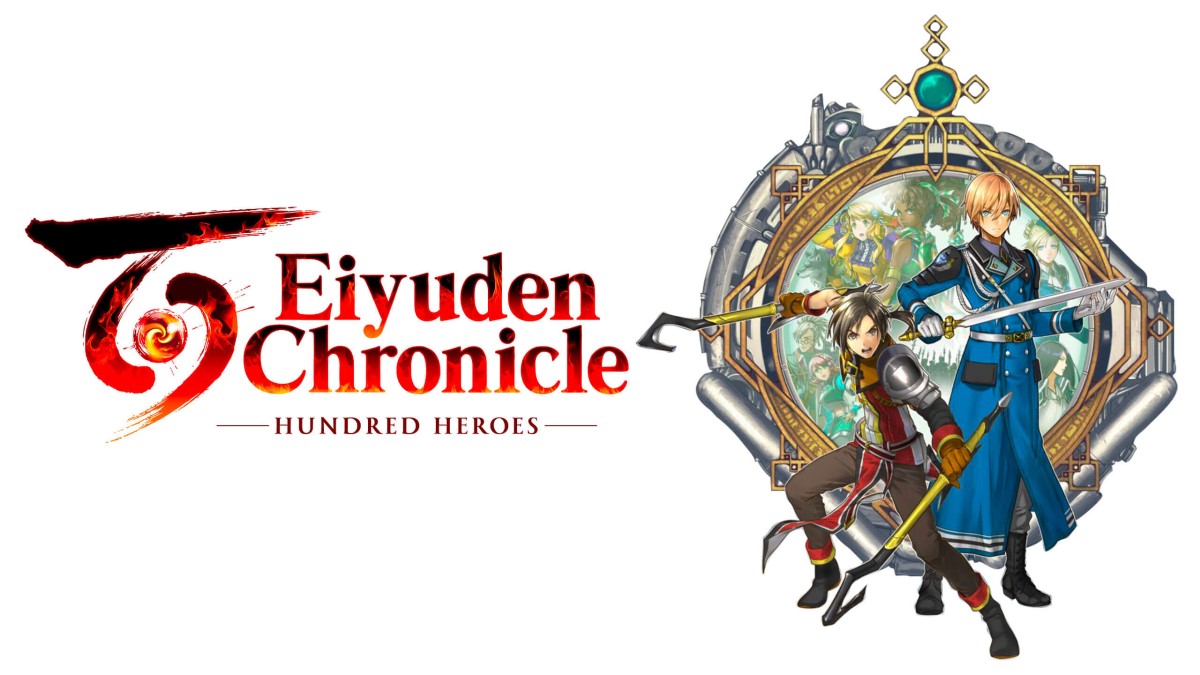Unlike a lot of video games nowadays, the Sims 4 still embraces cheating; allowing its players to bypass the difficulties of the game so their sims can live their best lives. In order to get it all though, you’ll need to follow a few steps. Here is everything you need to know about how to unlock all items in the Sims 4.
As always, the first thing you’ll need to do in order to cheat is to make sure the cheating window is active. To bring up this window, simply hold Ctrl + Shift + C (PC) or all four shoulder buttons (PS4 & Xbox One).
After pressing the buttons at the same time, type “testingcheats true” in the new window that appears.
How to Unlock All Items in the Sims 4
Now that cheats are enabled, you’ll want to unlock all of the items that can be earned through gameplay.
Using the same bar you just enabled, type in bb.ignoregameplayunlocksentitlement. Objective-based items are now available to purchase and place just like any other item in the game would be in the menus.
Next, the special items that are completely hidden. To activate this, type in debug in the build menu search bar.

With this cheat active, you can place everything from a Bat to The Mystical Magic Bean Portal Tree in your backyard.
Keep in mind that you can combine the unlimited money cheat to purchase all the items now that they’re unlocked too.
With all items unlocked, you’ll have opened up a lot of interesting new things you can do with your sims.
That is everything you need to know about how to unlock all items in Sims 4. For more helpful tips, tricks, and guides, be sure to search Twinfinite. Also, here are some other Sims guides that you might be interested in: