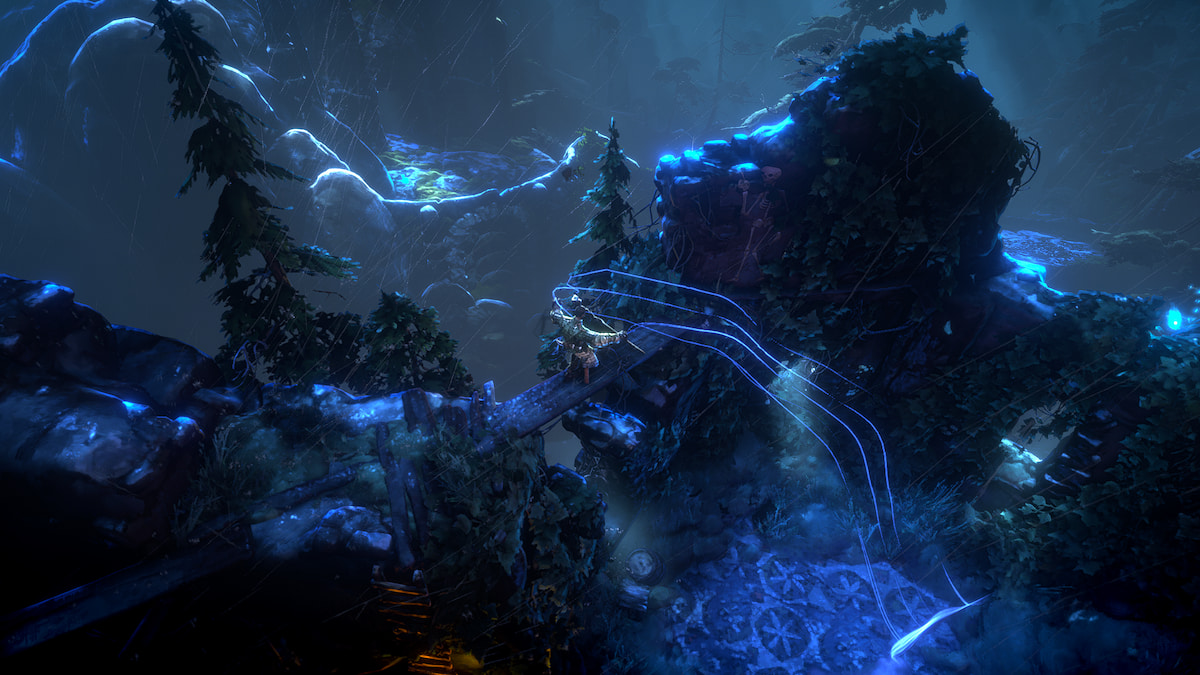How to Change Costumes and Outfits in Resident Evil 2
There are a number of unique costumes available for both Claire and Leon in Resident Evil 2. A noir detective style for Claire, a sheriff look for Leon, or remakes of the original RE2 outfits are just a few of the many options possible.
Some costumes are free (and just require unlocking) and some are only available in the Deluxe or Collector’s Editions of the game. Regardless of which version you’re playing, here’s how you can easily change between costumes in Resident Evil 2.
First, press the “Options” button (or “Esc” on your keyboard) to bring up the options menu. Select “Costumes” from this menu, and then choose your desired costumes for Leon and Claire there. Any outfits that you pre-ordered through special versions of the game can also be found in the same place.
Selecting the Normal option will set all characters back to their default appearance, while choosing Alternative will allow Leon and Claire to don their classic threads from the original PS1 release. Do note, however, that the old-school outfits are only available once you’ve beaten a main scenario with either Leon or Claire.
You can scroll down to the bottom of the Costumes menu and select either Leon or Claire to see all their available outfits, then pick from there as well.
That’s all you need to know about how to change costumes in Resident Evil 2. If you have any questions let us know in the comments below or check out the Resident Evil 2 guide wiki for more tips and tricks.
We have a number of RE2 guides and walkthroughs available, from basics like how to save and how to change difficulty, to all the puzzle solutions, too.
TLDR;
Question: How do you change costumes in Resident Evil 2?
Answer: Bring up the options menu, choose Costumes, and then select the outfits you want for your characters. This can be done anytime.