Building and upgrading your ship is an important part of Starfield, but sometimes the warnings can seem a little vague. All you are told is that there is an error, and it isn’t always clear how to fix a problem. If you are getting an error saying there are Unattached Modules but cannot see where the issue lies, we have a quick fix for you below.
How to Fix the Unattached Modules Error in Starfield
So, you have met with the Ship Technician and upgraded parts of your ship but are now faced with an error message in Flight Check that doesn’t give any more detail than “UNATTACHED MODULES: Ship has unattached modules.” Often, you cannot see easily where the error lies, which can be very frustrating, especially after laying out thousands of credits in purchases and repairs.

This error occurs because modules purchased for your ship do not automatically attach themselves to the hull. You have to manually place them in the correct space. This may feel like a daunting prospect if you have never done it before, but it is really simple. The newly purchased parts are now floating in the air near your ship. To see the unattached modules more clearly click “Select All” and move the ship to the side to see anything which is not yet stuck on to the hull.
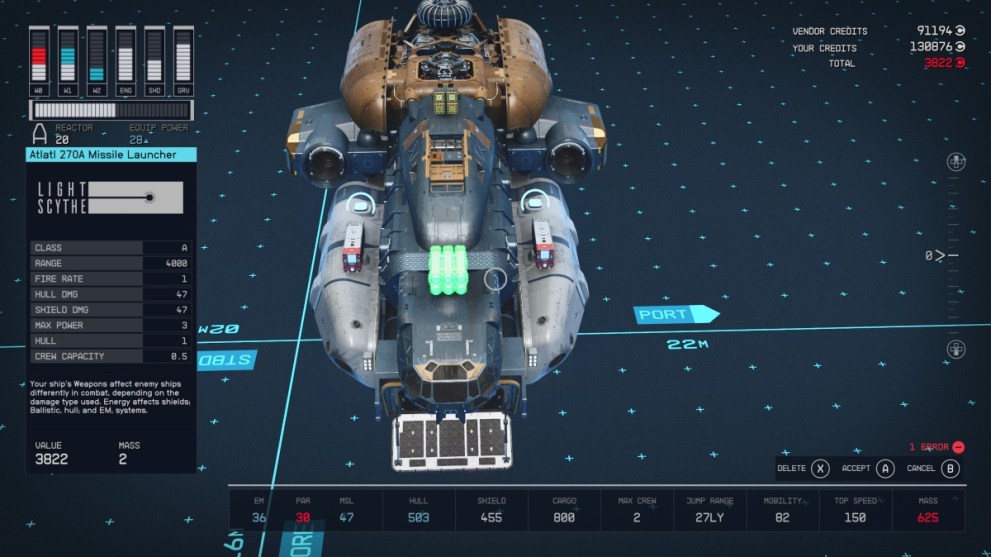
Now that you can see any floating pieces, they can be easily selected and dragged to the correct position on the ship. They snap on easily so no need to stress about finding where exactly they live. Once each module is attached, you should see “Nominal” in the bottom right of your screen. This means the ship is good to go! If you still see a warning message, click on the Flight Check to see what is wrong. You may have to upgrade the Engine to cope with the extra weight.
Once all modules are attached, you can take to the Starfield skies once more! If you are looking for some inspiration check out our top 10 coolest ship builds.

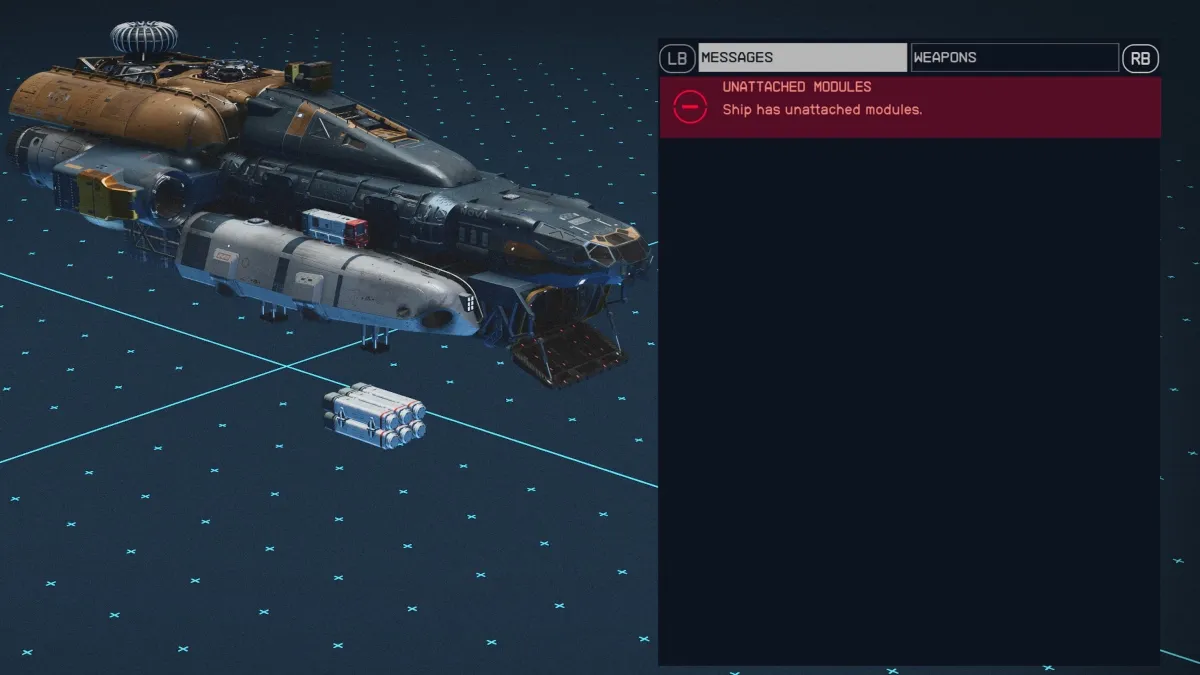











Updated: Sep 23, 2023 12:32 pm