Continuing the traditions of the series, Dead Island 2 lets you pal around with up to two friends. This makes surviving Hell-A a lot easier and more enjoyable. However, you don’t unlock co-op right from the start. Here’s when you can first play co-op multiplayer in Dead Island 2 and how to start it.
When Does Co-op Multiplayer Unlock in Dead Island 2? Answered
You won’t be able to play co-op at all in Dead Island 2 until the fourth story quest, Call the Cavalry. After you speak to Emma about leaving, you’ll need Michael to let you out through the back. Once outside and past the white truck, the game will pop up with a notification letting you know co-op is now available.

How to Play Dead Island 2 in Co-op Multiplayer
There are a couple of options for playing in co-op, all depending on who you want to play with.
If you’re fine jumping into a random game, you can select Join Game on the main menu and choose Quick Join to be placed in someone’s Public lobby.

To join friends, you will still select Join Game on the main menu. Instead of Quick Join, you can select which friend has a game set to Public/Friends Only to join.
For those who prefer to host, you only need to choose what type of lobby you want when selecting Continue Game on the main menu. Your choices are Single Player, Public, Invite Only, and Friends Only.
To invite friends into your game, open the normal menu (not the Play Menu) and select Session.
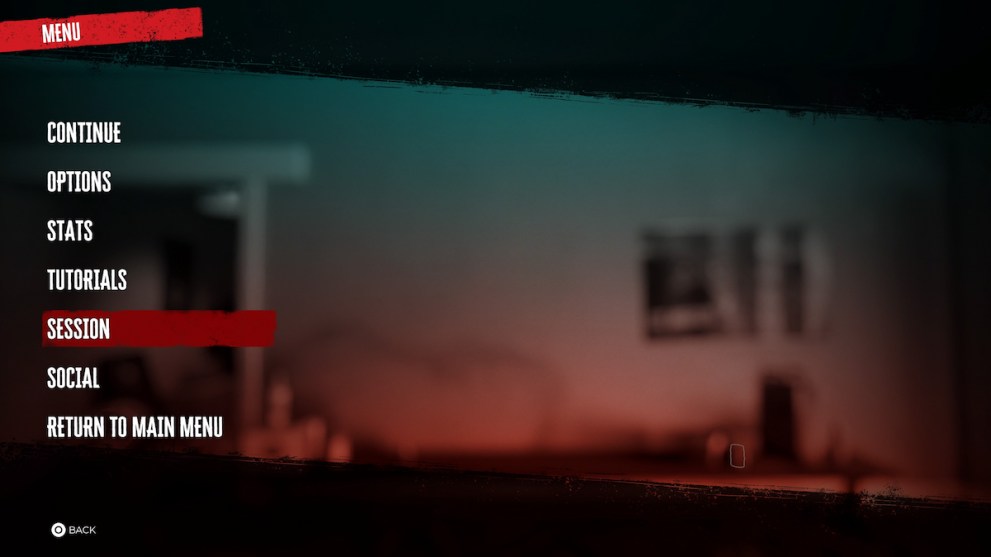
This will take you to the lobby screen to see who is currently in your game. From here, just press whatever key/button is labeled Invite Players in the bottom right of the screen.
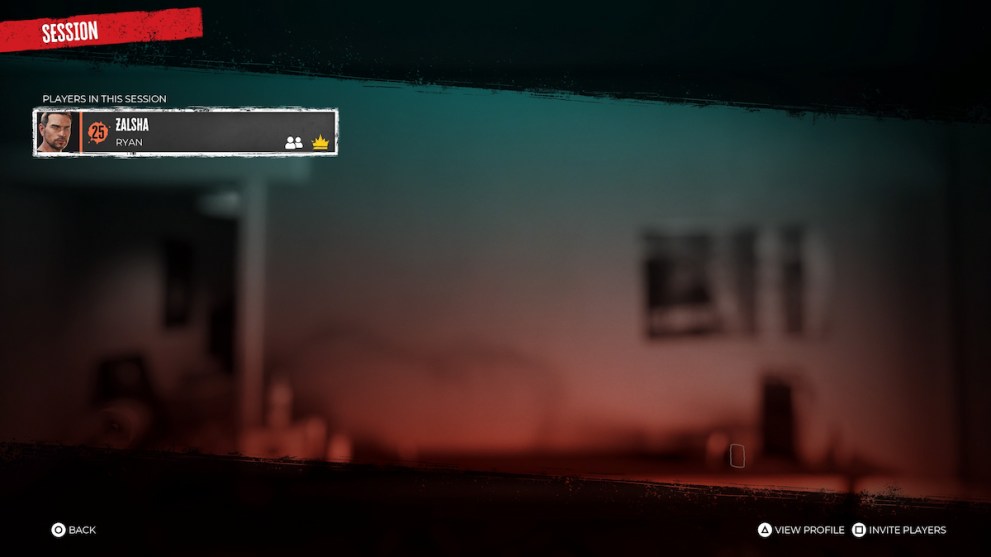
Now you can just enjoy the experience of surviving a zombie apocalypse with other players.
This is all you need to know for when you can first play co-op multiplayer in Dead Island 2 and how to start it. For more zombie-related guides, take a look at our links below.













Updated: Apr 25, 2023 08:41 am