Slayers Unleashed is one of the most popular anime fighting Roblox games based on the Demon Slayer anime series. The game puts you in the shoes of a fighter whose primary objective is to venture into a dangerous world that is full of mysteries. Similar to other Roblox games, the developers have set up a Trello board for Slayers Unleashed, containing detailed info about the game, including controls, story, maps, and more. Here’s how you can access the Slayers Unleashed Trello link, along with instructions to use it.
Slayers Unleashed Trello Link
You can click this button to visit the Slayers Unleashed Trello page:
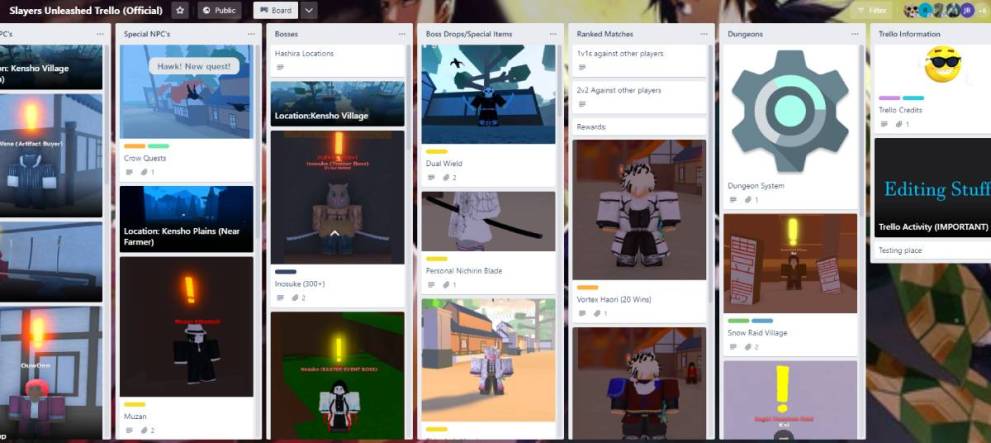
Simply click on the link to head to the game’s Trello page and access all the essential information, including Slayers Unleashed info, controls, Discord server, mechanics, and much more. The Trello page is pretty helpful for Slayers Unleashed players, especially newcomers who are baffled about something in the game.
Alongside this, Trello also contains Slayers Unleashed redeem codes that can be used to claim free rewards in the game. Slayers Unleashed codes can be redeemed by navigating to the game’s menu section. The best part is the Admins of the Trello board keep the page updated with the latest info, making it a one-stop destination for Demon Slayer fans.
Related: All Dezzy Teddy Bear Locations in Slayers Unleashed on Gamepur
How To Use Slayers Unleashed Trello
Slayers Unleashed Trello is divided into multiple sections that are further divided into sub-sections called cards. Each card contains relevant info as per its title; hence it’s pretty easy for the users to locate the information they’re searching for.
Here are the sections/ lists of Slayers Unleashed Trello:
- Game Information
- Subscriptions/Game passes
- Ingame Shop (Rerolls)
- Races (Common to Rarest)
- Class (Common to Rarest)
- Slayer Marks
- Breathings (Common to Rarest)
- Blood Demon Art (Common to Rarest)
- Passive Skills
- Quest NPCs
- Shop NPCs
- Special NPCs
- Bosses
- Boss Drops/Special Items
- Ranked Matches
- Dungeons
- Trello Information
So, there you have it. That’s everything you need to know about Slayers Unleashed Trello: Link & How To Use. Meanwhile, do check out other Roblox-related content at Twinfinite, like why is Purple in the drain in Rainbow Friends, can you get the old oof sound back in Roblox? all Roblox Adopt Me pet & item trade values and more.













Updated: Jun 16, 2023 05:40 pm