Ready to select your power and get stronger? That is definitely a requisite in this Roblox experience, but if you want to know everything you’ll need the Primordial Arts Trello link. On the board, you will find a lot of useful information that you can use in the game. Read on to find out how to access it!
What Is the Primordial Arts Trello Link?
Click here to access the Primordial Arts Trello board. This is the official board and was last checked to be online and working on September 25, 2024.
At the time of writing, the board is public and can be accessed without the need for a Trello account. But, in case you want to create one, you can add the board to your favorites and access it easily via the dashboard.
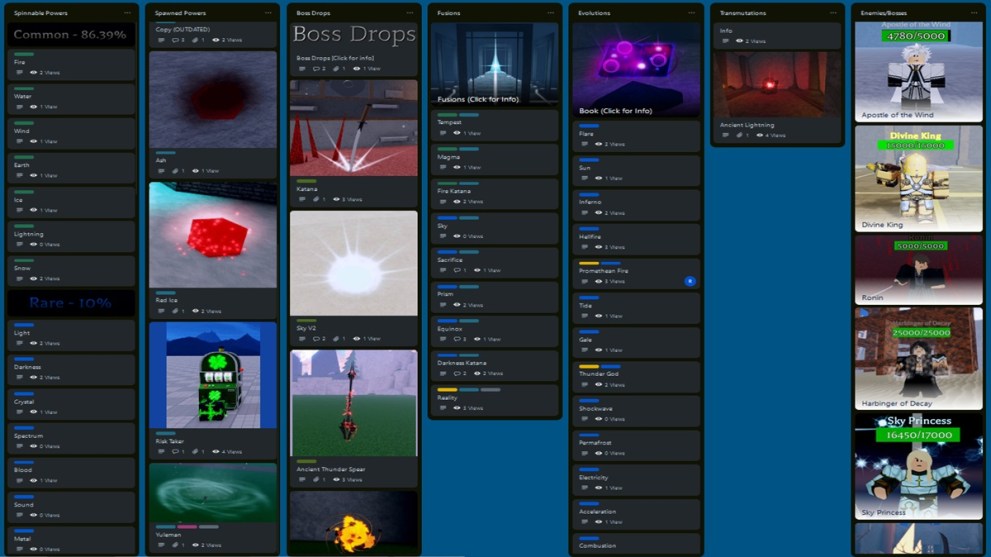
What Is On The Primordial Arts Trello Board?
First of all, the board instructs you with some basic information on the game’s mechanics and what you should do first (spin to get a power and start gaining experience). Then, we have a column filled with all the possible spinnable powers that one can get, from the most common ones (like Wind and Earth) to the Godly ones such as Sky Sabers and Dragon Blade.
The board will also instruct you on spawnable powers that you can find in the game world, and boss drops so that you know which stats and features the powers that you obtain after difficult fights can give you. Then we have a column for both enemies and bosses, with detailed descriptions and stats of enemies such as the Ice Wizard and for bosses like the Sky Princess.
Finally, the board lists the various titles you can get while gaining experience and prestige levels in the game, along with the many emotes in Primordial Arts such as the Dio pose and the iconic T-pose.
That’s all we have for you on the Primordial Arts Trello board. For more information on the game, check out our codes. Otherwise, we have guides on the Type Soul Trello link, Kengan Trello link, and Clover Retribution Trello link.













Updated: Sep 25, 2024 11:54 am