You want to play Roblox, but you’re stuck with a low-end laptop or maybe a cheap smartphone. Luckily, as long as the browser works just fine, you can use Now.gg to play your favorite games.
How is that possible? Is there a catch? Nope, it’s just how Now.gg works and we’ll explain why. Here’s how to play Roblox games in your browser, using Now.gg.
What is Now.gg? Answered
Now.gg is essentially a streaming service for video games, but free! It’s not like Netflix, per se; it’s more like GeForce Now, Xbox Cloud Gaming, and Shadow. The major difference here is that Now.gg streams through your browser, rather than a dedicated application.
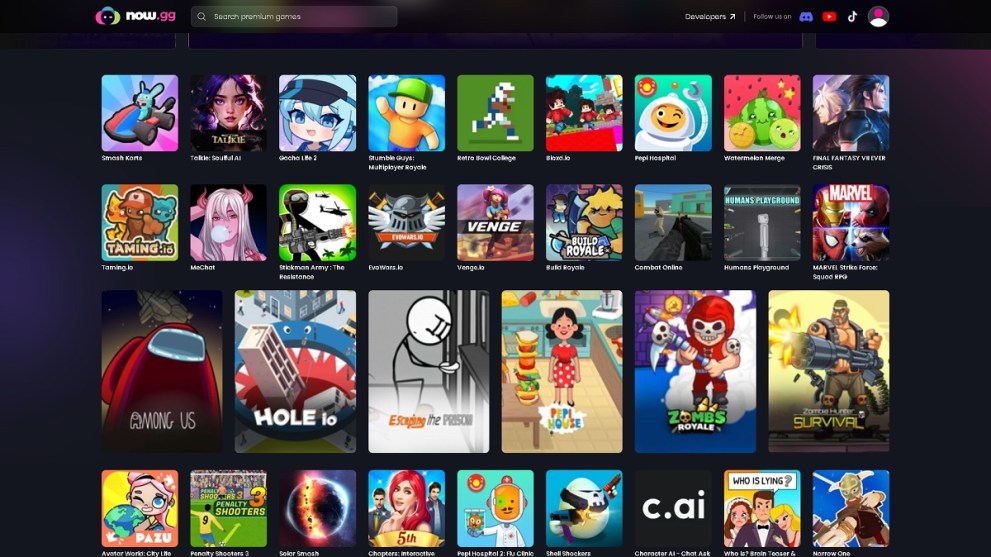
Another function of Now.gg is that it is free to use, much in the same way as Xbox Cloud Gaming. However, Now.gg does contain ads, which is admittedly annoying but a small price to pay for quick access to a bunch of fun games.
There are also multiplayer games, and if you invite a friend to Now.gg, you can net yourself 30 minutes of ad-free gaming! You’re already trying to play Roblox, so why not, right?
How to Play Roblox Using Now.gg on PC
What is arguably the best part of using Now.gg to play Roblox is that you can still play even if your PC somehow falls below the requirements for the game. As long as your internet connection is, at minimum, 5Mbps, then you too can have fun!
- Head to the Now.gg website.
You don’t need to create an account to use Now.gg. However, you’ll need one if you’re trying to earn some ad-free gaming as you’ll have to invite your friends using your account.
- At the top, use the search function to search for Roblox.
When you’re taken to the page, select the ‘Play in Browser’ button.
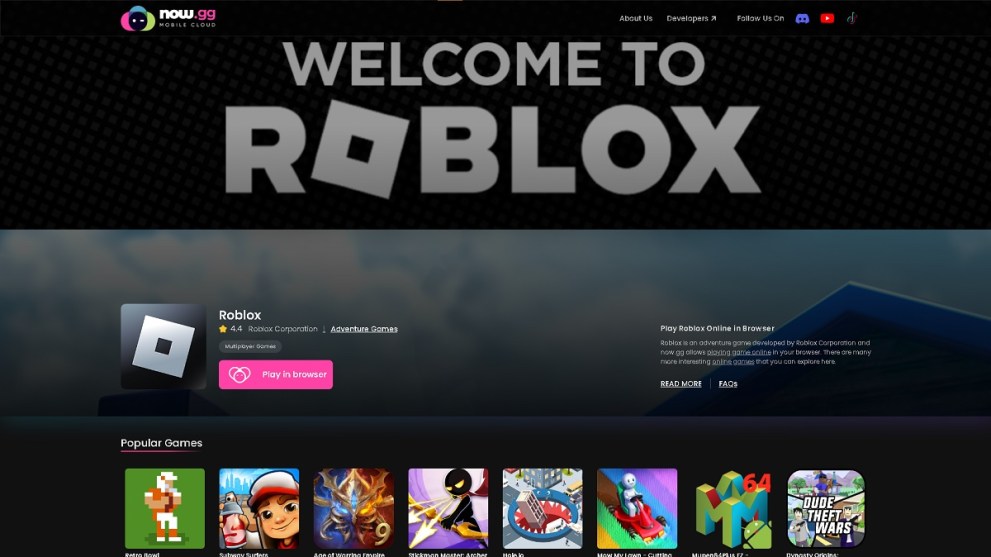
- Sign in with your Roblox account.
Now, before you do, it’s highly recommended you have two-step authentication turned on. Now.gg is safe to use, but there’s nothing wrong with being extra careful.
How to Play Roblox Using Now.gg on Mobile Devices
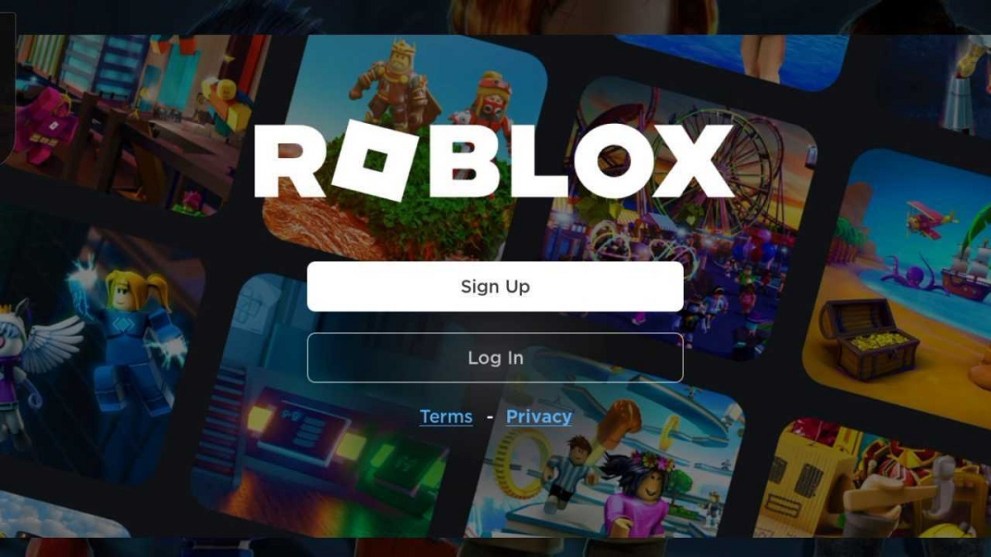
Forget playing Roblox at your computer. How about you move to your phone or tablet? Now.gg works just as well there, too, so long as you maintain a strong Wi-Fi connection. Using Now.gg on mobile devices isn’t much different than PC.
- Open your browser and visit Now.gg.
- Search for ‘Roblox’ using the search box at the top.
- Select ‘Play in Browser’ and enjoy yourself!
It takes some time getting used to it, but that’s how you play Roblox games in your browser, using Now.gg! As always, you’ll find plenty more helpful guides for Roblox, including codes, like One Fruit Simulator. We can also assist you in troubleshooting, like fixing Error Code 529.













Updated: Nov 30, 2023 04:37 pm