If you’ve accidentally started with a higher difficulty setting than what you want, find the game a bit too easy, or want to tone down the challenge to get over a hurdle, you’re going to want to change the difficulty for MyCareer. Here’s a quick rundown on how difficulty works and how you can change MyCareer difficulty in NBA 2K25.
How to Change MyCareer Difficulty in NBA 2K25
Here’s a quick rundown of how to access the game difficulty settings in NBA 2K25.
- Open the main menu.
- Head to the Features option on the right side.
- Open settings.
- The first setting lets you change the difficulty. You can choose between Rookie, Semi-Pro, Pro, All Star, Super Star, and Hall of Fame.
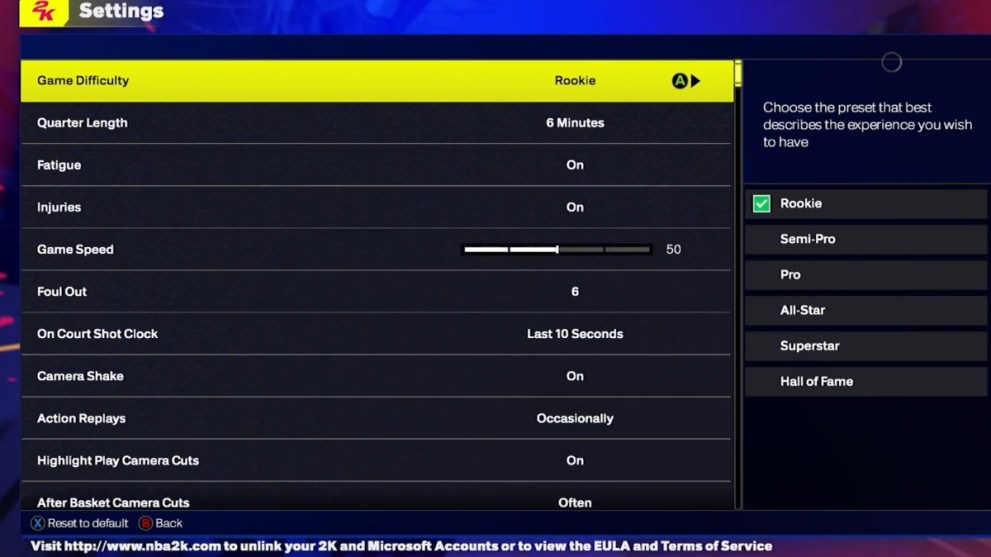
Other difficulty settings and game settings you can change here are Quarter Length, Fatigue, Injuries, Game Speed, Foul Out, and On Court Shot Clock. You can fine tune these for play against CPU and these settings will apply to all Player vs CPU game modes, not just MyCareer.
Another method to change difficulty is directly through the MyCareer mode without having to exit back to the main menu.
- Press the options button to open the MyCareer menu and go through the tabs to the rightmost tab that says Options/Quit.
- Choose the Settings option, it will be the third option here.
- You’ll see the same difficulty menu you would see from the title screen.
That’s all you really need to know about changing the difficulty settings quickly and easily from both inside and outside MyCareer in NBA 2K25. If the game starts getting too easy be sure to bump up the difficulty so you’re facing new obstacles that you’ll learn to overcome. If you want to keep improving then check out our NBA 2K25 hub where we have topics like how to change the shot meter and all the dribble move requirements, and how much VC it takes to go to 99 in stats.













Updated: Sep 9, 2024 04:32 am