Another year, another grind to the elusive 99 player rating in yet another NBA 2K game. Here’s how to upgrade attributes in NBA 2K21 if you’re wanting to improve your player’s on-court performance.
How to Upgrade Attributes in NBA 2K21
First things first, make sure you’ve got a stash of VC saved for upgrading your player’s attributes since this the currency you’ll be using to that end. We’ve got a guide on different ways to get VC here if you’re not up to speed.
Once you’re stocked up, you’ll want to the Progression tab in the MyCareer menu to upgrade your attributes. You’ll then see a snapshot menu (pictured below) that gives you a quick overview of your player. Here you’ll be able to drop VC on tweaking their various attributes across different areas of the game: Finishing, Shooting, Defense / Rebounding, and Playmaking.
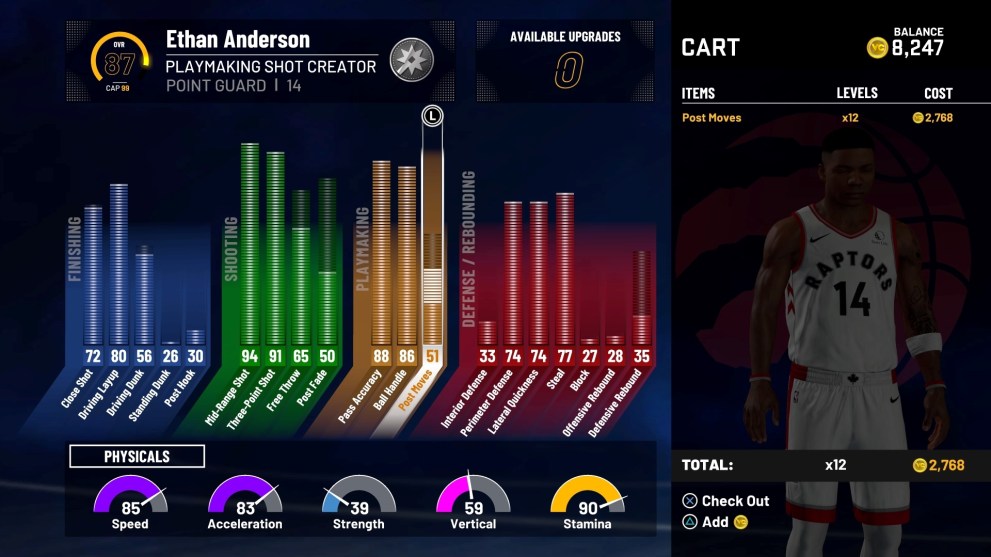
Once you reach the initial cap of 85 overall, the only way to earn more upgrades will be by completing specific practice drills.
After every game, a large blue meter is filled. The amount it fills up depends on how well you play. You’re graded after every game, from F to A+.
Getting an A+ Teammate Grade by scoring efficiently, getting assists, grabbing rebounds, and playing good defense will give you the most points towards filling the bar. Once it’s full, you’ll get to upgrade your attributes once again in the Progression tab.
Here’s a step-by-step for the tl;dr crowd:
- Earn or purchase VC to spend on upgrading attributes.
- Go to Attributes within from the Navigation menu
- Choose the attribute you want to spend VC upgrading and confirm the upgrade.
- For players who exceed level 85, visit the training facility and complete specific challenges to work toward more upgrades.
That should be everything you need to know about how to upgrade attributes in NBA 2K21. For more useful information on the game, be sure to check out Twinfinite’s guide wiki.
You should also see some related content below that may prove helpful.













Updated: Sep 14, 2020 09:21 pm