Mount & Blade 2 isn’t the easiest RPG to get your head around. The sprawling lands of Calradia, a myriad of complex RPG mechanics, and very little in the way of direction mean you’ll need to dedicate quite a bit of time to forge your empire. Or you can just cheat! Here’s how to enable all cheats in Mount & Blade 2 Bannerlord.
Enabling Cheats in Bannerlord
Getting cheats working in Bannerlord isn’t an especially difficult process. You’ll just need to edit a single file that should be located in your PC’s Documents folder.
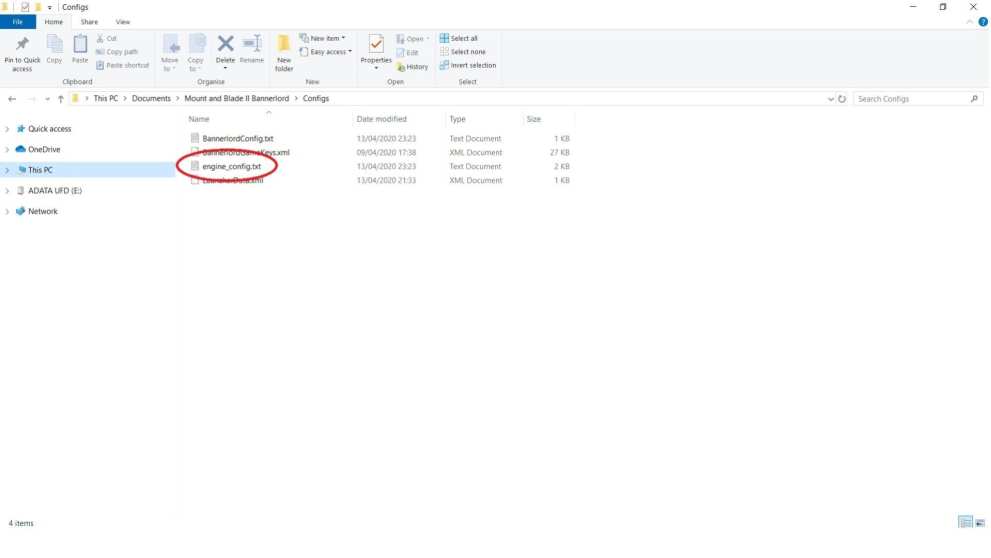
You’re looking for engine_config.txt that you can see highlighted above. You then need to open it with Notepad and look for the line “cheat_mode = 0.” Change the value to 1.
You can now boot Bannerlord and cheats will be enabled. You’ll know they are when you open your inventory and see every item in the game listed on the left-hand side. You can now drag and drop anything you want into your kitty.
All Cheats in Mount & Blade 2
Below are a list of cheat codes that can be used in combat. Obviously make sure you’re holding “Ctrl”:
- Ctrl + F2 – kills one of your party
- Ctrl + F3 – kills your own character
- Ctrl + F4 – kills a single enemy
- Ctrl + Alt + F4 – destroys an entire army
- Ctrl + H – full health restore
- Ctrl + Shift + H – full mount health restore
- Ctrl + Shift + F3 – kills your own mount
That is everything there is to know about all cheats in Mount & Blade 2 Bannerlord and how to enable them. For more useful content on the game, Twinfinite has you covered. Use the search function from the home page to lookup keywords.
You’ll find some related articles below that may prove helpful.
If you have any questions about this guide, feel free to sound off in the comments section down below.













Updated: Apr 15, 2020 11:53 am