Legacy Piece is arguably one of the most popular One Piece Roblox games. If you need some tips or want to hang out with other players, then you can join the official Legacy Piece Discord server.
What Is the Legacy Piece Discord Link?
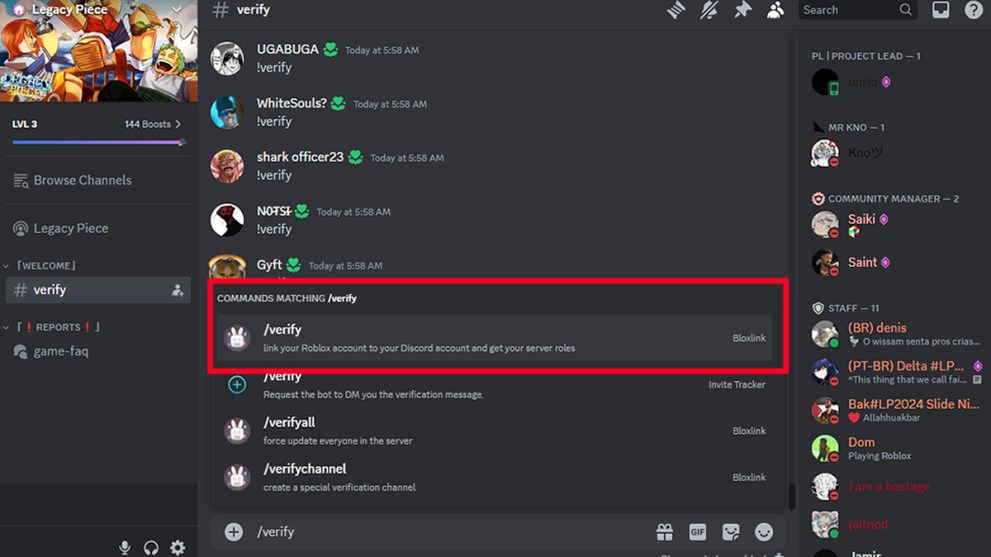
You can join the Legacy Piece official Discord server via this link. Besides having a Discord account, you also need to verify yourself before you can access the rest of the channel. Here are the steps you must follow:
- Click the link and join the Legacy Piece official Discord server.
- Type /verify and select the first option.
- Click the Verify with Bloxlink.
- Connect your Discord account with Bloxlink.
- Select Log in with Roblox and press Next to connect your Roblox account.
- Log in to your Roblox account.
- Press Confirm and Give access.
- Select your Legacy Piece server and press Confirm.
- Bloxlink will verify your account and let you access the Discord server.
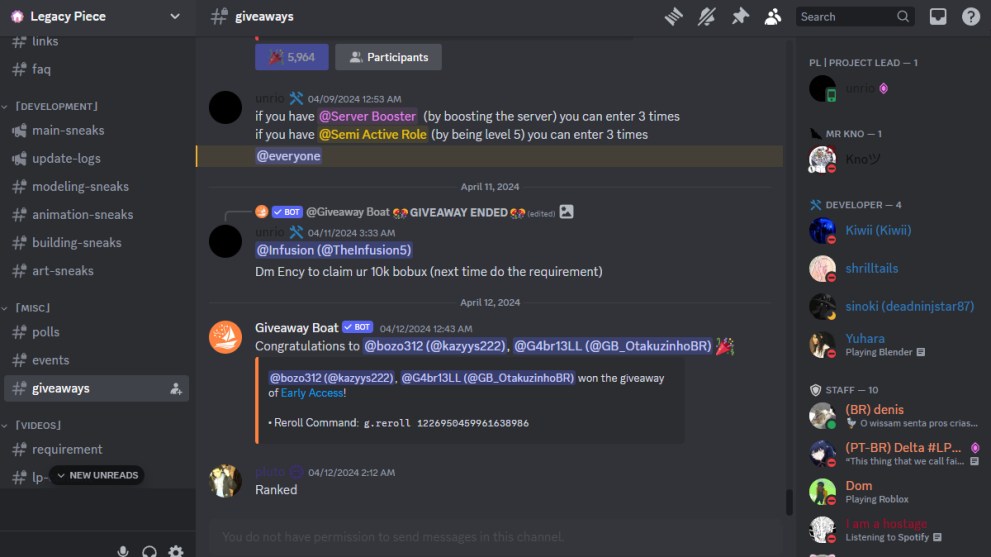
As a new member, your first step should be to visit the guidelines channel and read all the rules you must follow. Remember to be nice to other players, or the moderators may ban you from the server.
Once you know the dos and don’ts, you can visit the game-faq channel to get some basic info about the game. You can read various guides that will give you useful information for new players.
If you encounter a bug, you can share your issue on the bug-reports channels. PC and mobile players have their own channels, so don’t send your report to the wrong place.
The Legacy Piece official Discord server sometimes holds events and giveaways. You can join in on the fun by visiting the miscellaneous section.
That’s everything you need to know about the Legacy Piece Discord link. For more Roblox content, you can check out our ranking on the best Devil Fruits in Legacy Piece.













Updated: Apr 17, 2024 05:10 am