The Awakened King DLC for Remnant 2 begins the game’s new content. There are new areas to find and weapons to earn, which can be taken back into the main campaign.
This game has a unique mechanic with Adventure Mode and Campaign, so you start DLC differently than most games. Fortunately, beginning your quest into The Awakened King is pretty easy.
How to Access The Awakened King DLC in Remnant 2
Whether you are a new player or a seasoned veteran returning for the new content, starting The Awakened King is the same. However, if you are a new player, you must complete the Ward 13 tutorial first. Once it puts you in whatever world, travel back to Ward 13.
Use Ward 13 Checkpoint
Interact with the Ward 13 Checkpoint. When on the World Map, open the World Settings at the bottom.
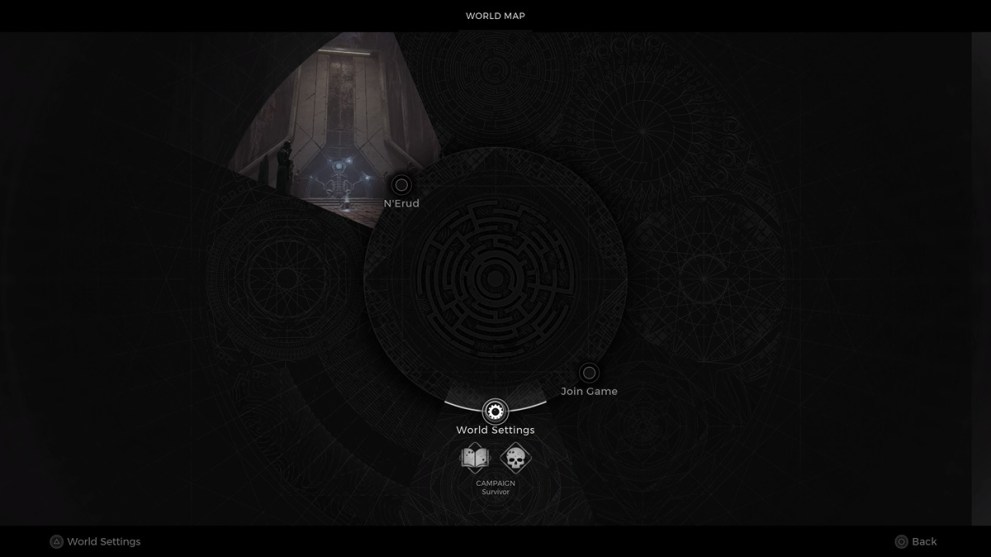
Reroll Adventure Mode
Sadly, this will overwrite whatever Adventure Mode playthrough you are currently on. This isn’t a huge deal; you can always reroll those anytime. From here, select the Reroll Adventure Mode button under your current map.
This is unrelated to the campaign, and you don’t need to worry about losing any progress or having to restart to play the DLC.
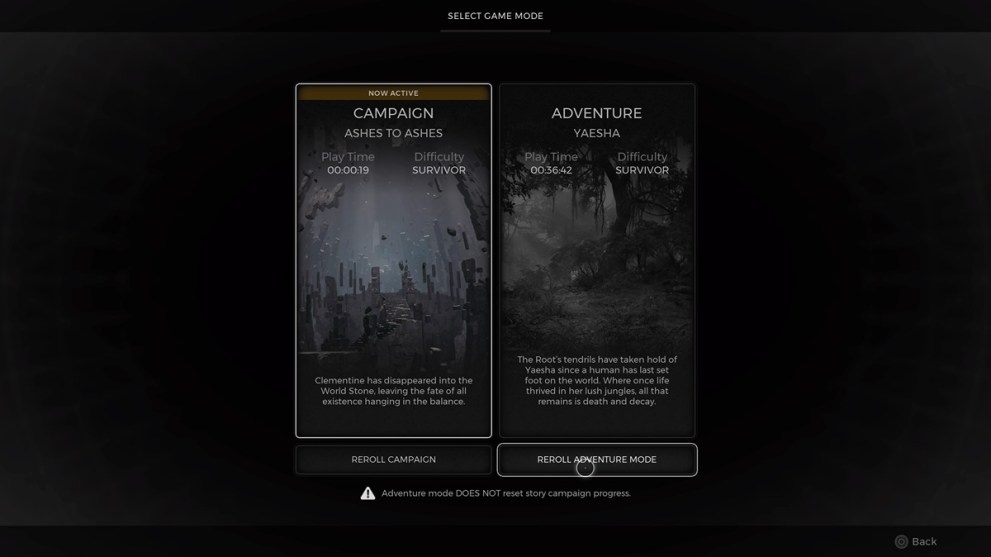
Select Adventure Mode
Choose the fourth option: The Awakened King One Shot. This shows a unique one-time warning about rerolling, but that’s only because this works differently than other Adventure Mode worlds. Instead of just enjoying sections of the campaign, this is a condensed campaign.
You’ll never get this warning again. Unlike other Adventure Mode entries, it just wants you to know this is a unique section.
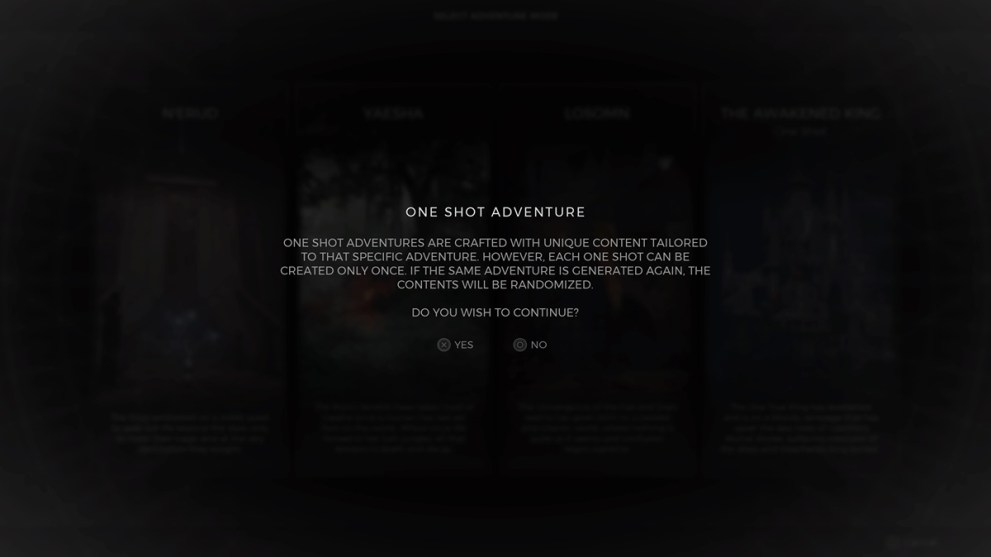
With that completed, you can enter The Awakened King by selecting Losomn on the World Map. For more of our Remnant 2 coverage and guides, take a look at our links below.

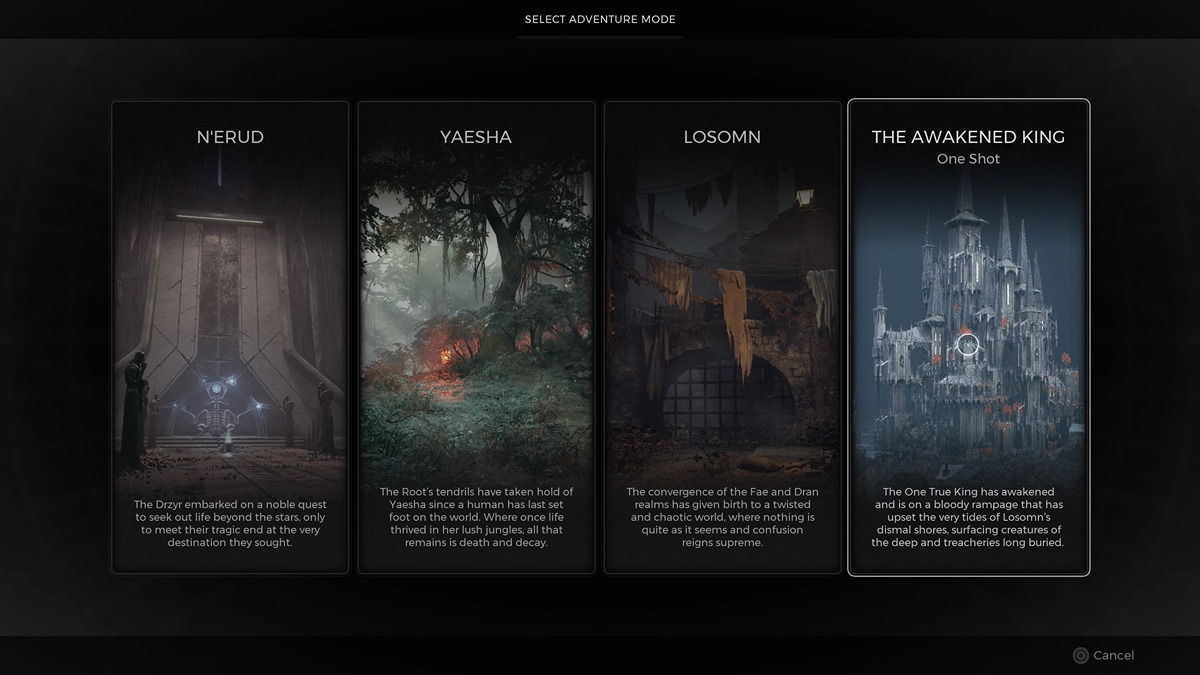











Updated: Nov 14, 2023 04:06 pm