LEGO Fortnite is essentially Minecraft, but with LEGO figures instead. And it’s in Fortnite. That said, it does come with one important quality-of-life feature that most other survival games don’t have. Here’s how to make Key Holders in LEGO Fortnite.
What are Key Holders in LEGO Fortnite?
If you’ve ever sighed at the prospect of having to pay and create a private server in Valheim or Minecraft, you’ll be glad to know that LEGO Fortnite does all of that legwork for you. By introducing the Keys function, you can create a world, invite your friends and give them a Key, and they’ll be able to keep playing and editing your world even after you’ve logged out.
This means that it’ll be a lot easier for you and a group of people to properly work together in a world, and you won’t need the host to be online all the time so that the rest can play. It also bypasses the need to pay for a private server.
How to Make Key Holders in LEGO Fortnite
Now that we’ve got the explanation out of the way, let’s get into the details. First, what you want to do is invite a friend to your world.
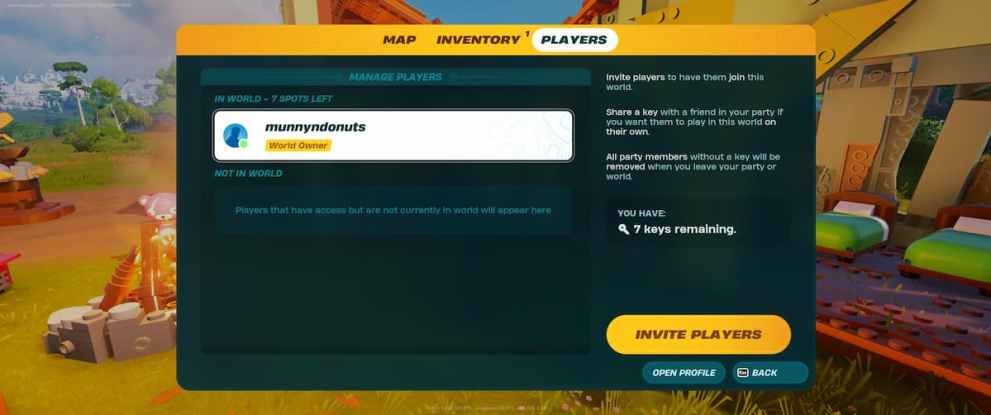
You can do this by pressing the I key and tabbing over to Players, then select the Invite Friend option from there. After you’ve done that, click on the player’s name and give them a Key. Do note that you can only give out seven Keys for a single world, which means that only a total of eight players can edit the world without needing you to be around to host.
That’s all you need to know about how Key Holders work in LEGO Fortnite. Be sure to search for Twinfinite for more tips and information on the game, including its availability on Switch, and how to get an Uncommon Forest Axe.













Updated: Dec 13, 2023 07:42 am