Warzone mobile may be its own experience, but you can continue your adventure from PC or console if you log into the same account. I had some issues logging in, so here’s how to log into Warzone mobile with PlayStation, Steam, or Xbox ID.
Logging Into Warzone Mobile via PS, Xbox, and Steam
If you don’t know your Activision ID email address and password off by heart, you’ll likely need to either change your password or log in via your PlayStation, Steam, or Xbox ID accounts. However, doing so saw me run into some issues.
By pressing the icon for your platform of choice at the bottom of the screen, the following instructions appear.
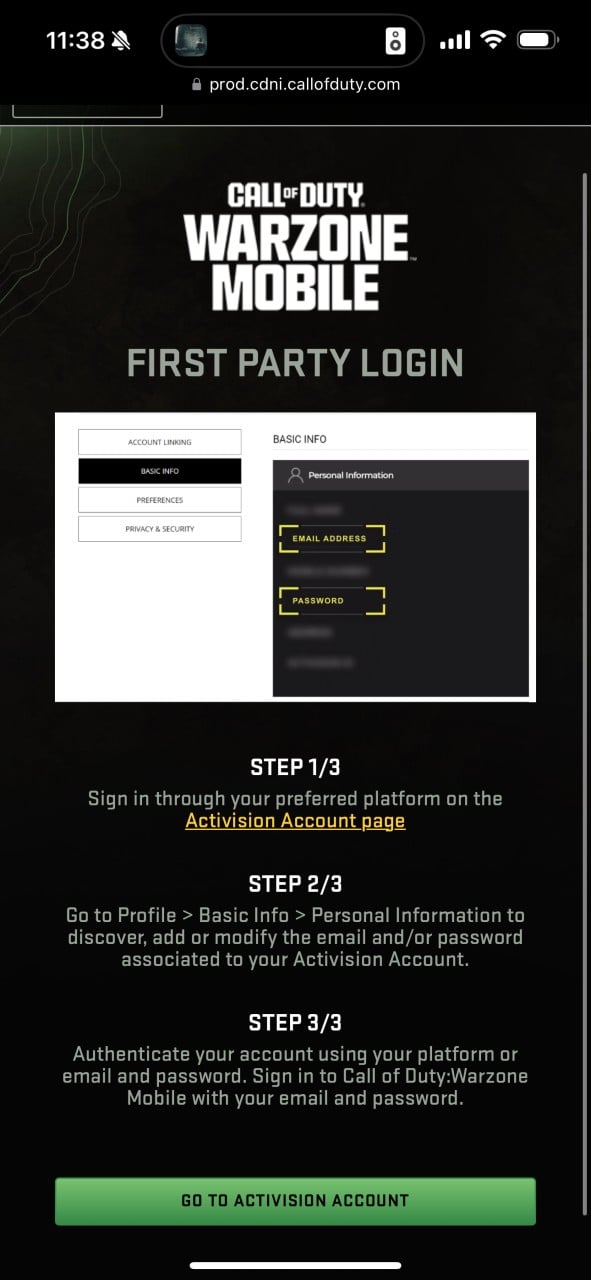
They tell you to change your password via the Activision site and then use your platform of choice to verify the change, and then using the credentials you changed to to log in using your Activision ID. That whole process is confusing, and for me, didn’t work.
What I had to do was log in on a separate browser, on a desktop in my case, using my PlayStation account info, and then change my password there. Then, I could log into Warzone Mobile using those details on my phone.
Before that, whenever I followed the instructions via the Warzone Mobile app, it would still say that my credentials were wrong, or it wouldn’t let me verify the change when I tried to make it in my account. It seems to be a mobile-centric issue, so you shouldn’t have problems if you make any changes via a web browser. You’ll then be able to save the log in details to your device.
Once you’re logged in and complete the intro mission, where you’re taught how to aim, shoot, and move, you’ll be able to check in your account whether you’re logged into the same account you use on PlayStation, Xbox, or Steam.
For more guides on Warzone Mobile as the worldwide rollout continues, be sure to check back with Twinfinite. We’ve got tips on how to claim your pre-registration rewards, plus an overall launch FAQ.














Updated: Mar 21, 2024 12:31 pm