In the latest “This Week at Bungie” post, Bungie has announced for the first time that Twitch Drops will finally debut for Destiny 2. As a token of their appreciation for stopping by their upcoming Destiny 2 2022 Showcase, they will be offering a brand new in-game emblem for players to obtain. Bungie also states not to leave immediately after the showcase ends, as they tease they have more surprises in store. With that said, let’s discuss how to get Destiny 2 Twitch drops.
How to Get The Destiny 2 Twitch Drops
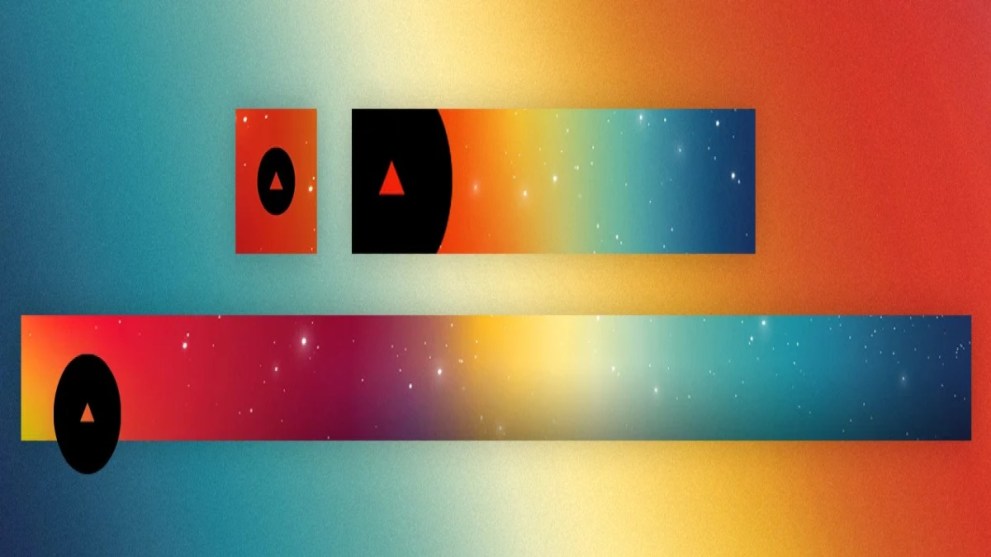
To be eligible to receive the Twitch drops, players must ensure their Twitch accounts are linked with their Destiny 2 accounts on their Bungie.net profiles. After that, players will have to tune in to the Livestream showcase on Tuesday, Aug 23, and watch at least 30 minutes of the showcase. After 30 minutes have passed, Twitch will send you a prompt to accept your reward, which, once accepted, will be sent directly into your Destiny 2 accounts.
How To Link Your Destiny 2 Account to Your Twitch Account
- Login into your Bungie.net profile
Go to Bungie.net and log into your account to start off.
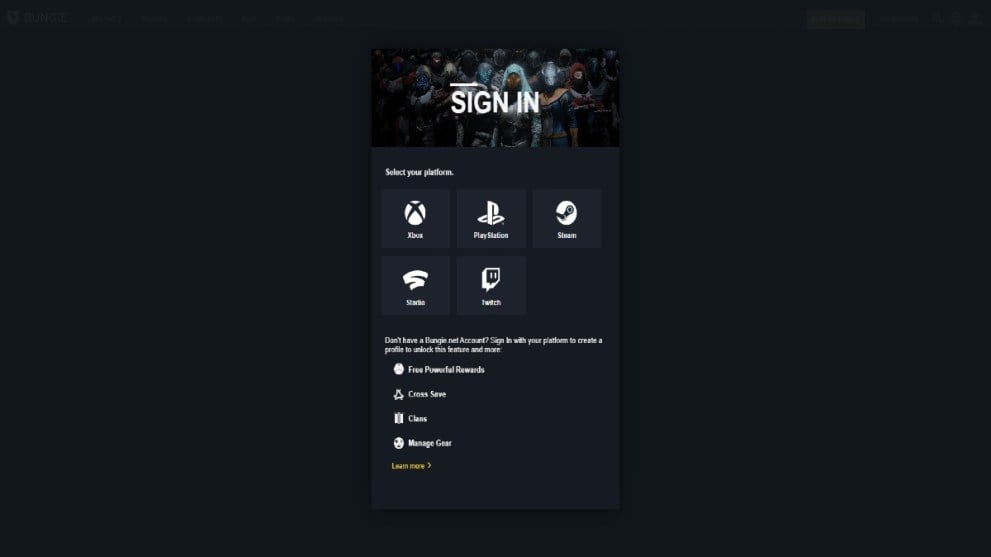
- Go to your Bungie.net account settings
Navigate over to your account settings, from which you will then click on “Account Linking.”
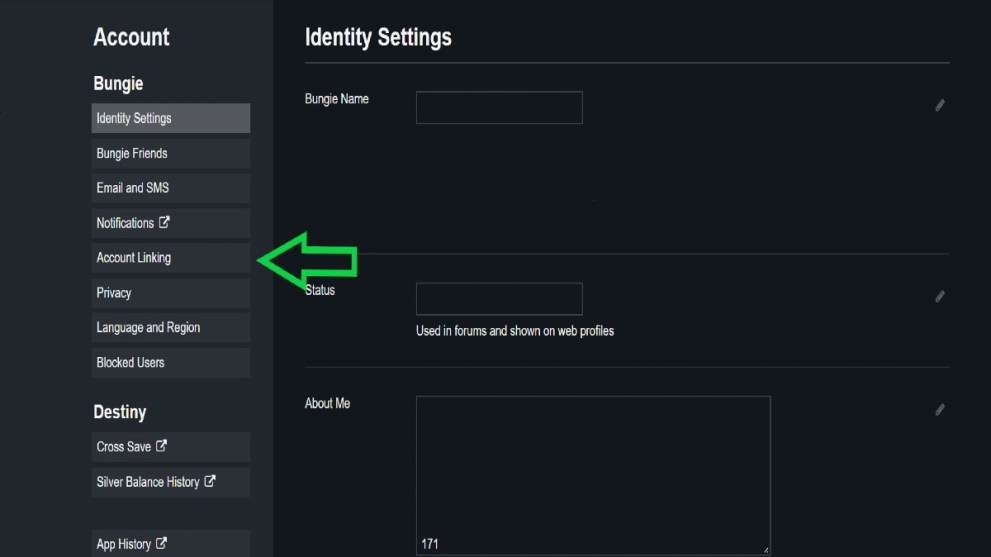
- Link your Bungie.net account to Twitch
From Account linking, click on Link Twitch Account prompt.
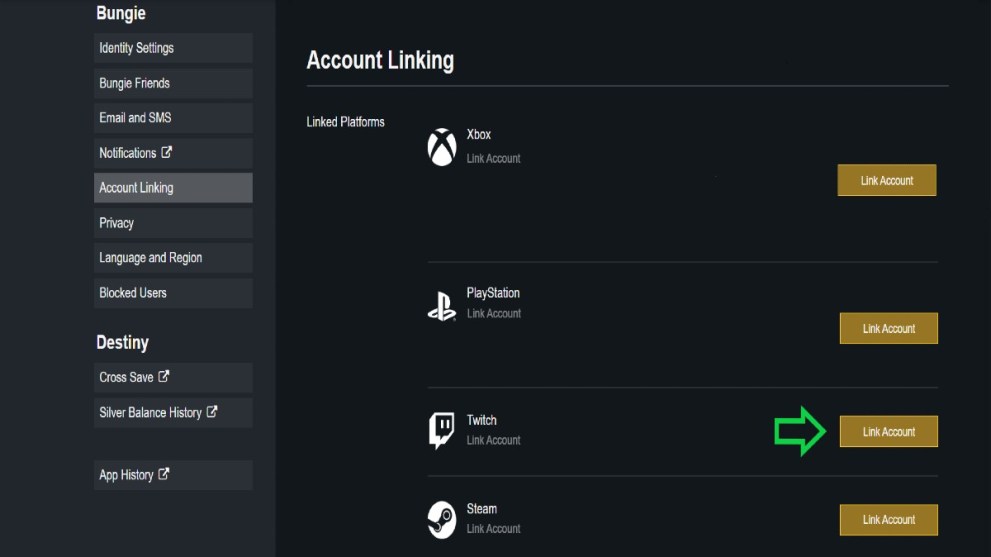
- Authorize your link
After you click “Link Account” a pop-up window should appear (be sure to allow pop-ups for Bungie.net). Simply confirm you’re logged into the correct Twitch account and then select “Authorize”. Upon clicking “Authorize” your Bungie.net and Twitch accounts should be successfully linked.
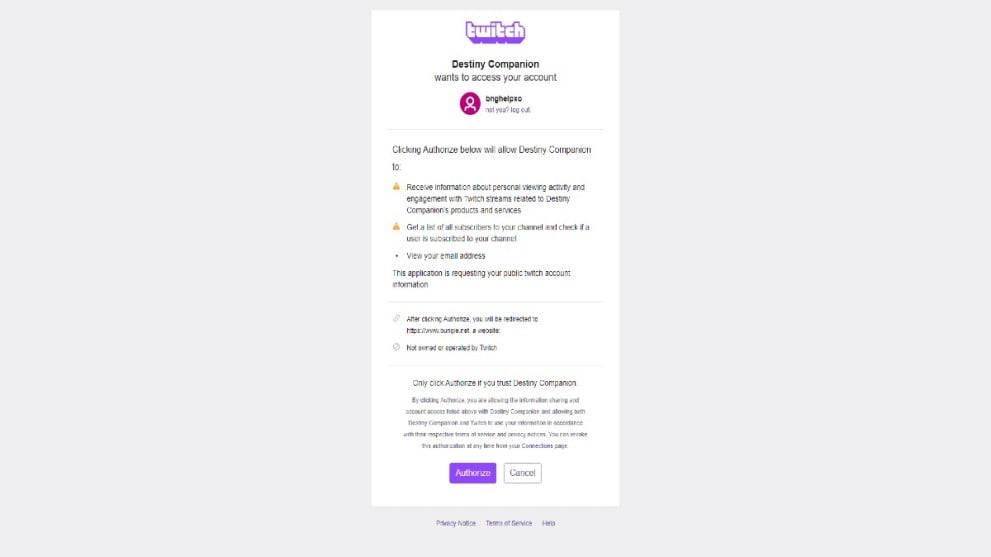
Images Source: Bungie
As mentioned before, Bungie stated not to leave immediately after the showcase ends, as they have a few more things to talk about. They state, “We’re especially excited to welcome D_Flawless, a wildly passionate content creator that has proven time and time again that he’s got the stuff that Guardians are made of, onto the stage to chat with us.
If you’re interested in learning more about the world of Destiny 2 from the mouths of those that continue to craft its future with each Season, then you’re not going to want to miss out on this.” What all of this will mean in the end, remains to be seen, but we’ll be sure to update you all in the event of further new information being revealed.
That is everything you need to know about how to get Destiny 2 Twitch drops.
Destiny 2 Season 18 officially launches on Aug 23, right after the reveal of Destiny 2 2022 Showcase stream. For more on the game, check out our related articles below.













Updated: Aug 18, 2022 04:51 pm