Being a massive gaming platform, Roblox often faces unusual errors from time to time that hinders users’ experience. If you’ve recently logged on to Roblox, you may have encountered the infamous error code 534, which blocks you from joining the game. Luckily, we can show you how to fix this problem, so here’s what you need to do if you get the error code 524 in Roblox.
What Is Error Code 524 in Roblox? Answered
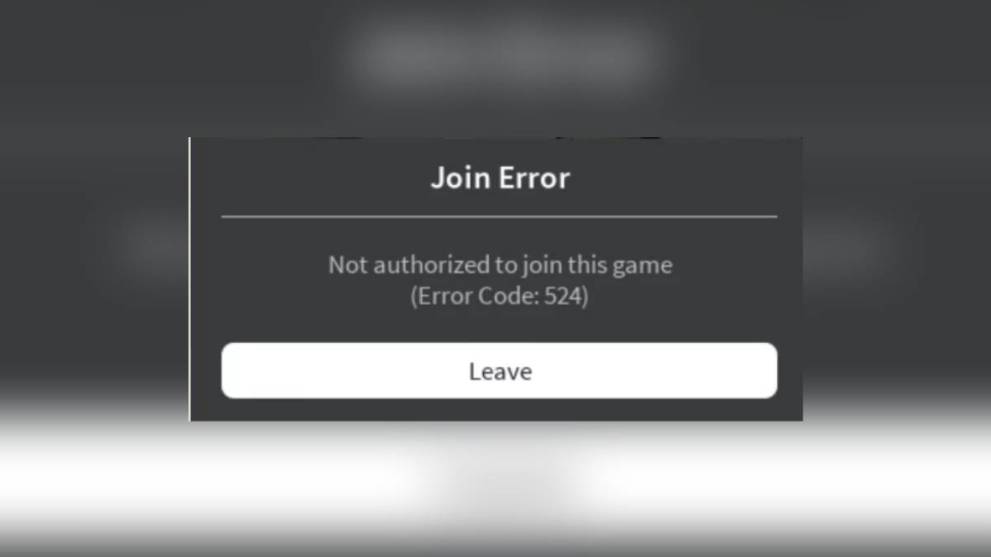
Roblox error code 524 usually appears when launching any game. The error code reads, “Not authorized to join this game. (Error Code: 524)” In some cases, you’ll be suddenly kicked out from the session, and a message stating, “You do not have permission to join this game. (Error Code: 524)” will be displayed on the screen.
In case you’re also suffering due to the Roblox error code 524, then we’re here to help you with our proven troubleshooting methods. So, without any further delay, let’s jump into the details.
How To Fix Roblox Error Code 524
Roblox developers have officially confirmed that the error code 524 only appears when the servers are down. If you ever run into such an error, there’s a good chance that the Roblox servers are experiencing technical problems.
Therefore, you should check the server status to see if all the servers are operational. If the servers are fully functional, then you follow these troubleshooting methods to fix the 524 error.
- Clear Browser Cookies and Cache: Open Browser>>Settings>>Cookies and Cache>>Clear Browsing Data>>Select Cookies>>Clear Data.
- Use a VPN: In some cases, routing issues trigger connectivity issues and hinder the experience. Therefore, you should try communicating with Roblox servers using a VPN to bypass your ISP routing.
- Try a different platform: As the name suggests, try to login into Roblox from a different platform, like your smartphone or tablet. If you are able to play, then there’s a good chance that the issue is with your primary device.
- Contact Support: If the above fixes don’t seem to work for you, getting in touch with Roblox support is your last hope of getting everything back on track. They can assist you by analyzing log files and giving a permanent solution for the ‘524’ error code.
So, there you have it. That’s everything you need to know about Roblox error code 524. Before leaving, make sure to check out our other Roblox-related content here at Twinfinite, like a rundown of Starving Artists codes and trade values of the insanely popular Adopt Me. And as always, feel free to peruse the relevant links below.





Published: Jan 4, 2023 06:23 am