Saints Row is all about customization and making your gang, base, what you own, and yourself look as you please. Developer Volition even released a standalone demo that simply creating your character months before release and transferring it to the full game. Now that it is out, here is how to customize your character in Saints Row.
Customize Your Character in Saints Row
After a brief introduction setting the world and initial story up, Saints Row lets you dive into the character creation tool at the very start of the game. You get full access to how you want your character’s body to look, whether big and bulky or tall and lanky. The choice is up to you.
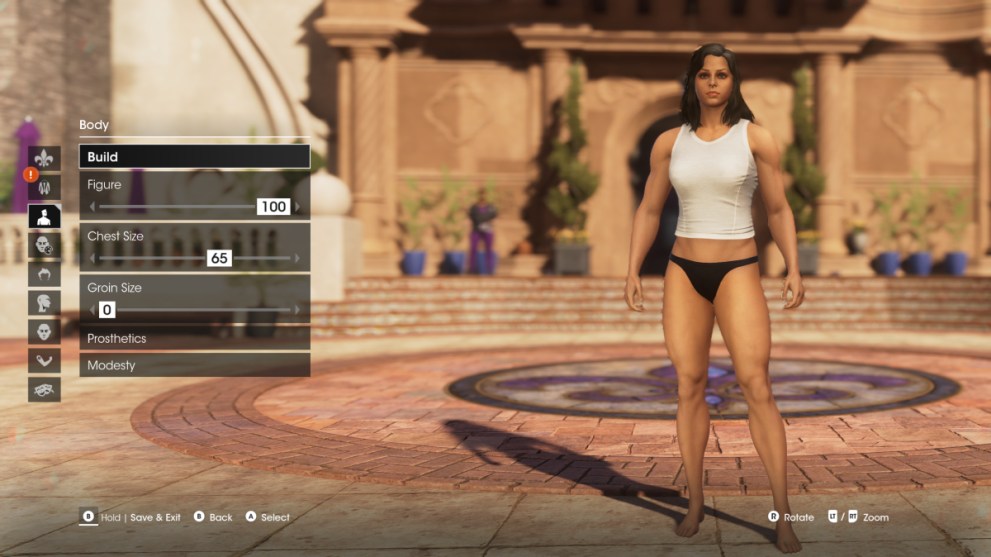
There are not as many options for clothes at the beginning of the game, but there will be plenty of time later to acquire new clothes from shopping at the various stores in Santo Ileso, which also let you change your appearance, to earning threads from competing missions.
While your apartment/home base will have a wardrobe, represented with a shirt icon in a green circle on the minimap, to change any aspect of yourself, you can also do it almost at any time. Simply bring up your phone with the Touchpad/View button, go to the Style app, and you will immediately be in the character creator. Sometimes the Style app may be locked out if you are currently in a mission or vehicle.

There is also an app on the in-game phone called Sharing, which lets you browse characters that other players have created and uploaded. You can find some very creative characters like Batman’s the Joker and Shaggy from Scooby Doo.
That are all the ways on how to customize your character in Saints Row. Be sure to check out the links down below for more guides and Twinfinite’s review on the game.













Updated: Aug 18, 2022 11:00 pm