It’s always fun when games let you customize your character’s appearance, and if you were hoping to see such a feature in Fire Emblem Engage, you’re in luck. The customization options aren’t exactly extensive, but they do add a bit of flavor to the game overall. Here’s how to change character appearance in Fire Emblem Engage.
Changing Character Appearance in Fire Emblem Engage
While you can’t change Alear’s physical appearance in Fire Emblem Engage, you will be able to change their outfits and accessories. After completing the first few tutorial battles and unlocking the Somniel, you’ll have access to a clothing store in the main hub.
Speak with the NPC here by pressing A, and you can then start scrolling through all available outfits and accessories for each character. You’ll need to pay a small amount of Gold and resources for each item, and you can also select the Change option here to dress your characters up in whatever outfits and accessories you’ve purchased for them.

Do note, however, that the appearance changes are only reflected when you’re walking around the Somniel. Your characters’ appearances will go back to the default look in cutscenes and in battle. That being said, you do end up spending a considerable amount of time in the Somniel, so you’ll have plenty of opportunity to enjoy your new looks.
That’s all you need to know about how to change character appearance in Fire Emblem Engage. Be sure to search for Twinfinite for more tips and information on the game.








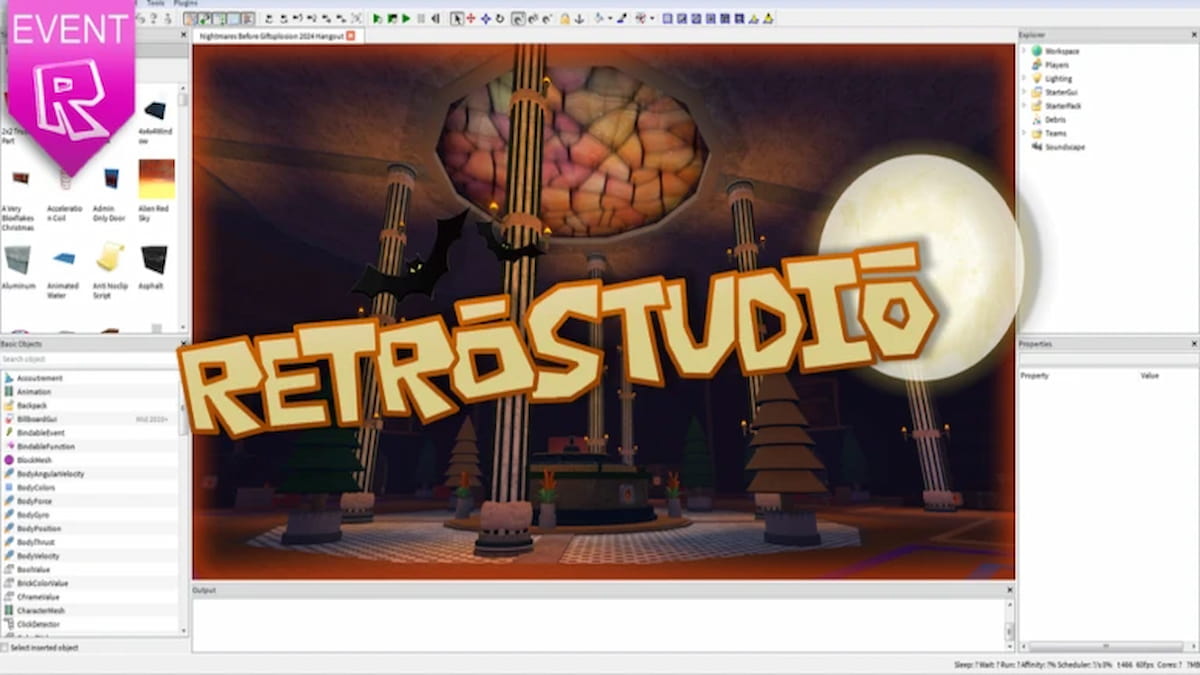




Updated: Jan 19, 2023 08:16 pm