Robux is the main currency used in Roblox, and it can be purchased using real-world money. With Robux, you can usually make games easier or purchase in-game items. For players who don’t want to spend a cent, there’s PLS DONATE where you can sell Gamepasses. With this guide, you’ll learn how to make a Gamepass in PLS DONATE and add it to your stand.
How to Make Gamepasses in PLS DONATE
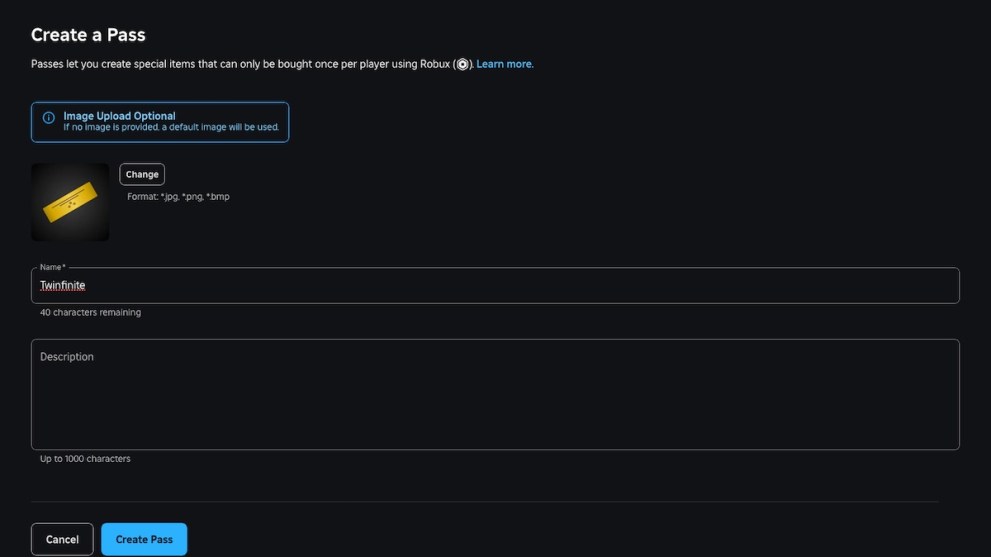
To start things off, head to the Roblox desktop site. Once you’ve logged in, head to the Create tab at the top of the screen. Following this, click on the Dashboard tab that is also at the top of the screen.
Next, you’ll see a page with an icon labeled [Username]’s Place. Click on it, then head to the left side of the screen and click Passes under the Monetization tab. Select the Create a Pass button. Change the image (it isn’t important what it is), select an appropriate name, and then press Create a Pass at the bottom of the screen.
Your Gamepass has been created! Next, you need to monetize it. Click on your newly created Gamepass then click on Sales on the right side of the screen. Toggle the Item for Sale on then set a Robux price for your Gamepass. Roblox takes 30% of whatever price you set. Lastly, select Save Changes.
Now that you’ve created your Gamepass and set a price, you need to add it to your stand. Open up Roblox, and open PLS DONATE. Find a vacant stand for yourself and hold the E button on PC to claim it. Hold E to Edit then press the circular arrow in the menu that pops up to reset. This will allow your new Gamepass to appear on your stand.
Now that your Gamepass is on sale, all you have to do is wait for people to purchase. Once you’ve got some Robux in your pocket, you can spend them on games like Type Soul and Grand Piece Online.













Updated: Jun 17, 2024 09:29 am