The Projector is one of the many Utility tools in Wuthering Waves that players can use to complete associated open world quests, take pictures with Echoes and other such things. But, to do any of that, you must know how to get and use the Projector Utility tool to project Echoes in Wuthering Waves. This is what our guide is about, so keep reading!
How to Get the Projector Utility Tool

In Wuthering Waves, you get the Projected Utility tool after meeting with Sanhua for the first time at the City Hall as a part of the main quest right after the prologue.
How to Use Projector to Project Echoes in Wuthering Waves
First of all, to use the Projector Utility tool in Wuthering Waves, you must equip it in your Gadgetpod, which you access by pressing the ‘Tab’ key. After that, you must equip the Echo that you want to project in the respective character’s first Echo Slot.
That said, here’s how you can equip the Projector tool in Wuthering Waves:
Step 1: Click on the encircled star icon at the top right side of the main screen to open the ‘Terminal’ menu.

Step 2: Navigate to the second page using the ‘>>’ button and click on the ‘Utilities’ option.
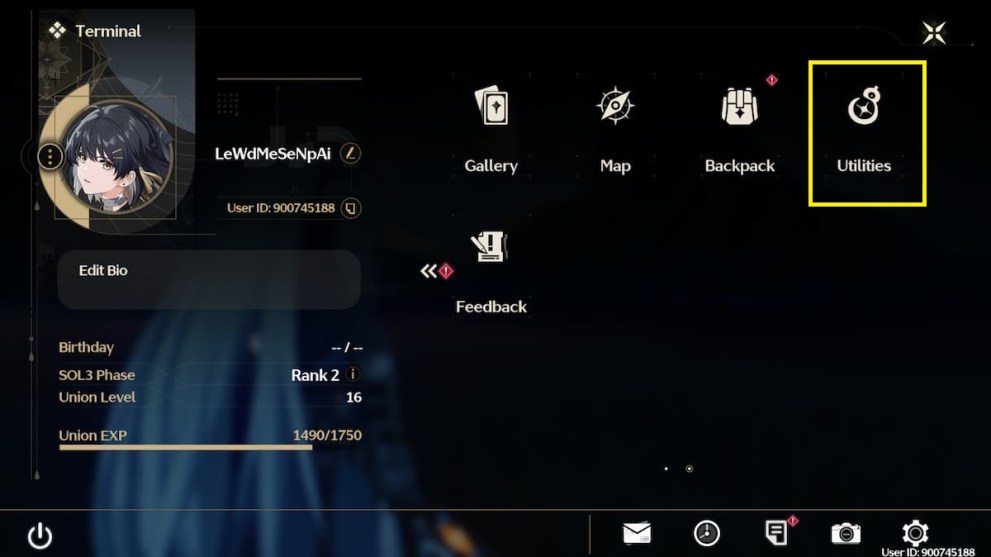
Step 3: Equip the ‘Projector’ in an empty Gadgetpod slot.

Step 4: Press ‘Tab’ to open the Gadgetpod menu and select the Projector tool.

Step 5: Press the ‘T’ button to project Echo.

Can The Projected Echoes Follow You as Companions?
While everyone wants Echoes as companions in Wuthering Waves who can follow you all the time and even somewhat assist in battle, the Projector tool just projects the appearance of the Echo equipped in the first Echo Slot for a few seconds.
That concludes our guide on how to get and use the Projector Utility tool in Wuthering Waves to project your Echoes. While you are here, check out our other guides on the game that include Treasure Store’s Hostess location and secret quest, increasing your cost capacity, how to farm Lustrous Tides, daily reset time, and today’s daily quests.













Updated: May 28, 2024 09:15 am