Enshrouded has had a bit of a stumble with its early access launch. While the game is pretty solid at its core, it’s been held back by a few technical issues. Here’s everything you need to know about the low FPS issue in Enshrouded.
How to Fix Low FPS in Enshrouded
Before we get into it, you’ll first want to make sure that your PC meets the minimum system requirements for Enshrouded, as listed below:
- OS: Windows 10
- Processor: Intel Core i5-6400 (2.7 GHz 4 Core) / AMD Ryzen 5 1500X (3.5 GHz 4 Core) or equivalent
- Memory: 16 GB RAM
- Graphics: NVIDIA GeForce GTX 1060 (req. 6GB VRAM) / AMD Radeon RX 580 (req. 6GB VRAM)
- Network: Broadband Internet connection
- Storage: 60 GB available space
Even for lower-end rigs, you shouldn’t have too much of a problem hitting 60FPS. However, for folks with more powerful builds that should be capable of running the game at a higher framerate than that, you might’ve noticed that the game can slow down with camera movement, which can be a bit disorienting.
This is a known issue that the devs are currently working on. According to their Discord update, there will be a fix for this in coming patches and updates. In the meantime, the only way to fix this is by manually limiting your framerate to 60FPS.
“Sometimes players can feel like their client is limited to significantly lower framerates than it should be. I.E camera movements feeling like they are 60fps, even though the game is running at 200. This issue is known by the team and we are actively investigating, this was not intentional nor is it an engine limitation. In the meantime, some players have reported that manually limiting the game client to 60FPS can actually make the client feel smoother, if you are personally impacted by this issue.”
Enshrouded Discord Server
You can do this by heading into your graphical and display settings, and set the max framerate to 60. Even after doing this, you may still experience the occasional stutter and slowdown while playing. But for now, this is your best bet if you want a smoother gameplay experience.
And that’s how you can fix the low FPS issue in Enshrouded for now. Be sure to search for Twinfinite for more tips and information on the game.

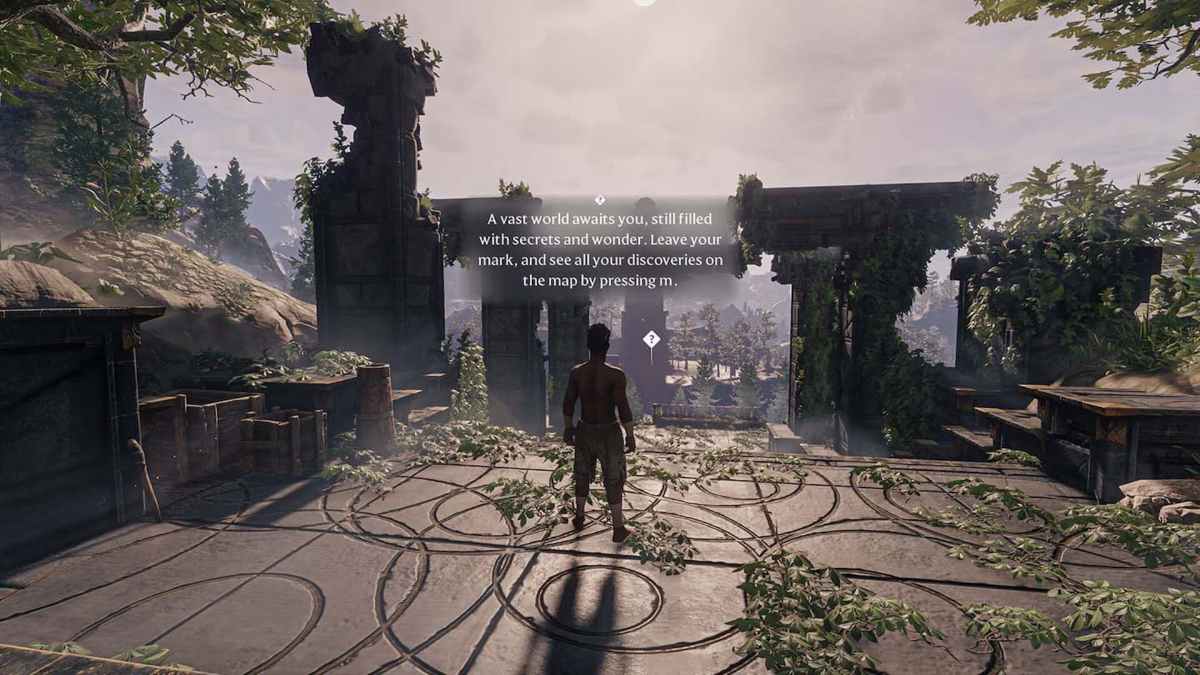











Updated: Jan 24, 2024 09:22 pm