Wondering whether Black Ops Cold War cross-play is a thing? Or whether you’ll be able to play multiplayer cross-platform with your friends? In this guide, we’ll talk you through Black Ops Cold War’s cross-platform features and how to turn cross-play off.
Black Ops Cold War Cross-Platform Play Explained
Call of Duty Black Ops: Cold War is completely cross-play, cross-platform, and cross-generation compatible.
That means that no matter what platform you’re playing on, you’ll be able to play with your friends on any other platform. For example, if you’re playing on PS5, but have a friend on Xbox Series X, another on PC, and another on PS4, you can all play together.
In addition to this, players can also carry their multiplayer progression over from platform to platform. This is particularly handy for players that might have picked up the PS4 version, but then bought a PS5 at a later date. You won’t have to start from rank 1 all over again.
How to Turn Off Cross-Play in Black Ops Cold War
If you’d rather just stick to playing with other players who are on the same platform as you, it is possible to turn off cross-play in Black Ops Cold War.
To do this, press the Options button on PS4/ PS5 and the Menu button on Xbox One and Xbox Series X. For PC players, just select the ‘Settings’ option with your mouse from the main menu.
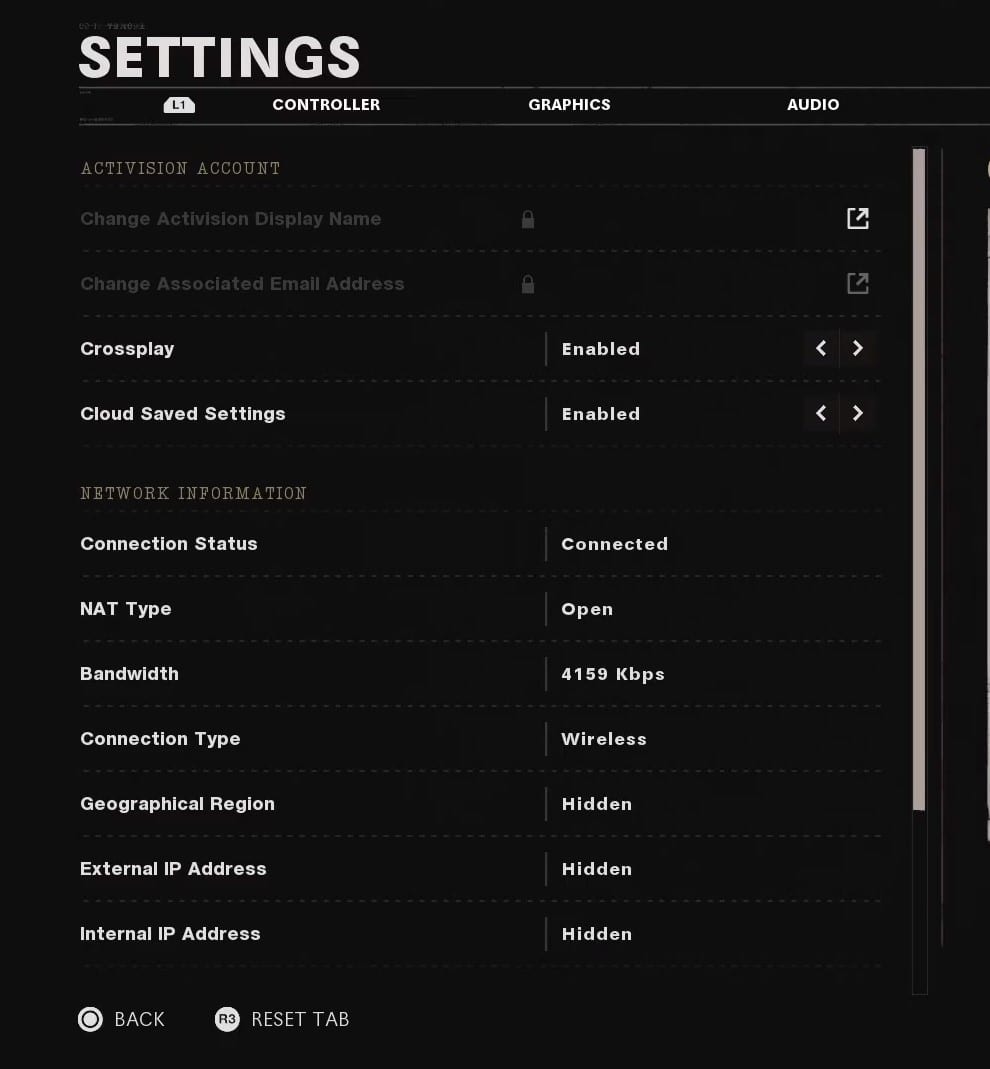
From the ‘Settings’ menu, use RB/ R1 to tab over to the ‘Account & Network’ tab. Here, you’ll find ‘Crossplay’ as the third option down. Simply use the toggle here to change it to ‘Disabled.’
This will then ensure that matchmaking across any of Black Ops Cold War’s multiplayer modes will only use your current gaming platform. If you want to re-enable Black Ops Cold War’s crossplay at any time, toggle the option back on.
There you have all the info you need to know on Black Ops Cold War’s cross-platform play compatibility. For more tips, tricks and guides, head on over to our guide wiki, or check out more of our coverage on the game below.













Updated: Nov 13, 2020 09:42 am