As part of a new update, called Iron Crown, you can now play Apex Legends in solo single-player. So that you can jump in and test your skills on your own, here’s everything you need to know about how to play solo mode in Apex Legends.
Before now, you were only able to play Respawn’s game in squads, as that is how it was designed. People have been calling out for solo mode to be added for months, with some players just opting to drop on their own and treat the game like it was single player. Now though, you don’t have to do that.
However, solo mode is only in Apex Legends for a short period of time. It’s there as part of the new Iron Crown event and will only be active in game until Aug. 27.
That being said, since Respawn is adding it to the game now, it’s pretty likely that it’ll return again in the future, especially if it proves to be popular. If you enjoy it, keep playing, and it might stick around. You never know!
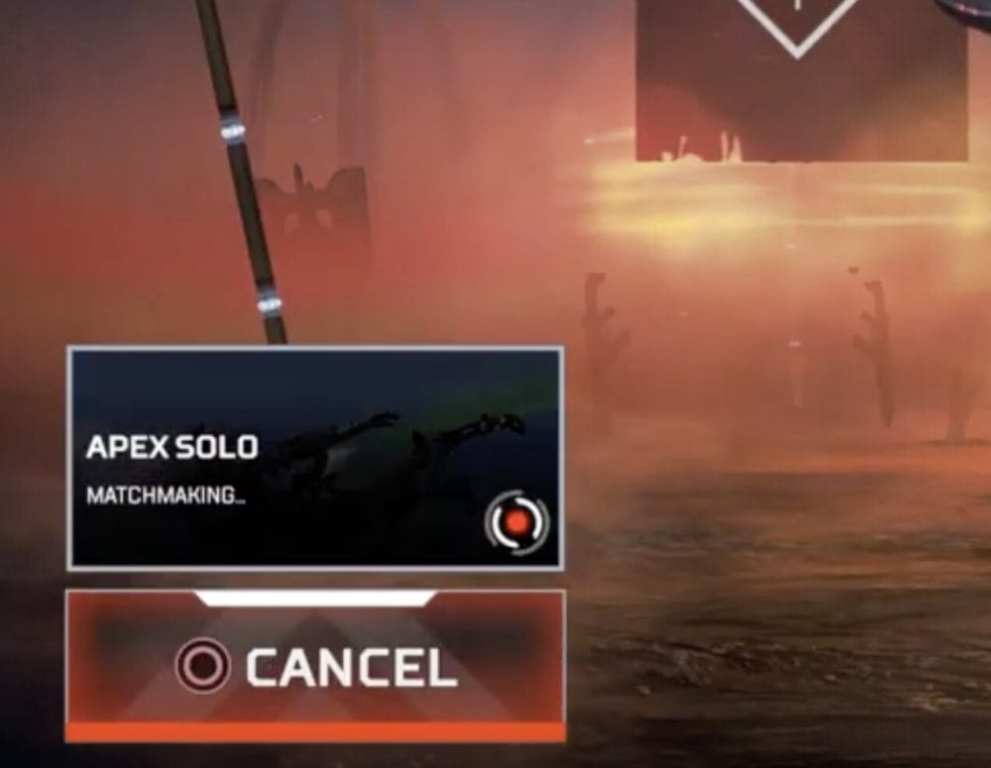
How to Play Solo Mode in Apex Legends
If you’re jumping into the game now and want to play solo mode, it’s pretty simple. When on the lobby screen, you’ll see a title in the bottom left of the screen that says what mode you currently have set.

If you move your cursor over to that and select it, you’ll see all of the game options pop up. Then, simply move your cursor over to the solo play (limited time) mode and select it by pressing X if you’re on PS4, A if you’re on Xbox One, or clicking the mouse if you’re on PC.
Then, when you return to the main lobby screen, you’ll see that solo mode is set as your active mode. Now, when you jump into a match, you’ll be playing in single player, without any teammates to worry about.
That’s everything you need to know about how to play solo mode in Apex Legends. For more tips and tricks on the game, be sure to search for Twinfinite or check out our Season 2 wiki guide.














Updated: Aug 13, 2019 03:16 pm