How to Play Anthem Single Player & Have a Solo Party
Anthem is, first and foremost, a shared world shooter. Players can dive into expeditions with their friends, taking down all kinds of formidable creatures, before jetting back to Fort Tarsis to upgrade their Javelin. If you want to play solo, however, you’re in luck. Here’s how to play Anthem single player and have a solo party.
In order to player Anthem single player, you’ll need to set up a solo party. This can be done fairly easily, by heading into your Javelin at Fort Tarsis. Before you launch into your next expedition, you’ll need to dive into the different tabs.
From the Summary tab, you’ll want to click or use R1/ RB to switch over to the ‘Squad’ tab. Here, you’ll be able to invite individual players into the three different slots in your squad. However, what we really care about for Anthem single player is the Privacy Settings option.
To head into this, you’ll need to press in the right analog stick (R3) on Xbox One and PS4, or press ‘P’ on PC. This can be done from either the Squad or Summary screens.
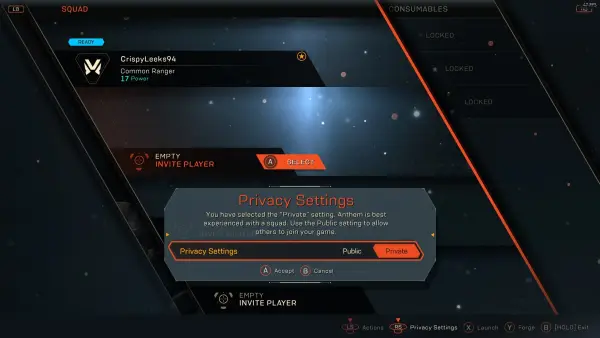
You should then be greeted with the screen shown above. All you need to do to play Anthem single player and enjoy a solo party is to simply switch the Privacy Settings to ‘Private.’ This will prevent other random Anthem players joining your missions.
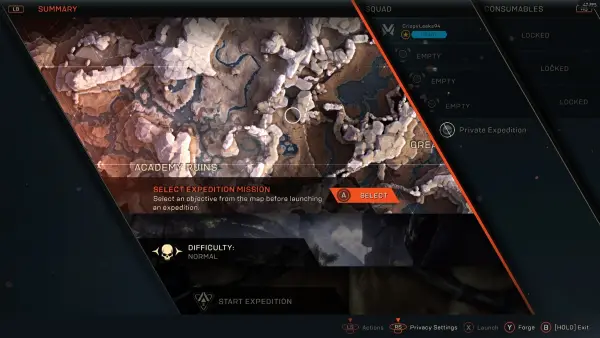
Simply press A or X to confirm your changes, and you should then see the ‘Private Expedition’ icon appear in the ‘Squad’ tab below the empty slots. Once you’re all happy and ready to embark on Anthem solo, simply hit the ‘Start Expedition’ option as you normally would.
That’s all you need to know on how to start a solo party and player Anthem single player. For more tips, tricks, and guides for your space adventure, be sure to check out our ever-expanding Anthem guide wiki.













Updated: Feb 19, 2019 09:36 am