Far too many games on Roblox are focused on throwing a bunch of stuff at you and it can get stressful trying to keep track of everything. Why not take a break from all that action and sit back with Create a Cart Ride? It’s calming, fun, and incredibly simple. All you do is create cart rides, and even have others try out! There’s even room for some Create a Cart Ride! codes for some sweet cosmetics.
All Working Create a Cart Ride! Codes in Roblox

Only the following codes can be redeemed in Create a Cart Ride!
- DogeCart: Using this code gives you a Doge-styled cart.
- DRJCart: Redeem this code for The Rock cart.
- ZotoronLikesEggs: Redeem for the Egg Cart.
- Complete Adi’s Adventure Cart Ride for a free cart.
Every Expired Roblox Code in Create a Cart Ride!
Unfortunately, you won’t be able to use these Roblox codes anymore.
- Hurray! None of the codes expired yet.
How to Redeem Codes In-Game
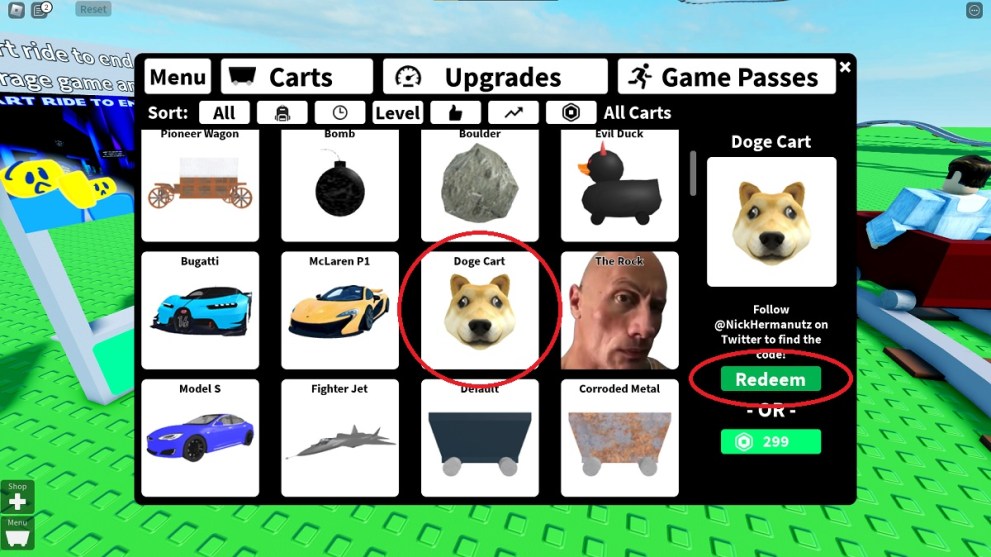
Redeeming free stuff in Create a Cart Ride! is vastly different from other Roblox games, like A Piece. Stick with these steps and you won’t run into any issues.
- In the bottom-left corner, select the Shop, then go into Carts.
- Find the cart you want to redeem. For example, there’s a code for The Rock cart, so find The Rock amongst the carts.
- On the right-hand side, select Redeem and use the code associated with that cart. For example, to redeem The Rock cart, use the code ‘DRJCart’ and confirm. Codes are case-sensitive!
With that said and done, you not only have all Create a Cart Ride! codes available, but the steps necessary to redeem them. To equip your fancy new carts, you have to do it from your inventory. For more related content, you’ll find an exhausting number of codes list using the search bar above.












Updated: Apr 3, 2024 04:54 am