Developed by Vanillaware and published by Atlus, 13 Sentinels Aegis Rim was originally announced for the PS3 and PS Vita. After a long delay, it’s finally coming to the west on the PS4 this month. Unlike the developer’s previous works like Dragon’s Crown and Odin Sphere, this is a real-time strategy RPG with heavy story elements. Here’s how to change the difficulty setting in 13 Sentinels Aegis Rim.
Changing Difficulty in 13 Sentinels Aegis Rim
While 13 Sentinels Aegis Rim isn’t exactly a particularly difficult game, it could get overwhelming especially for players who aren’t very familiar or comfortable with real-time strategy games. When everything is moving at you in real time, you might want to take a step back and tone down the difficulty a little so it’s a bit more manageable.
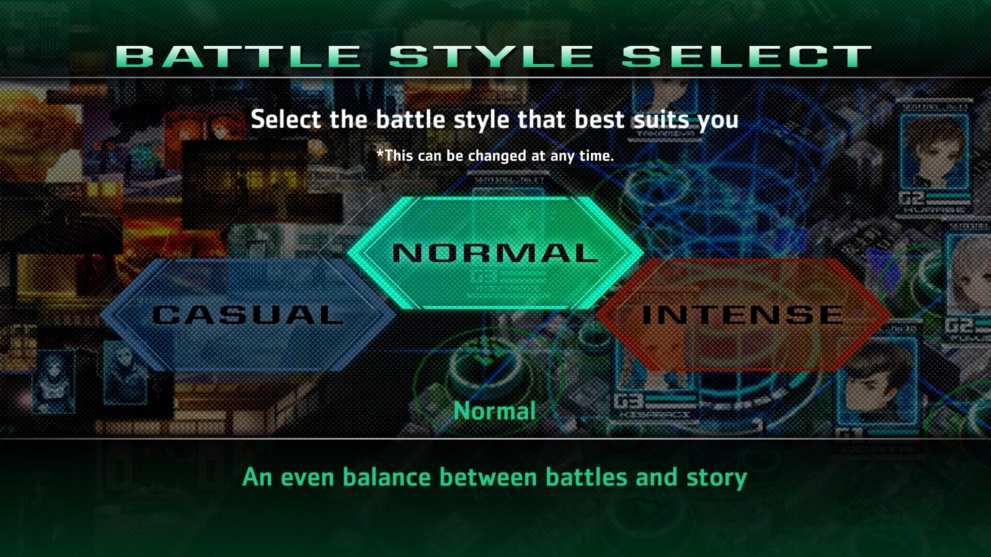
You can change the difficulty at any time at the combat prep screen in the game’s Destruction mode. Simply press the R2 button to access the difficulty selection screen, and you’ll be able to choose from one of the following three settings:
- Casual
- Normal
- Intense
As the names suggest, Casual will let you hit enemies harder and take less damage, while the Intense setting is meant more for players who really want a challenge. We definitely recommend going for the Normal setting for first playthroughs, as it strikes a nice balance between combat challenge and being able to enjoy the story alongside it as well.
Since you can change the difficulty any time you want, you can always make the game easier or harder depending on your preferences. The setting doesn’t have any bearing on the story whatsoever, so there’s no harm in lowering it if you just want to see what the story has to offer.
That’s all you need to know about how to change the difficulty setting in 13 Sentinels Aegis Rim. Be sure to search for Twinfinite for more tips and information on the game.





Published: Sep 17, 2020 06:20 am