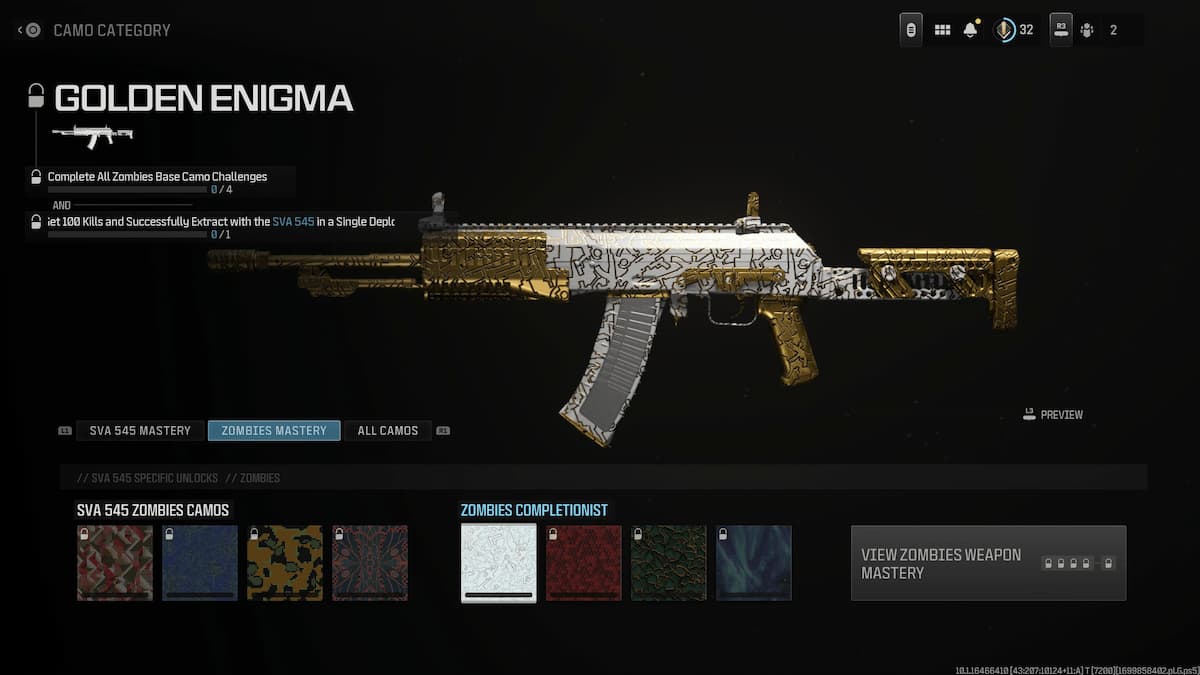Those participating in the Zombies Completionist challenges may encounter an issue linked to several camos. So, if you want to know how to fix the Golden Enigma not unlocking bug in MW3, here are the steps you can take.
MW3 Golden Enigma Camo Challenge Bug Solution
To fix the Golden Enigma camo challenges bug in Modern Warfare 3, you can try the following methods:
- Ensure that you’ve completed the necessary task requirements.
- Don’t complete the challenges with a Pack-a-Punch weapon or attachments.
- Use SVA-based guns.
- Load in with one weapon, don’t pick up any others, and get into the exfil at the last 10 seconds.
- Play with a non-blueprint weapon.
- Wait until Activision resolves the issue.
If you’ve already cleared away the four base camo challenges and other gun requirements (100 kills or so), then you can start using some tricks that have worked for some players. Although it may be challenging to go through your MW3 Zombies session without attachments or Pack-a-Punch, it’s one of the few ways to help with the Golden Enigma not unlocking bug.
You can stay in the Low threat-level zones to help with this endeavor and do your best to get those eliminations for the task. Besides these methods, others have suggested using SVA guns without attachments, like the SVA 556 or 545. You are free to try out another gun variation to see if it works with the camo challenge.
Another player has instructed to start Zombies with only one gun in hand while sticking to using this weapon until the end of the match. You can complete challenges to trigger more enemy spawns necessary for the takedowns, like the Spore Control Contract. Then, once you believe you’ve finished the task assigned for the challenge, you can step into the exfil chopper at the last 10 seconds without stepping out of the helicopter.
If the Golden Enigma bug is still causing issues, it’s best to wait it out as Treyarch tries to resolve it. They are currently working on the problem, with a Trello card dedicated to it.
The Trello card is still ongoing, but a recent update has permitted players to complete the Golden Enigma and Golden Ivory challenges with a non-blueprint weapon. Blueprint weapons continue to trigger issues, so you may want to stay away from these types until Activision and Sledgehammer Games find a permanent solution.
Hopefully, the Golden Enigma camo challenges bug in MW3 will be addressed soon, and you can find more solutions by checking out our FOV bug guide. Be sure to also explore the relevant links below for additional Modern Warfare 3 content.