Resources are in abundance in Starfield, yet getting your hands on all the items you need for crafting and outpost building can be tedious. It certainly adds to the exploration elements of gameplay, but those interested solely in crafting and building may not want to deal with the hassle of scourign the galaxy for certain items. This is where resource item IDs and console commands come in handy, specifically for PC players. For example, if you need titanium, you can use its associated ID to spawn all you could ever you need. Here is our handy guide for the Starfield Titanium ID: What It Is & How to Enter It.
What Is Titanium ID & How to Enter It in Starfield
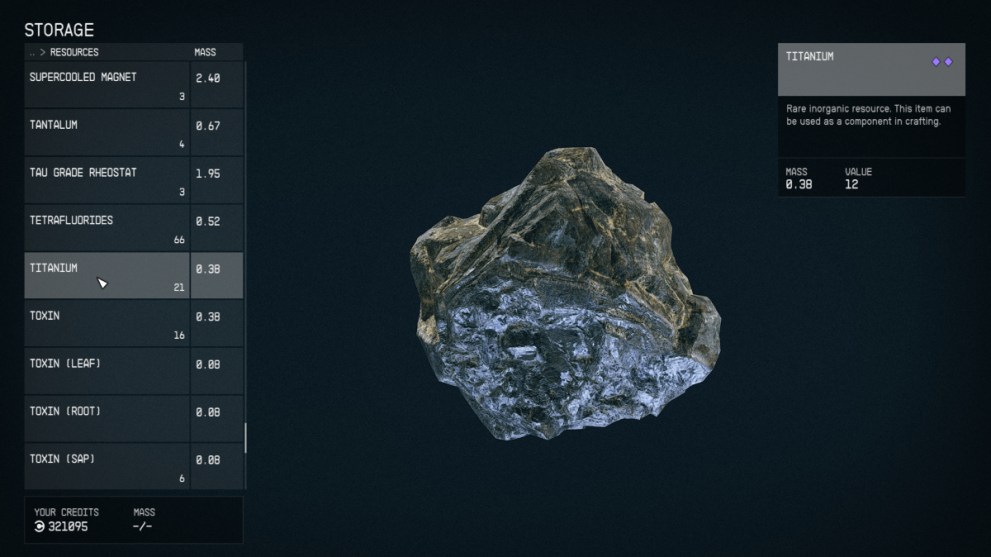
Every resource in Starfield has a unique item ID, as do weapons and armor. Entering this ID with the appropriate command in the Console can instantly supply you with any amount you desire. This can only be done on PC, so those playing on Xbox are must take the challening path of gathering their resources manually. A word of caution: using Console Commands will mark your save as modded and disable the ability to earn achievements.
If you’d like to use this trick, you can open Console Commands by pressing the “~” key on your keyboard. From there, input the following code:
- “player.additem [itemid] 1”
Where “itemid” is, you’ll type in the specific ID for that item. The “1” at the end of the command refers to the amount you want to receive. So, in this instance, you’d get 1 of the desired items. If you need hundreds instead, you can do that as well.
The Titanium item ID is (“00556D”), and you can input like so:
- “player.additem 00556D 1”
That concludes our guide for Starfield Titanium ID: What It Is & How to Enter It. We hope you found this helpful for whatever cosmic crafting endeavors you may have, and let us know if you prefer this to manual exploration for resources.
Be sure to check out all of our other guides, such as where to store resources in Starfield.

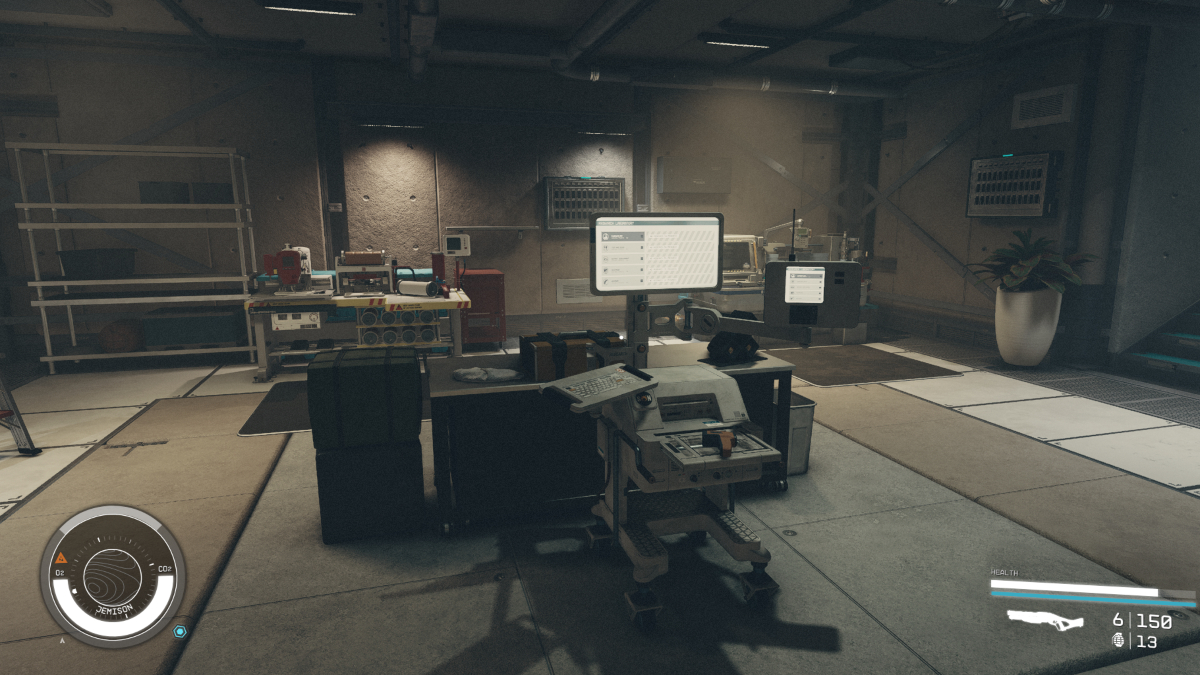












Updated: Oct 14, 2023 04:18 pm