The freedom that Bethesda’s Starfield provides players is quite breathtaking, but just like the real world, cold hard credits will always help along the way. Players will have several ways to grow their bank accounts in the game, but one of the best ways is smuggling. Avoiding the law successfully can lead to tremendous rewards, so this guide on how to bring contraband items into a planet in Starfield will be handy for everyone.
Preparation Work for Contraband Smuggling in Starfield
Just like any criminal enterprise, preparation is key when it comes to smuggling contraband in Starfield. This is most relevant when it comes to the ship that players will use to travel to any of the key planets that will scan and inspect cargo.

Traveling without contraband means no trouble, but when there are restricted items that need to somehow bypass detection, then the ship in question has to possess certain abilities to make that happen. The key upgrades that will come in handy are the Scan Jammer and a Shielded Cargo Hold. Be sure to place the contraband in the latter instead of the inventory to take full advantage. Having one of these upgrades is great, but having both will make the smuggling life much easier.
The easiest way to get ahold of these upgrades is by joining the Crimson Fleet and getting into bed with established criminals. There is also the off-chance that part dealers somehow get their hands on one, such as Lon Anderssen, who can be found on the Red Mile on Porrima III. Another way is to capture ships that are already made for such illicit activities, so watch out for those space pirates or members of the Crimson Fleet out in space.
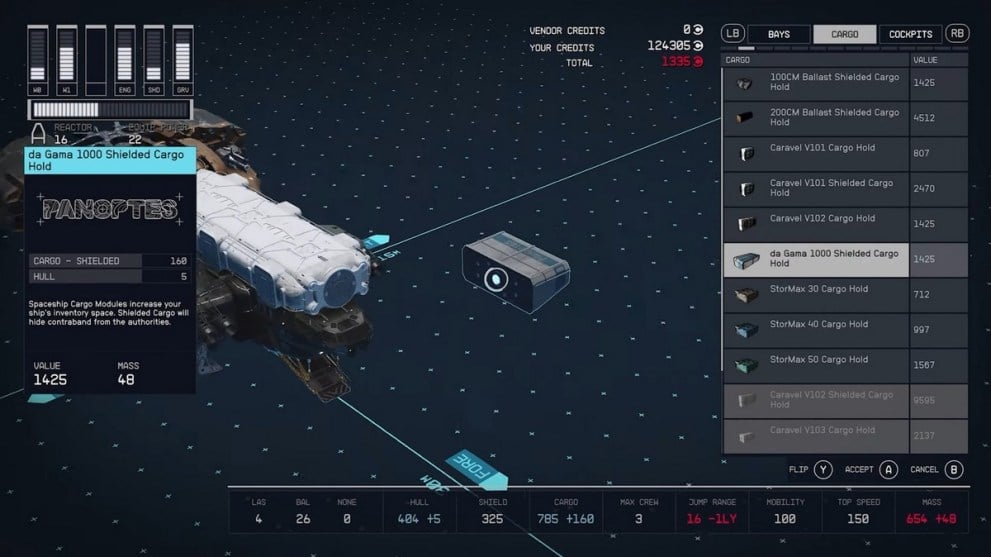
To make life even easier, consider investing in the Deception skill, which helps to reduce the effectiveness of enemy contraband scans with each rank up. Once the security has been circumnavigated, head over to any nearby Trade Authority facility and get ready to make a fortune from selling the contraband items.
Getting Caught With Contraband
There will be times when the odds don’t play out in your favor, and scans reveal that there is contraband on board the ship. In such cases, players can either choose to pay a fine, which will see jail time and an opportunity to grab back the contraband items by stealing, resist and fight to the death, or heed the warning. This will see a loss of XP, the contraband, as well as spending time in a cell.
That’s everything crucial to know when it comes to bringing contraband items into a planet in Starfield. For more assistance, be sure to read up on how to assign crew to ships and outposts and how to delete Outposts. For everything else, be sure to search for Twinfinite for more tips and information.

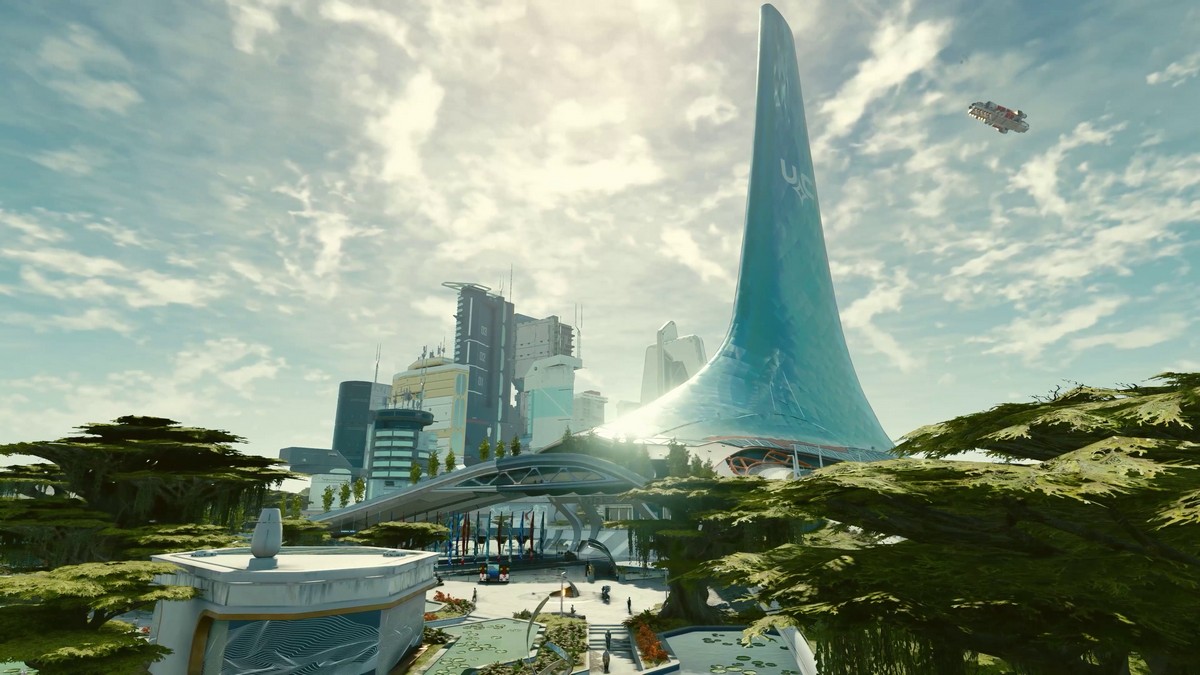











Updated: Sep 3, 2023 06:30 am