Trying to cleanly delete save files off your PC can be a daunting process at times, but the good news is that Baldur’s Gate 3 helps to streamline that process for you somewhat. Here’s how to find your Baldur’s Gate 3 save file location.
How to Delete Baldur’s Gate 3 Save Files
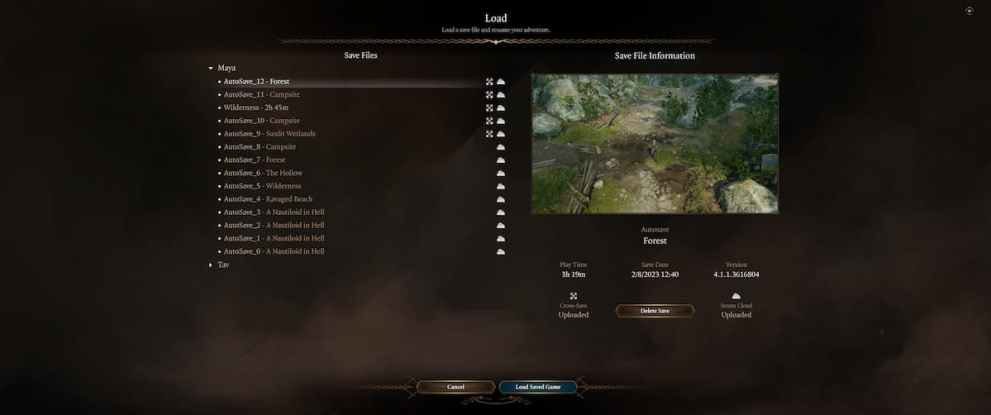
The first thing you want to do is load up Baldur’s Gate 3, then click on the Load Game option. From here, select your character’s name from the left side of the screen, and you should see all of the save files for that character in a drop down box right below that.
All you have to do now is click on the files you want to delete, then click on the option that says Delete, and you’re all good to go. If you’ve been playing the early access version of the game and want to wipe your files clean in time for the full launch, this is the best way to do it.
How to Find Save Files on Your PC
If, for whatever reason, the above method doesn’t work, you can delete your files manually as well.
On your PC, click on your search bar and type “%AppData%”. Click on the AppData folder that pops up, click on Local, then click on Larian Studios to find your Baldur’s Gate 3 folder.
You can then delete the Baldur’s Gate 3 folder from here to get rid of all your existing save files, and you’re good to go.
Of course, we recommend trying the in-game option first before doing the above method as it’s much cleaner that way, and also ensures that you don’t accidentally delete anything important if you’re not entirely sure what you’re supposed to be doing.
And that’s how to find and delete your save files in Baldur’s Gate 3. Be sure to search for Twinfinite for more tips and information on the game, including how to recruit all companions and how to multiclass.













Updated: Aug 3, 2023 08:14 am