Even though Baldur’s Gate 3’s Steam page says it launched on October 6 of 2020, the official 1.0 release will be coming to Steam on August 3, 2023. With plenty of players having played the game in Early Access, it’s understandable to want to be able to carry those saves over into the full launch, but Larian Studios has repeatedly asserted that this will not be an option at launch.
They have however provided players with a handy launch guide so as to ensure as few errors as possible once the game is officially live. On Twitter, they further reiterated that players can’t continue Early Access saves, but they made sure to give as clear instructions as possible as to how to smoothly transition into the game.
Can You Backup Early Access Saves in Baldur’s Gate 3?
Although saved game files from the Early Access launch won’t be playable on the 1.0 build, players can still hold onto those saves if the idea of letting go is simply too much. To save these files, simply transfer them from %LocalAppData%\Larian Studios on your computer to another location, and you’ll be able to keep them even though they won’t remain in the cloud. From there though, it’s time to get rid of those old saves for good.
How Do You Delete Saved Game Data From Baldur’s Gate 3?
Making sure you’ve got no conflicts once you finally get to play Baldur’s Gate 3 is Larian’s top priority for their players. To ensure that smoothness, there’s a couple extra steps to take for deleting your old game files.
Firstly, deleting only the folder with your saves in it likely won’t be enough to guarantee no problems in your game because when the Steam Cloud or Larian Cloud downloads new save files, there could be unexpected conflict between the old data and the new. To avoid this, go into the game and click Load Game. From there you can click through your old campaigns and click Delete Campaign. You’ll be asked to confirm that choice each time, so don’t forget to say a few words before finalizing your choice.
How to Uninstall Baldur’s Gate 3 Early Access
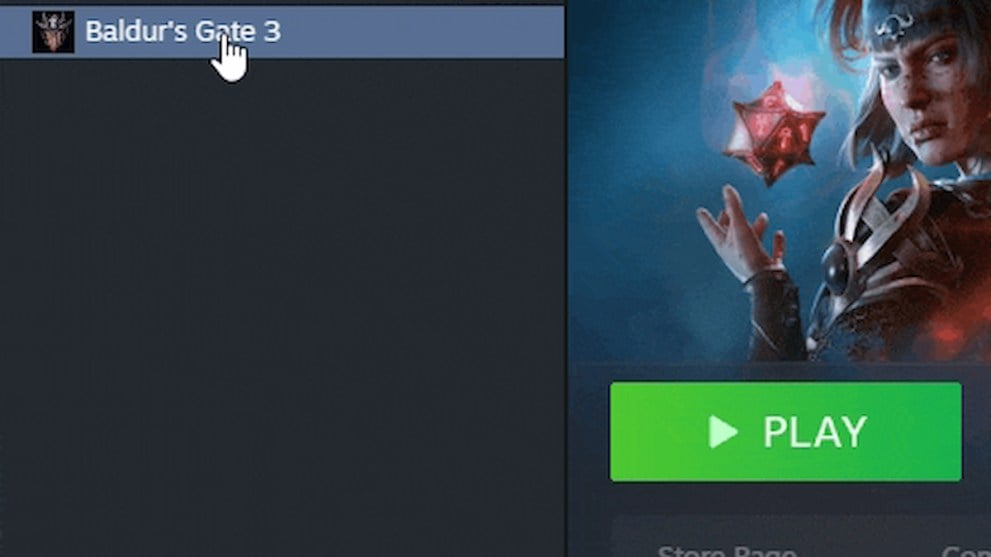
Unfortunately given the hefty download size, you’re not gonna be able to save time by keeping the Early Access game or preload it in Steam. Instead, you’ve got to make sure you delete the game off your system before downloading the 1.0 version.
Luckily, doing so is just as easy as it always is, so just go into your Steam library and right click on Baldur’s Gate 3. Hover over Manage and click the dreaded Uninstall button. That’s all you’ve got to worry about unless you were playing with mods, in which case you’ve got a bit more work.
How to Uninstall Baldur’s Gate 3 Mods
If you were using mods for early access that’s cool and all, but they’ve gotta go for now. Larian claims that they might “cause issues or break the game in unpredictable ways” due to incompatibility between versions, so until mods are developed for the official release, you’ll have to play the game in its vanilla form.
To uninstall your mods, make sure that there aren’t any mod folders left in your installation or AppData folders, but then make sure to delete them from your mod manager so they don’t redownload automatically.
Other than that, Larian recommends updating your graphics card drivers and installing the game on an SSD rather than a conventional HDD, which the minimum requirements on the Steam page confirm. Baldur’s Gate 3’s 1.0 release comes out August 3 for PC, so be sure to take the day off work.














Updated: Aug 2, 2023 03:52 pm