Updates and patches are one of gaming’s greatest gifts, as developers push through fixes to titles facing a multitude of issues. As great as they intend to be, there are a few times when they do more harm than intended, with many Valorant players facing this issue as the game shows an error code about required dependencies. If you’re one of the many facing this issue, here are a few solutions to try out so you can fix the required dependencies error in Valorant.
Valorant Required Dependencies Error Guide
As mentioned, below you’ll find a few various solutions to try out that should hopefully clear the required dependencies error in Valorant:
- Reinstall Vanguard.
- Vanguard is Riot Games’ custom anti-cheat software, and you can’t play Valorant without it. However, it may be causing some issues with software updates so it might be time to give it the boot and start over.
- In your “Icons” tray, look for the Vanguard logo and click on it.
- Select “More.”
- Select “Uninstall Vanguard.”
- Restart your computer after completing the above steps and upon up Valorant as an administrator.
- Make sure your computer is up to date.
- It seems like a silly suggestion, but it’s the little things that often trip us up. Check to make your computer is free of any updates and check to see if your graphics card is up to date. It’s better to be safe than sorry!
- Run Valorant as an administrator.
- When all else fails, take control of your game by running as an administrator, as this can help with some crashes and freezing errors.
- Restart your PC.
- Again, it may seem silly, but a simple restart may make all the difference!
That’s all you need to know about how to fix the required dependencies error in Valorant. If any of these solutions worked for you, be sure to let us know in the comments below so it can help out many more. For more tips and tricks, scroll on to our related section below.

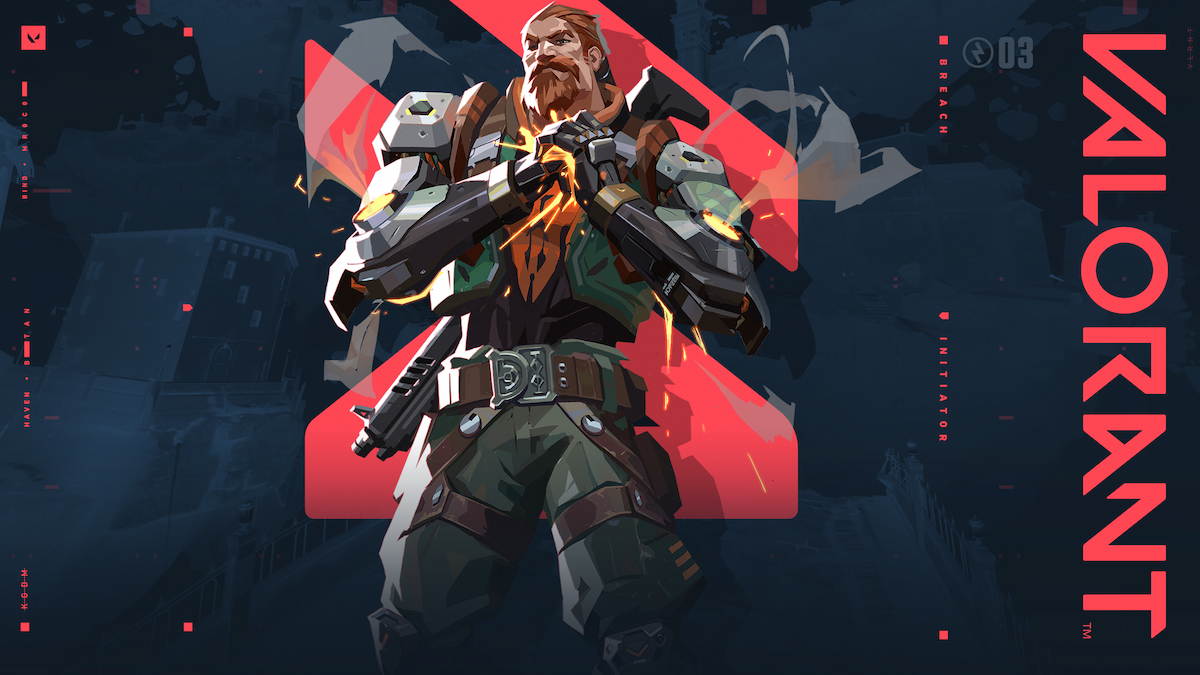











Updated: Mar 16, 2023 04:09 pm