Hogwarts Legacy hosts a lot of formidable foes among goblins, trolls, and other wizards. Sometimes the challenge might be too much, or could be a breeze that can be tuned up a little bit. Regardless how hard it could be, it is possible to change the difficulty in the game. Here is how to change difficulty settings in Hogwarts Legacy.
Changing Difficulty Settings in Hogwarts Legacy
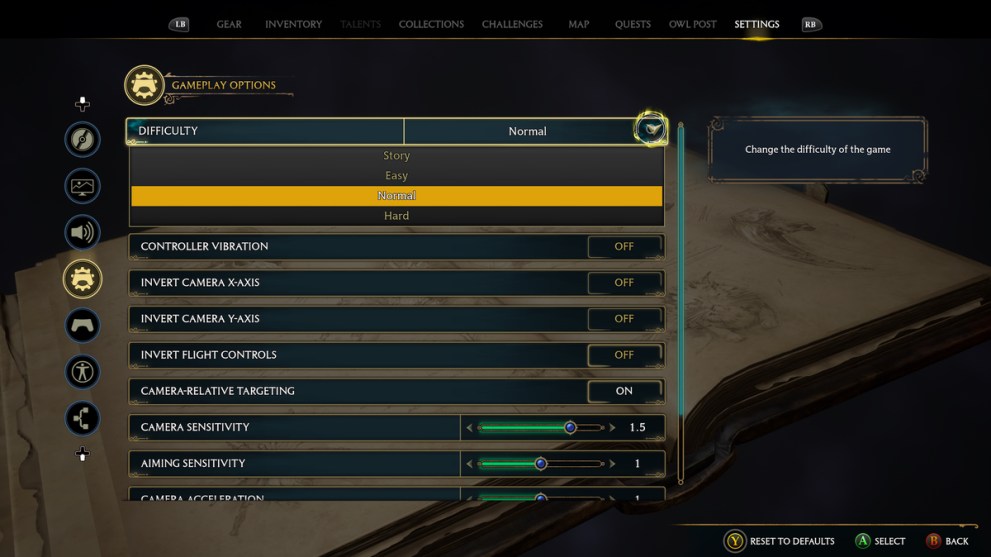
The difficulty in Hogwarts Legacy can be changed by bringing up the pause menu, selecting the Settings icon on the lower right of the screen, and using the on-screen cursor to pick the Gameplay Options submenu represented by an icon of a controller in front of a gear.
There are four difficulties to choose from:
- Story – A focus on story with minimal gameplay challenge
- Easy – A light gameplay challenge
- Normal – A balanced gameplay challenge
- Hard – A demanding gameplay challenge
While the difficulty is initially chosen before starting a new game, it is possible to switch the difficulty at anytime during gameplay. There is no penalty for changing difficulties, which can be a good method if players want to gain XP very quickly. There are also no achievements tied to finishing the game at a specific difficulty.
That is how to change difficulty settings in Hogwarts Legacy. Check back with Twinfinite for more Hogwarts Legacy coverage and follow the links below for other helpful guides as you explore the magical world.












Updated: Feb 8, 2023 10:48 pm