Tired of being bombarded with adult content as soon as you open up Steam’s New Releases page? Looking to clean up the content presented to you, either to better suit your own preferences or prevent others from making assumptions based on what they’ve seen while passing your computer? We understand, and we’ve got you covered with this guide on how to hide adult games on Steam.
How to Keep Adult & Sexy Games Off Your Steam Store
To keep adult games from appearing too often on the Steam Store, you’ll need to adjust your settings.
Specifically, you’ll want to set which tags you’d like to have filtered out of what is shown to you at any given time. This can be done by clicking on your username in the upper-right corner of the screen, and then clicking on the Store Preferences option from the dropdown menu. This will bring you to a list of general groups of tags which can be disabled all at once, including: General Mature Content, Frequent Violence or Gore, Nudity or Sexual Content, and Adult Only Sexual Content.
When it comes to keeping adult games from appearing on your Steam Store page, it’s best to uncheck the Adult Only Sexual Content box. This will keep both the more explicitly titled games and games that are centered around sex from being presented to you.
How to Block All Mature Content
If you continue to see too many titles of an adult nature, you can also uncheck the Nudity and Sexual Content box. This, when combined with the removal of Adult Only Sexual Content, will ensure as little mature content gets through to your store feed as possible. Do be warned though: Removing results that appear under this category can filter out games which may feature minor sexual elements. You may end up not seeing titles which have more minimal sexual content, such as The Witcher 3 or Mass Effect.
You can also go even further by unchecking the General Mature Content box, but this results in the strongest censoring of content. You won’t see games that feature any kind of mature elements, and are highly unlikely to see games that carry an M for Mature rating by the ESRB.
How to Make Mature, Adult & Sexy Content Visible Again
Should you want to undo any of these settings, it’s fairly easy and straight-forward.
Simply go back to the Store Preferences page and recheck the boxes for whatever content you’d like to see again. Doing so will make games that fall into those categories visible once more, and will remain visible until you change your settings.
That’s all there is to know about how to hide adult games on the Steam Store. For more on all things Steam, check out any of the related articles down below.




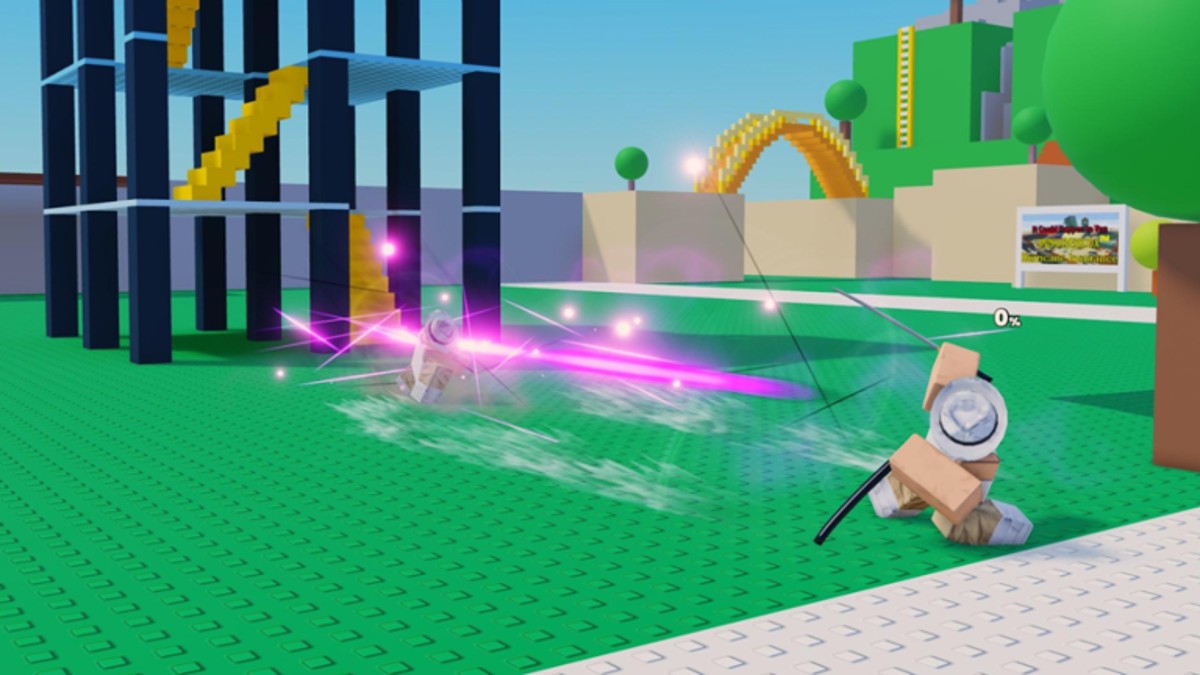








Updated: May 16, 2023 02:20 pm