Do you hear that? Nothing, right? Looks like Spotify isn’t working; in fact, you’re getting a Bad Gateway error. It isn’t anything you did, but there is a way to fix it. Here’s everything you need to know on how to fix Spotify’s Bad Gateway Error 502.
How To Fix Bad Gateway Error 502 in Spotify
When it comes to fixing the 502 Bad Gateway error in Spotify, you’ll have to clear the cache. This can be done in both the mobile app and desktop app. We’ve got the steps for both:
- Double-check that Spotify’s servers are running.
Sadly, Spotify doesn’t have an official server status page, but you still have a few resources you can look into. Thankfully, we have a handy guide on how to check if Spotify is down.
- Clearing the cache from Spotify’s mobile app.
Fire up the app and open Settings; it’s the cog in the top-right corner. Scroll down to Clear Cache, select it, and then select Clear Cache again to confirm.
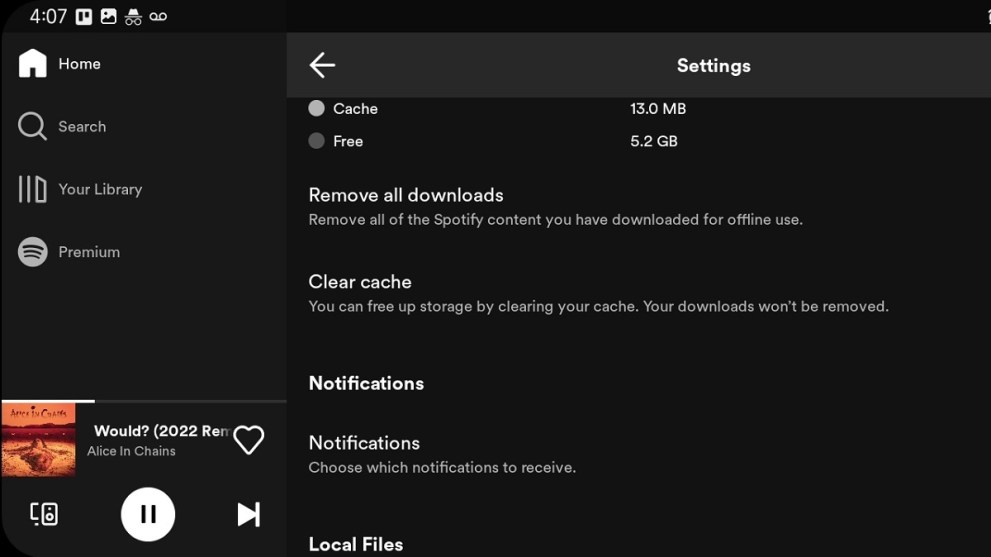
- Clearing the cache from Spotify’s desktop app.
Launch Spotify and open Settings; it’s the three dots in the top-left corner. In the drop-down menu, hover over Edit and choose Preferences. Now, go down to Storage; click Clear Cache, then click Clear Cache again to confirm.
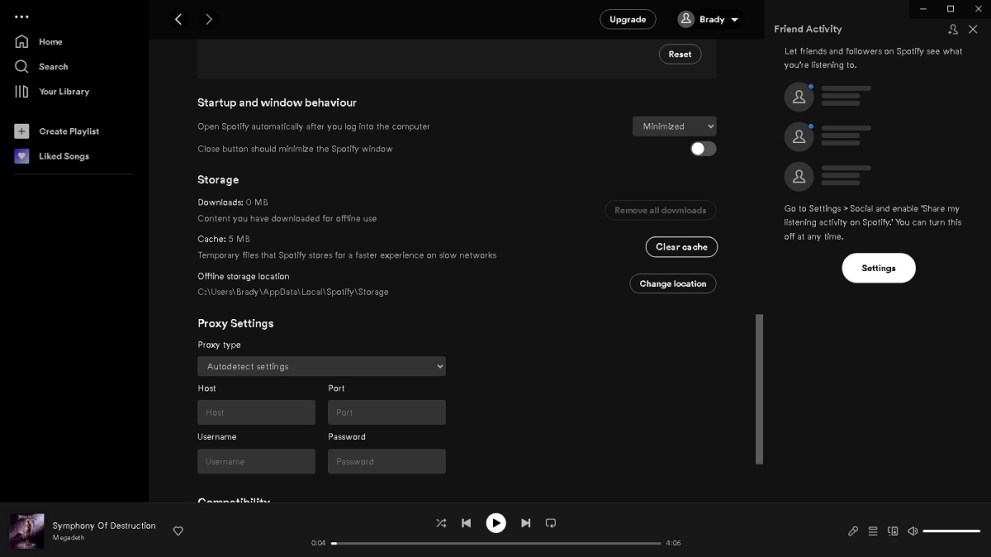
And that’s all there is to fixing the Spotify’s Bad Gateway Error 502. Unfortunately, if clearing your cache didn’t do the trick, then you’re experiencing a network issue that isn’t related to you. The only solution is to give it some time.













Updated: Jan 26, 2023 05:36 pm