In the most recent update, a new feature arrived for the Elite Series 2 line of Xbox controllers. This controller feature lets players customize a certain previously only white button. Here’s how to change the Xbox Button Color on the Elite Series 2 controller.
Change Elite Series 2 Xbox Button Color
- First, before you start changing your Xbox button color, make sure that both your console and controller are up to date.
If you aren’t sure you got the new update, the Xbox Support page lists the new OS version as 10.0.22521.2215.
- Connect your controller to your Xbox.
Connect it directly with a USB-C cable just to be safe.
- Open up the Xbox Accessories app and press Configure under the Elite Series 2 in the app. From there you can either edit your current controller profile or make a new one.
Please be aware that making a new profile won’t carry over controller adjustments already made.
- Move over to the Color tab to begin working on finding your color.
You can either choose from preset colors or hit customize to create your own.
The Xbox Support page gives a bit more detail about the new feature and its capabilities.
Color customization is available for the Xbox button on Xbox Elite Series 2 controllers. Choose from a wide array of colors that combine red, blue, and green LEDs to produce over 16 million hues of light.
Can You Change Xbox Button Color on Xbox Elite Series 1?
Sadly this color change option is only possible with the Elite Series 2 controllers, the Elite Series 1 doesn’t have this feature and will probably never get it.
That is everything you need to know about how to change the Xbox Button Color on the Elite Series 2 controller. Be sure to look over the links below for all recent Xbox news and content.
Featured Image Source: Xbox.

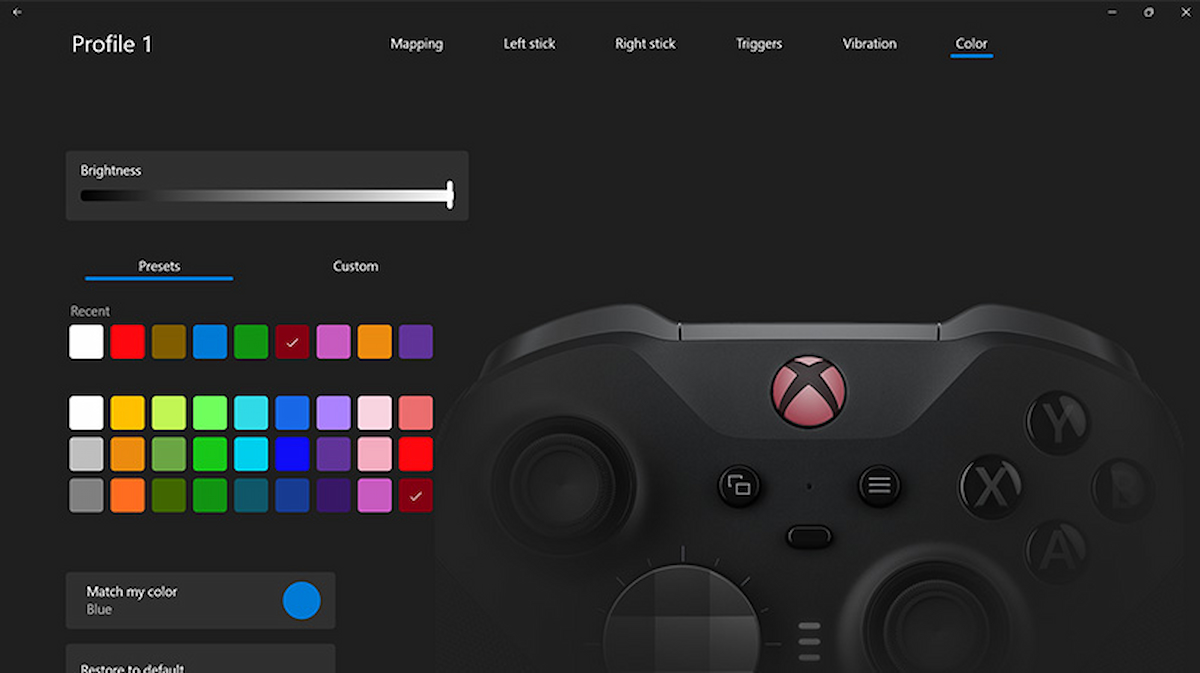











Updated: Sep 23, 2022 04:40 pm