Tower of Fantasy, the newly launched free-to-play RPG title, features a well-integrated character customization system that allows players to create, modify and use their own characters. In fact, one can also browse through an immense collection of character presets created by the Tower of Fantasy community. With that said, this guide runs you through the essential steps to change character appearance in Tower of Fantasy.
How to Change Character Appearance in Tower of Fantasy

Changing character appearances is relatively easy in Tower of Fantasy. To start off, launch the game on your device and tap on the Presets option on the right side of the screen. The game will display the character customization menu where you can browse through a ton of hairstyles, outfits, facial features, and a couple of presets.

As we’ve already mentioned earlier, players can also choose from the top-rated characters made by the Tower of Fantasy community. In order to do that, click on the lobby within the character customization menu, and you will see a vast collection of character presets. Simply click on any character and hit the Import button to use the appearance.
How to Import Character Presets in Tower of Fantasy?
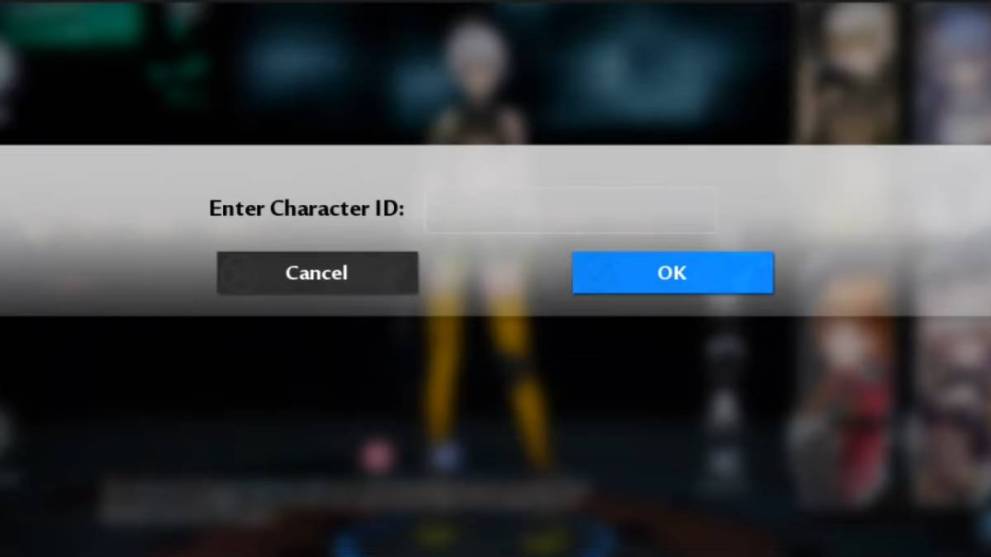
Tower of Fantasy lets you import character models in a few simple steps. So if you want to use any of the above characters, launch the game first and head to the main menu. Then, click on the character creation and press the Import button at the bottom left of the screen. Finally, enter the Image ID and hit the confirm button.
That’s everything you need to know about the changing character appearance in Tower of Fantasy. Before leaving, make sure to check out our list of the Best Anime Character Presets and the Top 10 Best Character Presets for the game.













Updated: Aug 12, 2022 11:30 am