Free stuff is a wonderful thing, especially when that free thing comes along in a game you play frequently. Fortnite regularly opens up extra quests or events that give out free cosmetics as a reward. This time, however, you will have to jump through a few extra hoops. We’re here to tell you how to get the free Splash Squadron Bundle for Fortnite.
Splash Squadron Bundle Details and Rewards in Fortnite
Important note: this can only be done from a PC, there are no other options available.
Your first stop is going to be to get the Intel Gaming Access app. You will need to create an account and then you will be able to freely use the app.
Within the app is the “Play Pass” tab that looks very much like a Battle Pass. It progresses like one as well, with there being different daily and weekly challenges to complete for XP.
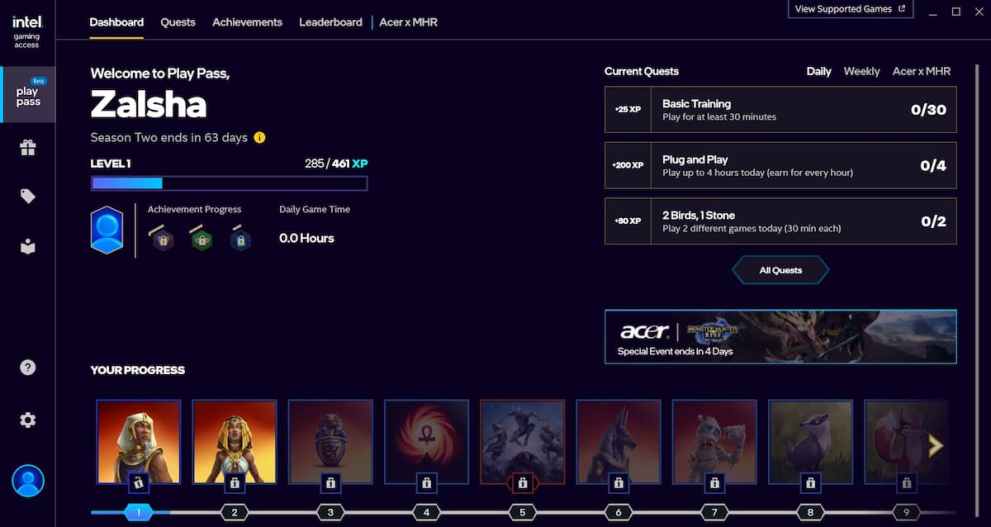
The Fortnite Splash Squadron bundle is available at level 16 in the pass, so it will take some time to get there.
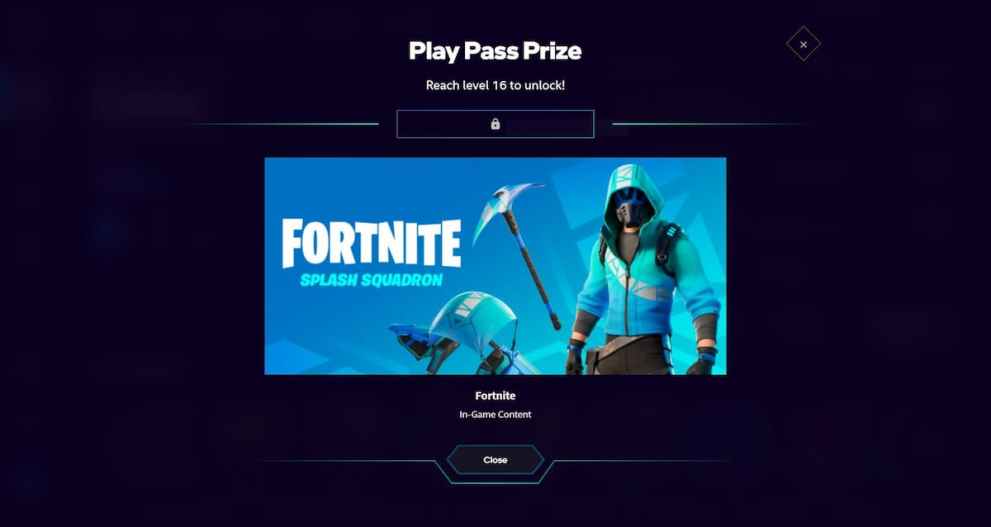
The Splash Squadron bundle includes:
- Surf Strider Outfit
- WaveCrest Pickaxe
- Sky Sail Glider
You can also play games from a list of supported titles to progress gaming-related challenges. However, at time of writing, the challenges for playing games have yet to progress despite the profile showing that games have been played.
While that might be an issue, seeing as there are 63 days left in the pass, it might be achievable with only dailies if that is the only available option to progress. In an effort to get the app to register games for challenges, it is recommended you start them from your local computer files rather than opening them through an app like Steam.
There you have it, everything you need to know for how to get the free Splash Squadron Bundle for Fortnite.

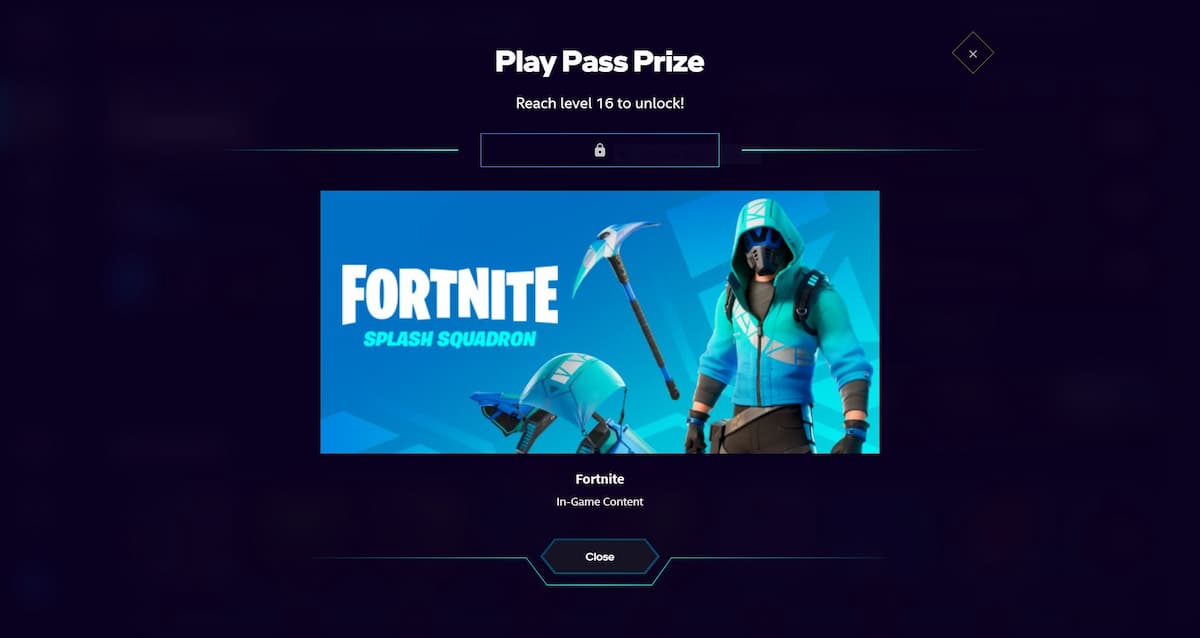











Updated: Apr 28, 2022 12:53 am