Processing ingredients in Genshin Impact is key to keeping your characters healthy and ready for any fight the world might throw at you. Processing ingredients allows you to take ingredients you already have and process them into better ingredients. Considering food is the key way you heal yourself in the game, making the best dishes you possibly can is a surefire way to success in the game. That’s where processing ingredients comes in, providing you with the ingredients you need to make more complex dishes.
Ingredients can be found all over the world that you’re free to explore. Animals are a great source of meat ingredients, while bushes and trees can offer you plant-based ingredients. Combine these together to make the best healing foods you possibly can.
Processing Ingredients in Genshin Impact
To process ingredients, find a stove or campfire and select the option to cook. They look like this.

When you open the menu, you’ll see a list of all the available foods you can cook with your collected ingredients. Choose the pepper icon at the top of the screen instead.
This will take you to the ‘Processing’ screen, where you can process your existing ingredients into better food items.
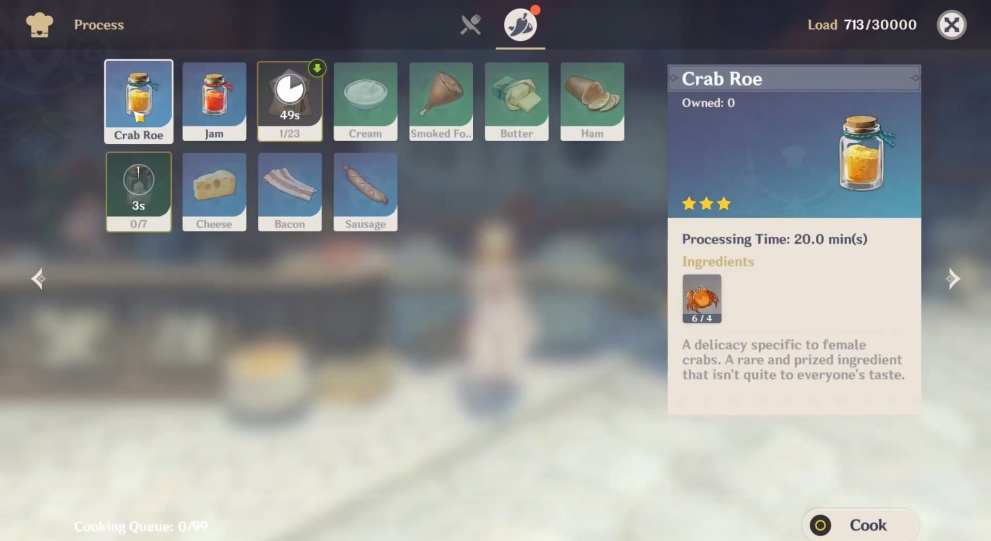
To process ingredients, select the food item you want to make and confirm your option. You’ll then see a timer appear over the food item selected with a wheel showing your progress. Once the timer has reached 0, you’ll have finished processing ingredients in Genshin Impact.
Keep in mind that to do this, you’ll need to have the correct amount of ingredients for each processed food item you can make. For example, Flour requires one Wheat.
There you have all you need to know on how to process ingredients in Genshin Impact. Looking for more tips, tricks, and guides? Search for Twinfinite or check out more of our coverage on the game below.













Updated: Sep 28, 2020 07:10 am