Throwing a pass is one of the most basic actions that you can make in basketball. Much like in real life, players in NBA 2K21 can throw a variety of different kinds of passes, suited for different situations. For those looking to expand their move set, here’s an advanced passing guide for NBA 2K21.
NBA 2K21 Advanced Passing Guide
Regular, Bounce, and Lob Passes

There are tons of passes to learn about, so prepare yourself. We’re starting from the basics here. A regular pass is thrown by pressing X on PlayStation, A on Xbox, and B on Nintendo Switch. That’s as simple as it gets in NBA 2K21, but the advanced passing comes later.
To bounce pass, press Circle on PlayStation, B on Xbox, or A on Switch. Use it to pass around defenders with longer reach. Throw a lob pass with Triangle on PlayStation, Y on Xbox, and X on Switch. Use this one to pass over taller defenders that might snatch lower passes out of the air.
Skip Pass, Fake Pass, and Jump Pass

Here’s where the passing in NBA 2K21 becomes just a bit more advanced. To perform a skip pass, hold X on PlayStation, A on Xbox, or B on Switch. This’ll target receivers further away, making cross-court passes easier.
To trick defenders with a fake pass, press Triangle and Circle at the same time on PlayStation, Y and B on Xbox, and X and A on Switch.
Jump passes get you extra leverage when throwing the ball. To do one, press Square and X on PlayStation, X and A on Xbox, and Y and B on Switch.
Icon, Flashy, and Alley-Oop Passes
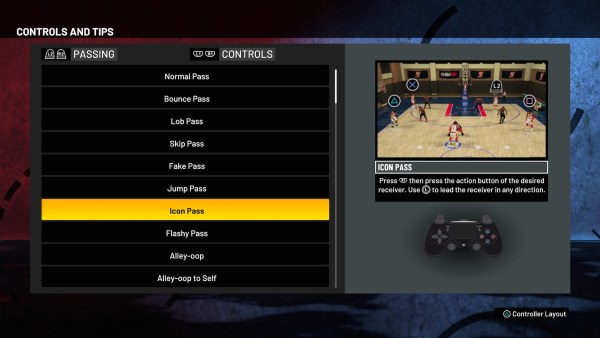
The icon pass is one of the most important advanced passes in NBA 2K21. It allows you to target specific teammates, no matter where they are on the court. To pull up the player icons and decide on a receiver, press R1 on PlayStation, RB on Xbox, and R on Switch.
Flashy passes are less important, but sometimes you just want to add some flair to a pass. To do one, double-tap Circle on PlayStation, B on Xbox, or A on Switch.
The most flashy advanced pass in NBA 2K21 might just be the alley-oop. To throw one, double-tap Triangle on PlayStation, Y on Xbox, or X Switch. To throw an alley-oop to yourself, simple do the same button input while pushing the left stick towards the basket.
Lead Pass, Control Pass, and Touch Pass
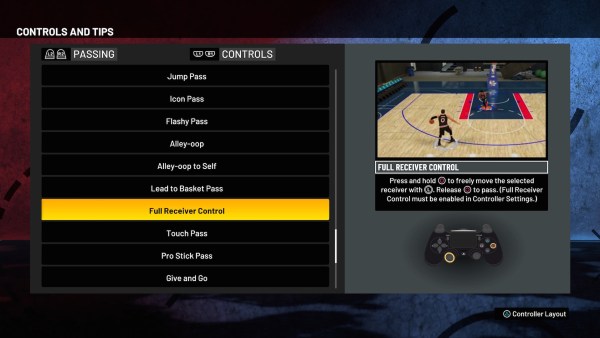
The following passes are some of the most advanced you can do in NBA 2K21. Be sure to memorize these ones, as they’re extremely useful.
A lead pass will make the receiver cut to the basket before the pass. You’ll need to hold the button to start the cut, then release it to perform the pass. Hold Triangle on PlayStation, Y on Xbox, or X on Switch.
Full receiver control passes allow you to control the receiver by holding down a button before releasing it to pass. Press and hold Circle on PlayStation, B on Xbox, or A on Switch.
Touch passes are quick ones that waste no time when a pass needs to be made immediately. Press X on PlayStation, A on Xbox, or B on Switch just before a pass reaches your hands to perform a touch pass to the next teammate.
Pro Stick Pass, Give and Go, and Rolling Inbound

Pro Stick passes are ones that use the right stick to perform a pass in any direction in NBA 2K21. To do this, move the right stick while holding down R1 on PlayStation, RB on Xbox, or R on Switch.
A give and go allows you to pass, then get a pass back after repositioning yourself. Hold X on PlayStation, A on Xbox, or B on Switch, then release it to receive the ball again after moving yourself around.
Rolling inbounds can save precious time at the end of close games. To roll the ball, press Triangle when inbounding on PlayStation, Y on Xbox, and X on Switch.
That’s everything you need to know about how to perform advanced passes in NBA 2K21. Have a look at our Wiki Guide for NBA 2K21 for more tips.













Updated: Sep 15, 2020 12:43 pm