Persona 5 Royal is an enhanced version of the original Persona 5, released for PS3 and PS4 just a couple of years ago. This new version of the game comes packed with brand new mechanics you’ll need to learn, along with additional story content. Here’s how to rescue hostages in Persona 5 Royal.
Rescuing Hostages in Persona 5 Royal
In the original game, whenever an enemy landed a critical hit on a party member, they would get an additional turn.
This could damage your party quite a bit, but it usually wouldn’t be too big of a deal to recover from it. With Persona 5 Royal, however, things are just a little bit more complicated.
Whenever an enemy gets a critical hit on a party member in this game, they could potentially be held hostage by the enemy, which means that they’ll be out of commission for a while. When this happens, the enemy will make a demand and usually ask for a bit of health from you.
At this point, you’ll have three options: you can either succumb to the enemy’s demand, say that you have no way to meeting the demand, or call for help from the Thieves’ Guild.
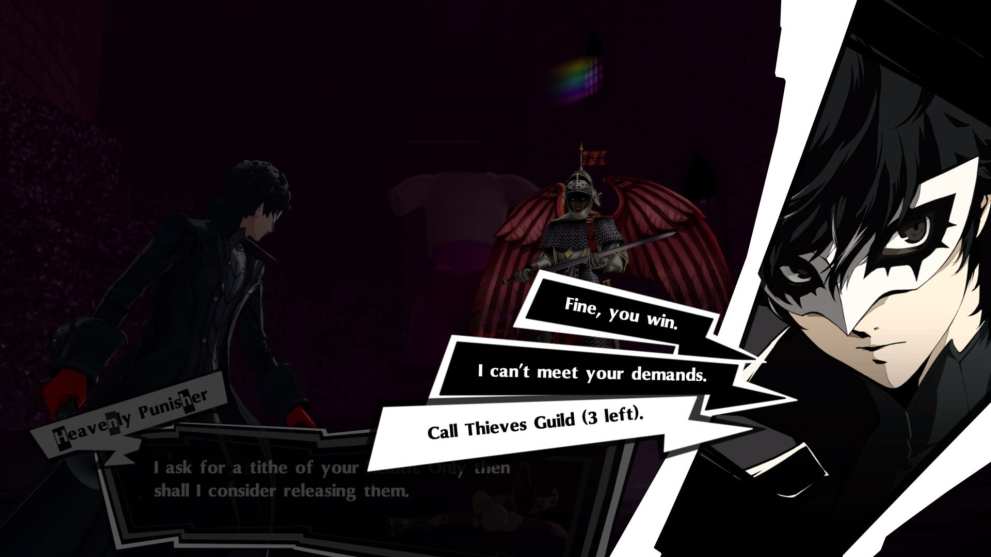
The first option will have you lose a bit of health, or whatever else the enemy wants. The second option will keep the hostage captured, which means you won’t be able to use them during battle.
The third option requires you to have an online connection, and will let you free the hostage at no charge at all. The catch is that the Thieves’ Guild option can only be used three times per dungeon visit, so there is a limit to how far you can abuse this mechanic.
To recap, here’s how to rescue hostages in Persona 5 Royal:
- You can acquiesce to the enemy’s demand, causing you to lose a bit of health or whatever else the enemy wants.
- You can use the Thieves’ Guild if you’re online to rescue your hostage free of charge.
This option can only be used three times per dungeon visit.
That’s all you need to know about how to rescue hostages in Persona 5 Royal. Be sure to search for Twinfinite for more tips and information on the game.













Updated: Mar 17, 2020 09:00 am