Resident Evil 2 Beginner Tips
The Map Is Your Best Friend
I started out by titling this section, “The Map Is Your Friend,” but then I realized that was a severe understatement. The map isn’t just your friend in Resident Evil 2. It’s your best friend. It can even be your lifelong partner. The map never lies, it always gives you what you need. Trust in the map.
In all seriousness though, it’s impossible to overstate just how crucial the map is to the Resident Evil 2 experience. Here are a few things to keep in mind when using this trusty tool in the game:
Red means you’re not done with a particular room, and blue means you can move on. When you look at the map, you’ll see that the different rooms are colored in red or blue. Unexplored areas will be colorless, and then they’ll fill in once you get there.
If a room is highlighted red, it means you haven’t explored it fully. It could be a random box of bullets you didn’t pick up, or it could be related to a puzzle that you’ll need to solve eventually. Either way, if you ever find yourself stuck and unable to progress in Resident Evil 2, check the map for red areas, then revisit them to see what you missed. Once the area is highlighted blue, it means you don’t have anything left to do in that room.
Items are always highlighted on the map. Here’s a neat little thing about the map. When you’re exploring a room and you happen to walk past an item and didn’t notice it, the map will actually note its location. Key items like puzzle pieces and computer terminals will be marked as well, so you’ll want to check it often.
Outside of all that, the map is just incredibly useful for general usage as well. Bringing it up allows you to pause the game and map a route around the station. Before long, you’ll know the station layout like the back of your hand, but before that, always use the map to confirm your next destination.
Seriously, check the map.
Resident Evil 2 Beginner Tips
Everything Is a Resource to Help You Stay Alive
As you progress through the game, you’ll pick up combat knives, grenades, and flash grenades. These are considered sub-weapons that can be used to damage enemies, and believe me, they’re very powerful.
However, I would advise saving them only for the really dicey situations, such as when you get grabbed by a zombie, Licker, or some other terrifying enemy that could instantly kill you if they get their mitts on you. Sub-weapons are used as defensive items that will allow you to get out of a grab without sustaining any damage.
The grenades can blow up to stun or kill other enemies in the area, and the knife will just get them off you quickly. While the grenades are one-time use items, you can always retrieve a knife from a fallen enemy, as long as its durability meter isn’t completely empty.
Don’t worry about hoarding all your grenades and knives for boss fights; your regular weapons are always enough to make short work of them. Don’t use your sub-weapons offensively either; you’ll likely have a much easier time going through Resident Evil 2 by playing defensively and only using them when absolutely necessary.
And when you do get grabbed, don’t be a miser about using your sub-weapons. Hit that L1 button as quick as you can to avoid taking damage. The less damage you take in this game, the further you’ll go. Common sense, right?
Lastly, wooden boards are a new type of item you can pick up in the game as well. These can be used to board up windows on the first floor to prevent more zombies from flooding into the station.
They might not seem particularly useful at first, but trust me on this, board windows as early as possible. When you’re able to take your time exploring the environments, you’ll thank me later.
Resident Evil 2 Beginner Tips
It’s Better to Play as Leon First, Probably
So Resident Evil 2 gives you the choice to play as either Leon or Claire at the start of the game. The main scenarios are mostly the same for the first half of the game, with some bigger diverging paths in the second half. Both characters will be dealing largely with the same puzzles, but there are certain areas that only one character will have access to.
From a story perspective, it doesn’t matter who you start with, as you’ll need to play them both to get the full picture. But if you’re new to the game and want a slightly easier start, definitely go with Leon first.
Leon and Claire start with completely different weapons, and I’ve found that Leon’s weapons are just more versatile and easy to use than Claire’s. He’s got a good handgun that reloads quickly and comes with a decent magazine size. You can even upgrade its capacity very early on in the game. Leon also gets access to the iconic shotgun, which is pretty much a fantastic weapon for any given situation.
On the flip side, Claire starts with a five-bullet revolver, and it has a much longer reload time compared to Leon’s Matilda. You can get a nice reload upgrade for it early on in the game, but the limited capacity is definitely an issue. Claire also doesn’t get access to the shotgun; instead, she’ll receive the grenade launcher, a much more powerful weapon that comes with some downsides. It can only hold one round at a time, and its reload speed isn’t fantastic either.
The grenade launcher in Resident Evil 2 also comes with two types of ammo: flame and acid rounds. These are great offensive options, but the different ammo types also means that it’s slightly trickier to manage Claire’s inventory space.
The late-game weapons for both characters are also different, and without spoiling anything, I’d also say that Leon’s selections are just easier to handle than the ones that Claire will get. Overall, Leon is just an easier and more straightforward character to play, and he’s a good pick for any Resident Evil 2 newcomer. Use him to get yourself acquainted with the game, then play Claire.
Resident Evil 2 Beginner Tips
Get Used to the Way Combat Works
Fun fact about Resident Evil 2: aside from the bosses, you can probably get away without firing a single bullet in the campaigns. It can be tempting to kill every single enemy you come across in the game, and in some cases, you should. For instance, it’s generally a good idea to clear out enemies in a room where you need to navigate in order to solve a puzzle.
In most cases, however, it just might be better to board up the windows and run. But if you really need to fight, here are a few things to keep in mind:
Always go for headshots. Sounds obvious, but headshots are definitely the best and most efficient way for you to progress. The zombies in Resident Evil 2 are tough, and most won’t go down without at least four or five headshots. Going for body shots is mostly just a waste of ammo and resources, so don’t do that.
The good news is that the zombies in Resident Evil 2 move very slowly, so you’ll always have enough time to line up your shots properly. It’s also worth noting that if you’re moving while aiming, your reticle will be larger, making your shots inaccurate. Try not to move while aiming, and the reticle will shrink, allowing you to shoot more accurately.
You don’t always have to get into combat situations by shooting either. If you have a knife, that can be a good way to take out enemies efficiently and silently. After all, gunshots will only attract nearby zombies to your location.
When you see zombies on the ground and you aren’t sure if they’re dead, knife them to make sure. If you can sneak up on a zombie from behind, knife them dead.
Resident Evil 2 Beginner Tips
Manage Your Inventory Wisely
The real challenge of old-school Resident Evil games lies in your ability to manage your inventory, and the same rings true for Resident Evil 2. If you have poor inventory management, you’re not going to have a good time.
There’s no hard and fast rule on how much you should be carrying at all times of course, but I can impart a few words of wisdom and beginner tips from my time with the game:
Bring one healing item. I mean, sure, you could bring more, but one healing item is generally enough for normal exploration. I’d recommend bringing either a First Aid Spray or a red+green herb mix. Both items will bring you back to full health from Danger status, so they’re incredibly useful.
Never use them before hitting Danger status or it’ll be a waste. It’s worth noting that the RGB herb mix is a full heal as well, but that’s a very potent healing item that cures poison and also gives you poison resistance, so I’d try to save these till you absolutely need them.
Bring one stack of ammo. Again, one stack of ammo for each weapon you have should be enough for general exploration, as the game is fairly generous in showering you with resources even on Standard difficulty. You’ll always find more Gunpowder or ammo as you explore, so don’t bog yourself down by carrying too many bullets.
Don’t carry puzzle items unless you’re planning on using them. Dump all puzzle items in your item box, always. Only take them out when you’re heading for the particular puzzle room that requires you to use those pieces.
The same goes for resources like Gunpowder and red herbs as well. These are items that you should be managing at the item box, and you have no business carrying them around unless you’re already on your way back to a save room.
There are several inventory upgrades you can pick up in the game, which will make inventory management much easier as you go. As long as you always only carry what you need, you won’t have to backtrack so often, and the game will go much smoother for you.
And those are our beginner tips for Resident Evil 2. Be sure to search Twinfinite or check our Resident Evil 2 guide wiki for more information on the game.






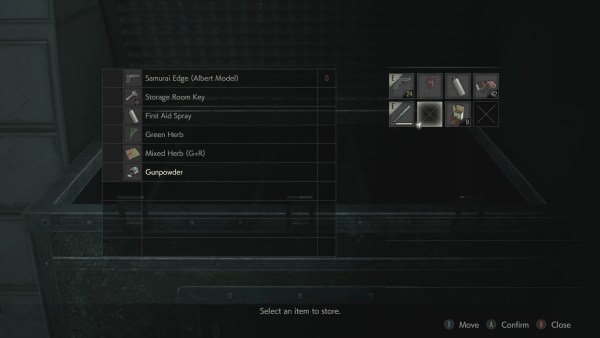











Updated: Jan 24, 2019 01:11 pm