Changing costumes in Peggle 2 seems complicated to begin with but once you know how to access the screen, it is very simple.
Recommended Videos
First, proceed to a level as you normally would by choosing a set and a level to try. Here, the character selection screen will appear. When you are in the process of selecting your character, you can press Y/Triangle to change their costume. Pressing the button will scroll through the available costumes one at a time. Once you have chosen your desired costume and character you can proceed to the level itself.
That is how to change costumes for characters in Peggle 2.
Twinfinite is supported by our audience. When you purchase through links on our site, we may earn a small affiliate commission. Learn more about our Affiliate Policy

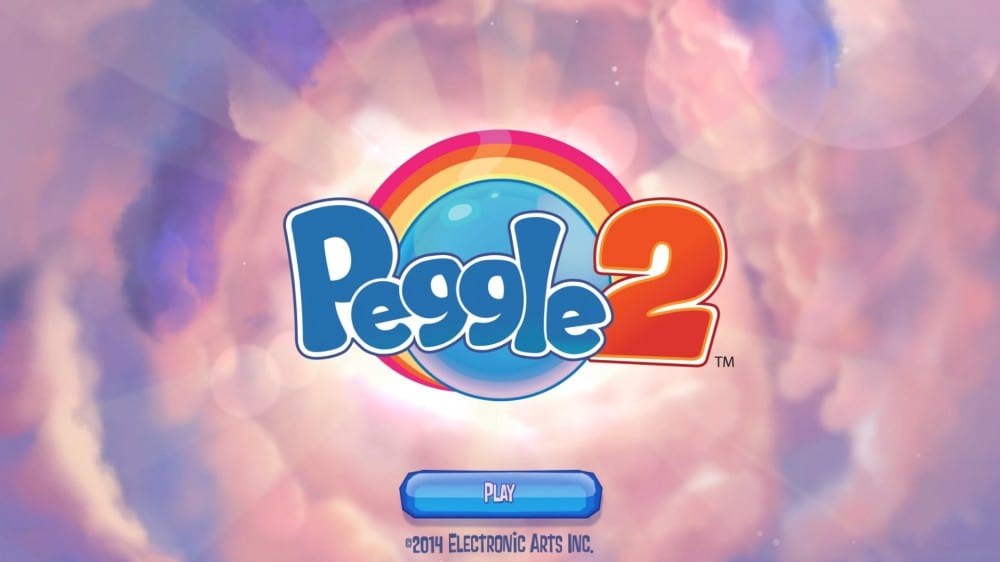













Updated: Jun 27, 2016 02:48 am