There’s been a dire mistake. You’ve already named your vault dweller “John” or some other plain Jane name, like “Jane.” And then you found out companions have a list of prerecorded names and can actually call you Fuckface. Or Bacon. Or Erectus.
If you’re on PC, there’s no need to restart your game and be majestically reborn as “Assface.” Instead, hit the tilde button while in-game. (AKA this squiggle of ultimate power: ~) Type into the console “ShowSPECIALMenu.” This will bring up the SPECIAL board where you can change your name. Be warned that console commands can often come with consequences. Changing your name this way may reset your SPECIAL stats or disqualify you from gaining achievements during the session. Use at your own risk.
If you haven’t yet left Vault 111, you’ll also be able to change your name upon first exiting the Vault, as well as your appearance and stats. Because maybe your new life as “Nipple” requires more than a name change.
What did you name your Fallout 4 character? Let us know in the comments below. If you haven’t picked up Fallout 4, check out our review or everything new added in this latest Fallout game.
MORE FALLOUT 4
- How to Find the Secret Dev Test Area on PC and Access All Items and Collectibles Instantly
- Fallout 4 Lets You Have Multiple Romantic Partners
- How to Get Every Trophy and Achievement
- Wiki – How to, Guides, Tips, Tricks, and More



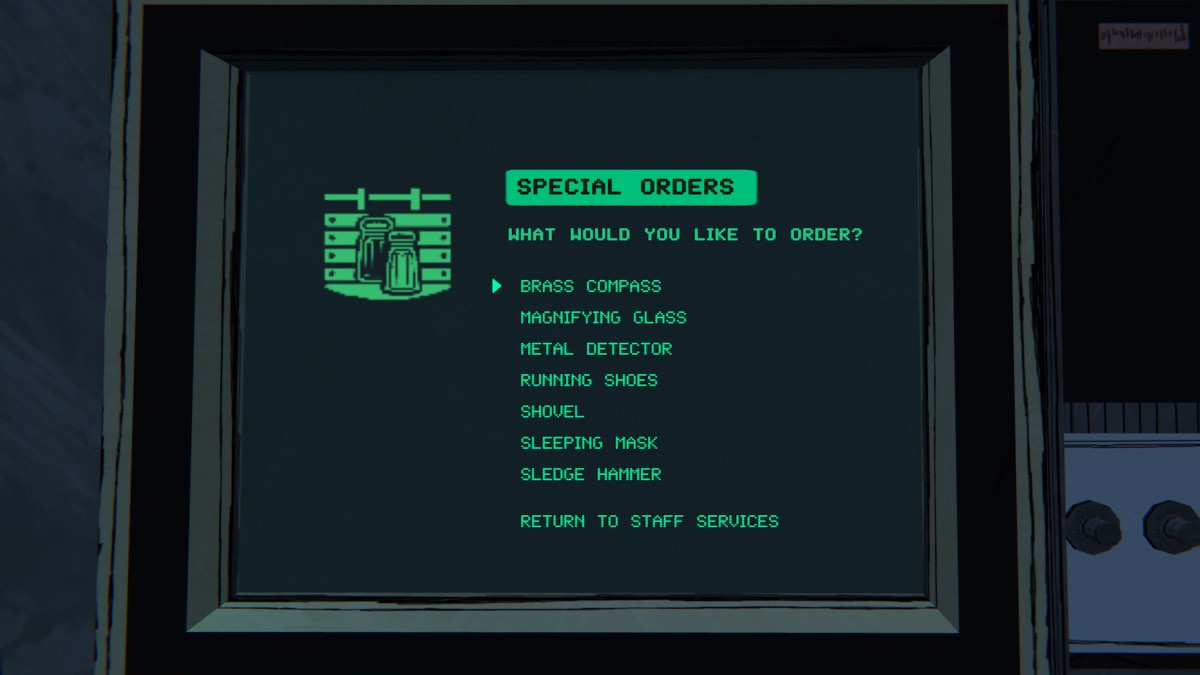








Updated: Aug 2, 2016 06:54 pm