Whether it’s a simple tap-in from close range or a last-minute winner, knowing how to do all celebrations in EA FC 25 is an integral part of the game. EA Sports’ famed footballing franchise is back for another year and as always, you can choose from a vast selection of celebrations shortly after the ball has crossed the line. Here, find a full list of EA FC 25 celebrations and how to perform them on the virtual pitch.
How to Celebrate in EA FC 25
Want to know how to celebrate in EA FC 25? We’ve got you covered. Each celebration available to perform is split into the following categories:
- Basic
- Running
- Finishing moves
- Pro unlockables
- EAS FC unlockables
Each celebration in EA FC 25 requires you to press a specific combination of buttons and stick movements just like in previous releases. Whether you want to throw darts like Tottenham Hotspur’s James Maddison or point towards the sky, there’s a celebration to suit all situations.

Basic Celebrations
Below is a list of all the basic celebrations you can perform in all EA FC 25 game modes:
- Signature Celebration – X/A
- Random Celebration – Circle/B
- Cancel Celebration – L1 + R1/LB + RB
Running Moves
Want to sprint away from goal to celebrate the moment from another part of the pitch? There’s plenty of EA FC 25 running celebrations available:
- Thumb Suck – Hold Square/Hold X
- Arms Out – Tap Square then hold Square/Tap X then hold X
- Wrist Flick – Tap Triangle then hold Triangle/Tap Y then hold Y
- Aeroplane – Hold R3/Hold RS
- Point to Sky – Hold the right stick upwards
- Telephone – Hold the right stick downwards
- Can You Hear Me? – Hold the right stick to the right
- Hands Out – Flick the right stick to the right then hold the right stick to the left
- Come On! – Flick the right stick to the left then hold the right stick to the right
- Blow Kisses – Flick the right stick downwards then hold the right stick upwards
- Double Arm Swing – Filck the right stick upwards then hold the right stick downwards
- Flying Bird – Flick the right stick to the right then hold it to the right
- Head on Head – Flick the right stick to the left then hold it to the left
- Heart Symbol – Flick the right stick downwards then hold it downwards
- Arms Pointing Up – Flick the right stick upwards then hold it upwards
- Windmill – Spin the right stick clockwise
- One Arm Raised – Hold Circle/Hold B
- Finger Points – Tap Circle then hold it/Tap B then hold it
Finishing Moves
The EA FC 25 celebrations in the Finishing Moves category feature some iconic dances and gestures from the world of football. Want to celebrate like Mo Salah? No problem.
- Signature Finishing move – Press X/Press A
- Mo Salah – Press X/Press A
- James Tarkowski – Press X/Press A
- Steven Bergwijn – Press X/Press A
- Ashley Barnes – Press X/Press A
- Finger Swap Camera (CAM) – Press X/ Press A
- Baby Cry (CAM) – Press X/Press A
- Selfie Next to Adboard – Press X/Press A
- Point to Sky – Hold L1 and press X/Hold LB and press B
- Show Respect – Hold L1 then double-tap Circle/Hold LB then double-tap B
- Spanish Dance – Hold L2 then flick the right stick upwards twice/Hold LT and flick the right stick upwards twice
- Flex – Hold L1 and press Square/Hold LB and press X
- All Ears – Hold L1 and press Triangle/Hold LB and press Y
- X – Hold L1 and flick the right stick down twice/Hold LB and flick the right stick down twice
- Big Man – Hold L1 then hold the right stick to the right/Hold LB and hold the right stick to the right
- Baby – Hold L1 the hold the right stick to the left/Hold LB then hold the right stick to the right
- Knee Slide 1 – Hold L1 then flick the right stick up and down/Hold LB then flick the right stick up and down
- Walk Like Me – Hold L1 then flick the right stick to the right and upwards/Hold LB then flick the right stick to the right and upwards
- Mask – Hold L1 then flick the right stick upwards twice/Hold LB and flick the right stick upwards twice
- Knee Slide Spin – Hold L1 then spin the right stick clockwise/Hold LB then spin the right stick clockwise
- Arms to Crowd – Hold L1 and spin the right stick counter-clockwise/Hold LB then spin the right stick counter-clockwise
- Timber – Hold L2 and press Circle/Hold LT and press B
- Cell Phone – Hold L2 and press Square/Hold LT and press X
- Hypnosis – Hold L2 and press Triangle/Hold LT and press Y
- Think – Hold L2 and double-tap Square/Hold LT and double-tap X
- Stir the Pot – Hold L2 and double-tap Triangle/Hold LT and double-tap Y
- Mannequin – Hold L2 and hold the right stick upwards/Hold LT and hold the right stick upwards
- I Can’t Hear You – Hold L2 and hold the right stick to the right/Hold LT and hold the right stick to the right
- Heart Symbol – Hold L2 and hold the right stick down/Hold LT and hold the right stick down
- Brick Fall – Hold L2 and hold the right stick to the left/Hold LT and hold the right stick to the left
- Diving – Hold L2 and flick the right stick up and down/Hold LT and flick the right stick up and down
- Scorpion – Hold L2 and flick the right stick left and right/Hold LT and flick the right stick left and right
- Tea – Hold L2 and flick the right stick right then left/Hold LT and flick the right stick right then left
- Neighborhood – Hold L2 then flick the right stick downwards twice/Hold LT then flick the right stick downwards twice
- Faking it – Hold L2 and flick the right stick to the left twice/Hold LT and flick the right stick to the left twice
- Tumble – Hold L2 and spin the right stick clockwise/Hold LT and spin the right stick clockwise
- Twist Flip/Cartwheel Roll – Hold L2 and spin the right stick counter-clockwise/Hold LT and spin the right stick counter-clockwise
- One Eye – Hold R2 and press R3/Hold RT and press RS
- Boxing – Hold R1 and double-tap Triangle/Hold RB and double-tap Y
- Kiss the Ring – Hold R2 and double-tap Circle/Hold RT and double-tap B
- The Salute – Hold R1 and press Triangle/Hold RB and press Y
- Hop and Point – Hold R2 and flick the right stick right twice/Hold RT and flick the right stick right twice
- Swagger – Hold R1 and double-tap Circle/Hold RB and double-tap B
- Knee Slide – Hold R1 and flick the right stick right twice/Hold RB and flock the right stick right twice
- Giant – Hold R1 and flick the right stick up then down/Hold RB and flick the right stick up then down
- Eye of the Storm – Hold R1 and spin the right stick counter-clockwise/Hold RB and spin the right stick counter-clockwise
- Eyes and Arms = Hold R2 and flick the right stick up twice/Hold RT and flick the right stick up twice
- Slide Salute – Hold R1 and hold the right stick to the right/Hold RB and hold the right stick to the right

- Slide and Flex – Hold R1 and hold the right stick down
- Gamer – Hold R1 and flick the right stick right then left/Hold RT and flick the right stick right then left
- Happy Walk – Hold L1 then hold the right stick down/Hold LB and hold the right stick down
- Chicken Dance – Hold L1 and flick the right stick right then left/Hold LB and flick the right stick right then left
Pro Unlockables
These celebrations are unlocked by upgrading your Pro created for Pro Clubs action:
- Hands Crossed – Hold R2 and hold the right stick up/Hold RT and hold the right stick up
- Kiss the Ground – Hold R2 and hold the right stick right/Hold RT and hold the right stick right
- Fists – Hold L1 and double-tap Square/Hold LB and double-tap X
- Backflips – Hold R2 and double-tap Square/Hold RT and double-tap X
- Peace – Hold R1 and double-tap Square/Hold RB and double-tap X
- Pigeon – Hold R1 and press R3/Hold RB and press RS
- Guitar Dance – Hold R1 and flick the right stick twice/Hold RB and flick the right stick twice
- Hopping – Hold R1 and flick the right stick to the right twice/Hold RB and flick the right stick to the right twice
- Relax (Offline modes only) – Hold R2 and hold the right stick left/Hold RT and hold the right stick left
- Eye of the Storm – Hold R1 and spin the right stick counter-clockwise/Hold RB and spin the right stick counter-clockwise
- Uncontrolled Backflip – Hold R2 and spin the right stick clockwise/Hold RT and spin the right stick clockwise
- Darts – Hold R2 and spin the right stick counter-clockwise/Hold RT and spin the right stick counter-clockwise
- Eyes and Arms – Hold R2 and flick the right stick up twice/Hold RT and flick the right stick up twice
- Rowing on Knees – Hold R2 and flick the right stick left twice/Hold RT and flick the right stick left twice
- Dance and Spin – Hold R2 and flick the right stick right twice/Hold RT and flick the right stick right twice
- Picture – Hold R2 and press Square/Hold RT and press X
- Cradle Swing – Hold R2 and press Triangle/Hold RT and press Y
- Kiss the Ring – Hold R2 and double-tap Triangle/Hold RT and double-tap Y twice
- Jump Slide – Hold R2 and hold the right stick up/Hold RT and hold the right stick up
- Jump Slide – Hold R2 and hold the right stick right/Hold RT and hold the right stick right
- Slide Salute – Hold R2 and hold the right stick down/Hold RT and hold the right stick down
- Slide and Flex – Hold R1 and hold the right stick down/Hold RB and hold the right stick down
- Matador – Hold R1 and flick the right stick down then up/Hold RB and flick the right stick down then up
- Golf Swing – Hold R1 and flick the right stick left then right/Hold RB and flick the right stick left then right
- Goggles – Hold R2 and flick the right stick left then right/Hold RT and flick the right stick left then right
- Dance 3 – Hold R2 and flick the right stick left then right/Hold RT and flick the right stick left then right
- Time Check – Hold R2 and flick the right stick right then left/Hold RT and flick the right stick right then left

EAS FC Unlockables
These celebrations are available to unlock by simply playing EA FC 25:
- KO – Hold L1 and double-tap Square/Hold LB and double-tap X
- Right Here Right Now – Hold R1 and press Circle/Hold R1 and press B
- Low Fist Pump – Hold L2 and flick the right stick down and up/Hold LT and flick the right stick down and up
- Stand Tall – Hold R1 and hold the right stick right/Hold RB and hold the right stick right
- Timber – Hold L2 and press Circle/Hold LT and press B
- Rock On – Hold L2 and press R3/Hold LT and press RS
- Calm Down (Offline modes only) – Hold L1 and double-tap Triangle/Hold LB and double-tap Y
- Phone it In – Hold L1 and hold the right stick up/Hold LB and hold the right stick up
- Happy Walk – Hold L1 and hold the right stick down/Hold LB and hold the right stick down
- Hang Loose – Hold L1 and flick the right stick up and down/Hold LB and flick the right stick up and down
- Gamer – Hold R1 and flick the right stick right and left/Hold RB and flick the right stick right and left
- Don’t Look and Think – Hold R1 and spin the right stick clockwise/Hold RB and spin the right stick clockwise
- Energy – Hold R1 and flick the right stick down twice/Hold RB and flick the right stick down twice
- Bye – Hold L1 and press R3/Hold LB and press RS
There you have it, that’s all of the EA FC 25 celebrations and how to perform all of them on the pitch. Next time you’re looking for the best way to celebrate a 90th-minute hit into the top corner, check this list out for all kinds of dances and gestures.







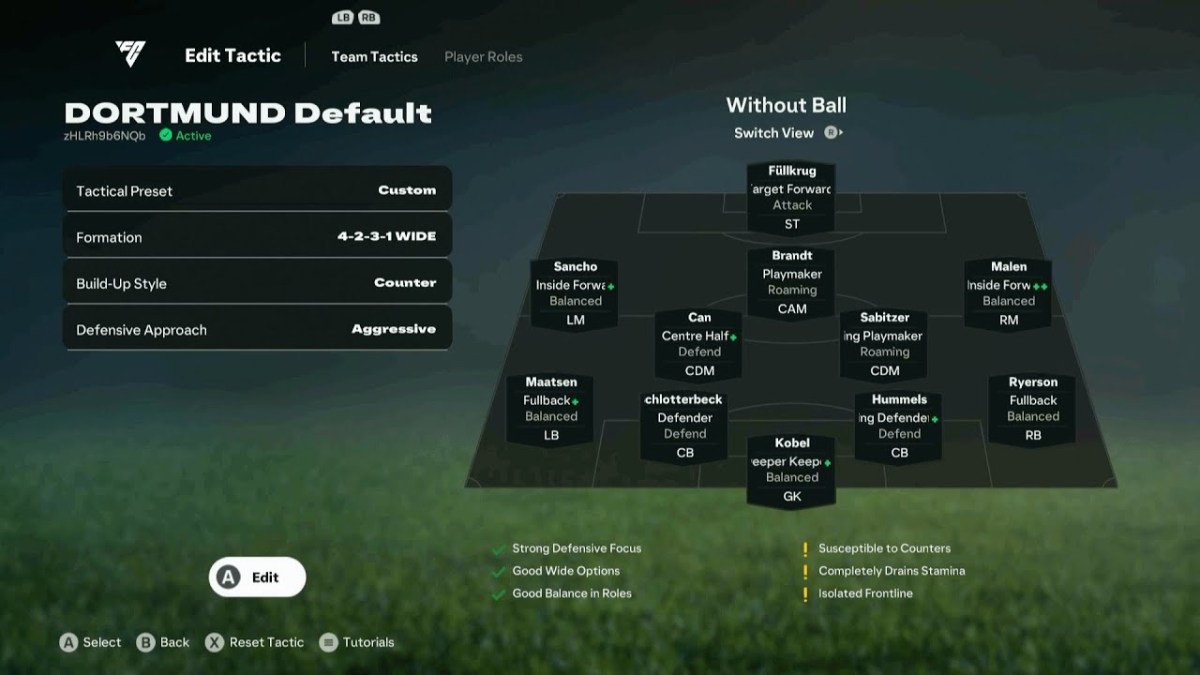





Updated: Sep 17, 2024 07:24 am