The magic of creating your own player in NBA 2K25 is that you can make them look however you like, but it can be tricky to figure out how to change their Body Type. That’s why we’ve made this guide on how to change body type in NBA 2K25.
NBA 2K25 Body Type: How to Unlock and Change Body Types
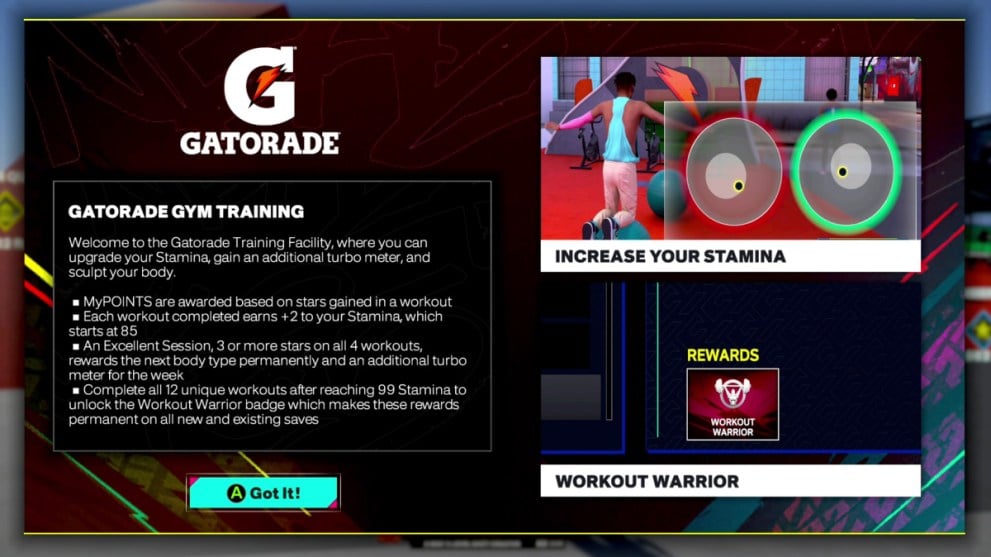
Before going any further, it’s worth noting that you can only change your character’s body type in NBA 2K25 after you’ve unlocked some new options.
You can do so by completing all four workouts available to you in a given week with a three-star rating or higher. Doing so unlocks a new Body Type, and these body types are permanently unlocked moving forward.
We’ve listed all of the body types we’ve unlocked so far, and will update our list accordingly as we play the game more.
- Slim
- Compact
- Muscular
- Average
- Swole
Once you have new Body Types unlocked, press the Options or Menu button on PlayStation or Xbox Respectively. Then, scroll over to the MyPlayer Tab and select the Appearance tab from its sub-menu.
After reaching this point, the game will open up a general selection menu of different heads and appearances for your character. However, you can press the Triangle button or Y button to gain access to a cursor that selects exactly what you want to edit. Once this is active, you can move the analog stick down toward their body to move the cursor and alter the shape of their body.
Select the option to edit their body, and then a new menu will open up. The option to change your character’s Body Type will be the last option. You can move your analog stick left or right to cycle through your current options.
And that’s all there is to it. You can make these changes whenever you like too, so don’t worry about being locked into any given look for too long.
Hopefully, this cleared up how to change your body type in NBA 2K25. We also have guides on topics like how to change the shot meter and all the dribble move requirements, so give them a look for more helpful tips and tricks.













Updated: Sep 6, 2024 11:52 am