Shadow of the Erdtree is the much anticipated DLC for Elden Ring, and players worldwide are eager to explore everything it has to offer. Unfortunately, some players are coming across the “Can’t Access Shadow of the Erdtree” error when trying to start it. Here’s what we know about how to fix the “Can’t Access Shadow of the Erdtree” error in Elden Ring.
Fixing the Can’t Access Shadow of the Erdtree in Elden Ring
The first thing you should do before trying anything else is interact with the Limp Hand. Doing this is required to start the DLC, and it’s possible that doing this will fix the problem. If this doesn’t work, there are a few different things you can try.
There are a few different possible causes for the error, but the most common cause seems to be a licensing issue related to Elden Ring’s 1.12 update. This seems to be causing conflicts with game refusing to recognize the DLC.
Your first step should be to make sure you have the latest version of Elden Ring installed, as this is required for both the DLC and online co-op.
Then, check your license for the game. This is a simple matter but does vary depending on the platform.
- PC: Go to the Shadow of the Erdtree DLC and download it.
- Xbox Series X/S: Go to the Elden Ring, click Manage, then Click Install DLC.
- PS5: Go to Settings, choose Users and Accounts, click Other, then click Restore Licenses.
Doing the above may link the details correctly.
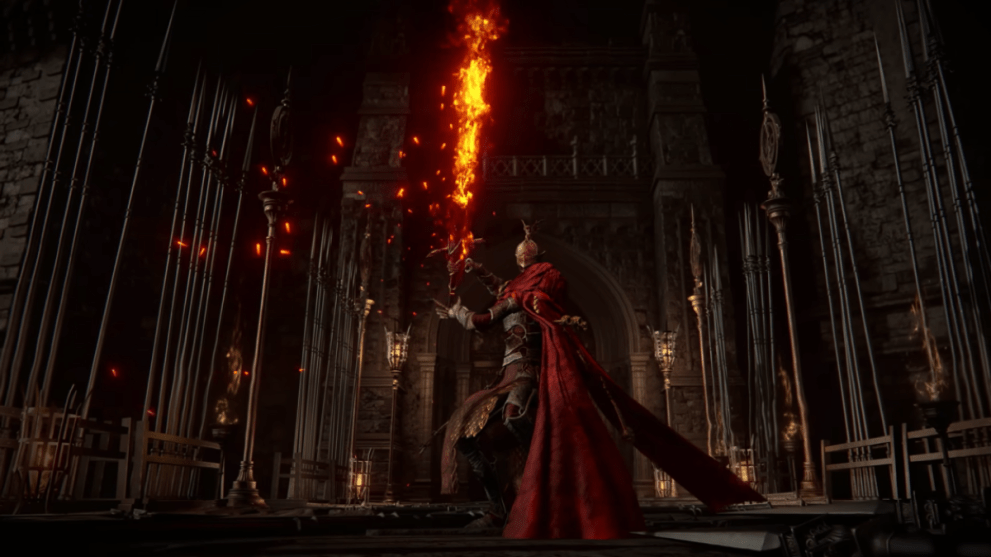
If you do all of this and you’re still experiencing issues, you should try a fresh installation. It’s possible that it’s simply a corrupted file on the DLC which is causing the problem, so you can try to simply reinstall the DLC first. However, it might be a better idea to delete the entire game and reinstall it from scratch. In either case, this can be a time-consuming process, so it should be your last resort.
Once you get into Shadow of the Erdtree, make sure you stock up on gear to prepare you for the challenges ahead.













Updated: Jun 21, 2024 09:42 am