The new Fortnite game is finally here, and players are curious about how certain functions work. LEGO Fortnite’s gameplay loop is completely different from the Battle Royale modes, but does inviting friends work the same? We’re here to help answer that question with our guide on how to invite friends in LEGO Fortnite.
Can You Invite Friends in LEGO Fortnite?
Yes, you can invite friends in LEGO Fortnite.
Each server in each World can hold up to eight players. You can cooperatively build and survive with eight buddies, or opt to join up with random strangers. Sabotaging a friend or stranger’s World by destroying them and their creations is also an option, but don’t tell anyone we encourage it! To set who can join your game, go to the main menu by pressing the Start Button and pick your Party Joinability option.

To do so, open the LEGO Fortnite menu by pressing up direction button. On the right-most Players tab, you have the option to invite players by pressing the Square Button on PlayStation or X Button on Xbox.
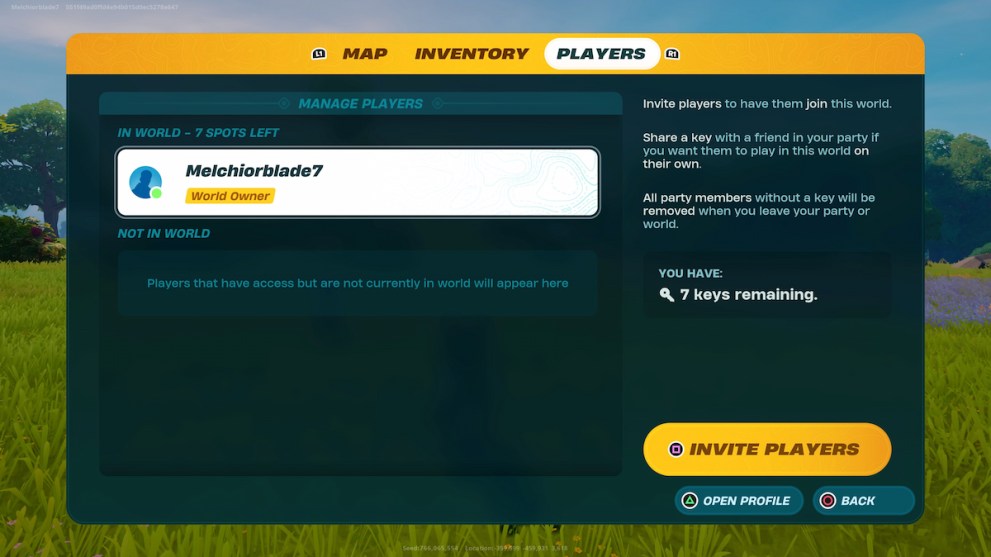
But even if they’re friends, they can’t just enter your World and cause mayhem to your creations whenever they please … unless you let them. Giving keys to friends will grant them the ability to freely access your World at any time without you. There are a total of seven keys for a player to give out. If a friend doesn’t have a key, they can only enter your World via invite.
That’s everything there is to know about inviting friends to Lego Fortnite. We have tons more LEGO Fortnite tips, tricks, and secrets here on Twinfinite, so check it out!














Updated: Dec 11, 2023 05:36 am